通知管理的能力
本模块提供通知管理的能力,包括发布、取消发布通知,创建、获取、移除通知通道,订阅、取消订阅通知,获取通知的使能状态、角标使能状态,获取通知的相关信息等。
本模块首批接口从API version 7开始支持。后续版本的新增接口,采用上角标单独标记接口的起始版本。
通知订阅和取消订阅仅对系统应用开放。
Notification.publish
publish(request: NotificationRequest, callback: AsyncCallback<void>): void
发布通知(callback形式)。
系统能力:SystemCapability.Notification.Notification
参数:
参数名 | 类型 | 必填 | 说明 |
|---|---|---|---|
request | 是 | 用于设置要发布通知的内容和相关配置信息。 | |
callback | AsyncCallback<void> | 是 | 发布通知的回调方法。 |
示例:
- // publish回调
- function publishCallback(err) {
- if (err.code) {
- console.info("publish failed " + JSON.stringify(err));
- } else {
- console.info("publish success");
- }
- }
- // 通知Request对象
- let notificationRequest = {
- id: 1,
- content: {
- contentType: Notification.ContentType.NOTIFICATION_CONTENT_BASIC_TEXT,
- normal: {
- title: "test_title",
- text: "test_text",
- additionalText: "test_additionalText"
- }
- }
- };
- Notification.publish(notificationRequest, publishCallback);
Notification.publish
publish(request: NotificationRequest): Promise<void>
发布通知(Promise形式)。
系统能力:SystemCapability.Notification.Notification
参数:
参数名 | 类型 | 必填 | 说明 |
|---|---|---|---|
request | 是 | 用于设置要发布通知的内容和相关配置信息。 |
示例:
- // 通知Request对象
- let notificationRequest = {
- notificationId: 1,
- content: {
- contentType: Notification.ContentType.NOTIFICATION_CONTENT_BASIC_TEXT,
- normal: {
- title: "test_title",
- text: "test_text",
- additionalText: "test_additionalText"
- }
- }
- };
- Notification.publish(notificationRequest).then(() => {
- console.info("publish success");
- });
Notification.cancel
cancel(id: number, label: string, callback: AsyncCallback<void>): void
通过通知ID和通知标签取消已发布的通知(callback形式)。
系统能力:SystemCapability.Notification.Notification
参数:
参数名 | 类型 | 必填 | 说明 |
|---|---|---|---|
id | number | 是 | 通知ID。 |
label | string | 是 | 通知标签。 |
callback | AsyncCallback<void> | 是 | 表示被指定的回调方法。 |
示例:
- // cancel回调
- function cancelCallback(err) {
- if (err.code) {
- console.info("cancel failed " + JSON.stringify(err));
- } else {
- console.info("cancel success");
- }
- }
- Notification.cancel(0, "label", cancelCallback);
Notification.cancel
cancel(id: number, label?: string): Promise<void>
取消与指定通知ID相匹配的已发布通知,label可以指定也可以不指定(Promise形式)。
系统能力:SystemCapability.Notification.Notification
参数:
参数名 | 类型 | 必填 | 说明 |
|---|---|---|---|
id | number | 是 | 通知ID。 |
label | string | 否 | 通知标签。 |
示例:
- Notification.cancel(0).then(() => {
- console.info("cancel success");
- });
Notification.cancel
cancel(id: number, callback: AsyncCallback<void>): void
取消与指定通知ID相匹配的已发布通知(callback形式)。
系统能力:SystemCapability.Notification.Notification
参数:
参数名 | 类型 | 必填 | 说明 |
|---|---|---|---|
id | number | 是 | 通知ID。 |
callback | AsyncCallback<void> | 是 | 表示被指定的回调方法。 |
示例:
- // cancel回调
- function cancelCallback(err) {
- if (err.code) {
- console.info("cancel failed " + JSON.stringify(err));
- } else {
- console.info("cancel success");
- }
- }
- Notification.cancel(0, cancelCallback);
Notification.cancelAll
cancelAll(callback: AsyncCallback<void>): void
取消所有已发布的通知(callback形式)。
系统能力:SystemCapability.Notification.Notification
参数:
参数名 | 类型 | 必填 | 说明 |
|---|---|---|---|
callback | AsyncCallback<void> | 是 | 表示被指定的回调方法。 |
示例:
- // cancel回调
- function cancelAllCallback(err) {
- if (err.code) {
- console.info("cancelAll failed " + JSON.stringify(err));
- } else {
- console.info("cancelAll success");
- }
- }
- Notification.cancelAll(cancelAllCallback);
Notification.cancelAll
cancelAll(): Promise<void>
取消所有已发布的通知(Promise形式)。
系统能力:SystemCapability.Notification.Notification
示例:
- Notification.cancelAll().then(() => {
- console.info("cancelAll success");
- });
Notification.addSlot
addSlot(type: SlotType, callback: AsyncCallback<void>): void
创建指定类型的通知通道(callback形式)。
系统能力:SystemCapability.Notification.Notification
参数:
参数名 | 类型 | 必填 | 说明 |
|---|---|---|---|
type | 是 | 要创建的通知通道的类型。 | |
callback | AsyncCallback<void> | 是 | 表示被指定的回调方法。 |
示例:
- // addslot回调
- function addSlotCallBack(err) {
- if (err.code) {
- console.info("addSlot failed " + JSON.stringify(err));
- } else {
- console.info("addSlot success");
- }
- }
- Notification.addSlot(Notification.SlotType.SOCIAL_COMMUNICATION, addSlotCallBack);
Notification.addSlot
addSlot(type: SlotType): Promise<void>
创建指定类型的通知通道(Promise形式)。
系统能力:SystemCapability.Notification.Notification
参数:
参数名 | 类型 | 必填 | 说明 |
|---|---|---|---|
type | 是 | 要创建的通知通道的类型。 |
示例:
- Notification.addSlot(Notification.SlotType.SOCIAL_COMMUNICATION).then(() => {
- console.info("addSlot success");
- });
Notification.getSlot
getSlot(slotType: SlotType, callback: AsyncCallback<NotificationSlot>): void
获取一个指定类型的通知通道(callback形式)。
系统能力:SystemCapability.Notification.Notification
参数:
参数名 | 类型 | 必填 | 说明 |
|---|---|---|---|
slotType | 是 | 通知渠道类型,目前分为社交通信、服务提醒、内容咨询和其他类型。 | |
callback | AsyncCallback<NotificationSlot> | 是 | 表示被指定的回调方法。 |
示例:
- // getSlot回调
- function getSlotCallback(err, data) {
- if (err.code) {
- console.info("getSlot failed " + JSON.stringify(err));
- } else {
- console.info("getSlot success");
- }
- }
- let slotType = Notification.SlotType.SOCIAL_COMMUNICATION;
- Notification.getSlot(slotType, getSlotCallback);
Notification.getSlot
getSlot(slotType: SlotType): Promise<NotificationSlot>
获取一个指定类型的通知通道(Promise形式)。
系统能力:SystemCapability.Notification.Notification
参数:
参数名 | 类型 | 必填 | 说明 |
|---|---|---|---|
slotType | 是 | 通知渠道类型,目前分为社交通信、服务提醒、内容咨询和其他类型。 |
返回值:
类型 | 说明 |
|---|---|
Promise<NotificationSlot> | 以Promise形式返回获取一个通知通道。 |
示例:
- let slotType = Notification.SlotType.SOCIAL_COMMUNICATION;
- Notification.getSlot(slotType).then((data) => {
- console.info("getSlot success, data: " + JSON.stringify(data));
- });
Notification.getSlots
getSlots(callback: AsyncCallback<Array<NotificationSlot>>): void
获取此应用程序的所有通知通道(callback形式)。
系统能力:SystemCapability.Notification.Notification
参数:
参数名 | 类型 | 必填 | 说明 |
|---|---|---|---|
callback | AsyncCallback<Array<NotificationSlot>> | 是 | 以callback形式返回获取此应用程序的所有通知通道的结果。 |
示例:
- // getSlots回调
- function getSlotsCallback(err, data) {
- if (err.code) {
- console.info("getSlots failed " + JSON.stringify(err));
- } else {
- console.info("getSlots success");
- }
- }
- Notification.getSlots(getSlotsCallback);
Notification.getSlots
getSlots(): Promise<Array<NotificationSlot>>
获取此应用程序的所有通知通道(Promise形式)。
系统能力:SystemCapability.Notification.Notification
返回值:
类型 | 说明 |
|---|---|
Promise<Array<NotificationSlot>> | 以Promise形式返回获取此应用程序的所有通知通道的结果。 |
示例:
- Notification.getSlots().then((data) => {
- console.info("getSlots success, data: " + JSON.stringify(data));
- });
Notification.removeSlot
removeSlot(slotType: SlotType, callback: AsyncCallback<void>): void
删除指定类型的通知通道(callback形式)。
系统能力:SystemCapability.Notification.Notification
参数:
参数名 | 类型 | 必填 | 说明 |
|---|---|---|---|
slotType | 是 | 通知渠道类型,目前分为社交通信、服务提醒、内容咨询和其他类型。 | |
callback | AsyncCallback<void> | 是 | 表示被指定的回调方法。 |
示例:
- // removeSlot回调
- function removeSlotCallback(err) {
- if (err.code) {
- console.info("removeSlot failed " + JSON.stringify(err));
- } else {
- console.info("removeSlot success");
- }
- }
- let slotType = Notification.SlotType.SOCIAL_COMMUNICATION;
- Notification.removeSlot(slotType,removeSlotCallback);
Notification.removeSlot
removeSlot(slotType: SlotType): Promise<void>
删除指定类型的通知通道(Promise形式)。
系统能力:SystemCapability.Notification.Notification
参数:
参数名 | 类型 | 必填 | 说明 |
|---|---|---|---|
slotType | 是 | 通知渠道类型,目前分为社交通信、服务提醒、内容咨询和其他类型。 |
示例:
- let slotType = Notification.SlotType.SOCIAL_COMMUNICATION;
- Notification.removeSlot(slotType).then(() => {
- console.info("removeSlot success");
- });
Notification.removeAllSlots
removeAllSlots(callback: AsyncCallback<void>): void
删除所有通知通道(callback形式)。
系统能力:SystemCapability.Notification.Notification
参数:
参数名 | 类型 | 必填 | 说明 |
|---|---|---|---|
callback | AsyncCallback<void> | 是 | 表示被指定的回调方法。 |
示例:
- function removeAllCallBack(err) {
- if (err.code) {
- console.info("removeAllSlots failed " + JSON.stringify(err));
- } else {
- console.info("removeAllSlots success");
- }
- }
- Notification.removeAllSlots(removeAllCallBack);
Notification.removeAllSlots
removeAllSlots(): Promise<void>
删除所有通知通道(Promise形式)。
系统能力:SystemCapability.Notification.Notification
示例:
- Notification.removeAllSlots().then(() => {
- console.info("removeAllSlots success");
- });
Notification.getActiveNotificationCount
getActiveNotificationCount(callback: AsyncCallback<number>): void
获取当前应用未删除的通知数(Callback形式)。
系统能力:SystemCapability.Notification.Notification
参数:
参数名 | 类型 | 必填 | 说明 |
|---|---|---|---|
callback | AsyncCallback<number> | 是 | 获取未删除通知数回调函数。 |
示例:
- function getActiveNotificationCountCallback(err, data) {
- if (err.code) {
- console.info("getActiveNotificationCount failed " + JSON.stringify(err));
- } else {
- console.info("getActiveNotificationCount success");
- }
- }
- Notification.getActiveNotificationCount(getActiveNotificationCountCallback);
Notification.getActiveNotificationCount
getActiveNotificationCount(): Promise<number>
获取当前应用未删除的通知数(Promise形式)。
系统能力:SystemCapability.Notification.Notification
返回值:
类型 | 说明 |
|---|---|
Promise<number> | 以Promise形式返回获取当前应用未删除通知数。 |
示例:
- Notification.getActiveNotificationCount().then((data) => {
- console.info("getActiveNotificationCount success, data: " + JSON.stringify(data));
- });
Notification.getActiveNotifications
getActiveNotifications(callback: AsyncCallback<Array<NotificationRequest>>): void
获取当前应用未删除的通知列表(Callback形式)。
系统能力:SystemCapability.Notification.Notification
参数:
参数名 | 类型 | 必填 | 说明 |
|---|---|---|---|
callback | AsyncCallback<Array<NotificationRequest>> | 是 | 获取当前应用通知列表回调函数。 |
示例:
- function getActiveNotificationsCallback(err, data) {
- if (err.code) {
- console.info("getActiveNotifications failed " + JSON.stringify(err));
- } else {
- console.info("getActiveNotifications success");
- }
- }
- Notification.getActiveNotifications(getActiveNotificationsCallback);
Notification.getActiveNotifications
getActiveNotifications(): Promise<Array<NotificationRequest>>
获取当前应用未删除的通知列表(Promise形式)。
系统能力:SystemCapability.Notification.Notification
返回值:
类型 | 说明 |
|---|---|
Promise<Array<NotificationRequest>> | 以Promise形式返回获取当前应用通知列表。 |
示例:
- Notification.getActiveNotifications().then((data) => {
- console.info("removeGroupByBundle success, data: " + JSON.stringify(data));
- });
Notification.cancelGroup8+
cancelGroup(groupName: string, callback: AsyncCallback<void>): void
取消本应用指定组下的通知(Callback形式)。
系统能力:SystemCapability.Notification.Notification
参数:
参数名 | 类型 | 必填 | 说明 |
|---|---|---|---|
groupName | string | 是 | 通知组名称,此名称需要在发布通知时通过NotificationRequest对象指定。 |
callback | AsyncCallback<void> | 是 | 取消本应用指定组下通知的回调函数。 |
示例:
- function cancelGroupCallback(err) {
- if (err.code) {
- console.info("cancelGroup failed " + JSON.stringify(err));
- } else {
- console.info("cancelGroup success");
- }
- }
- let groupName = "GroupName";
- Notification.cancelGroup(groupName, cancelGroupCallback);
Notification.cancelGroup8+
cancelGroup(groupName: string): Promise<void>
取消本应用指定组下的通知(Promise形式)。
系统能力:SystemCapability.Notification.Notification
参数:
参数名 | 类型 | 必填 | 说明 |
|---|---|---|---|
groupName | string | 是 | 通知组名称。 |
示例:
- let groupName = "GroupName";
- Notification.cancelGroup(groupName).then(() => {
- console.info("cancelGroup success");
- });
Notification.isSupportTemplate8+
isSupportTemplate(templateName: string, callback: AsyncCallback<boolean>): void
查询模板是否存在(Callback形式)。
系统能力:SystemCapability.Notification.Notification
参数:
参数名 | 类型 | 必填 | 说明 |
|---|---|---|---|
templateName | string | 是 | 模板名称。 |
callback | AsyncCallback<boolean> | 是 | 查询模板是否存在的回调函数。 |
示例:
- let templateName = 'process';
- function isSupportTemplateCallback(err, data) {
- if (err.code) {
- console.info("isSupportTemplate failed " + JSON.stringify(err));
- } else {
- console.info("isSupportTemplate success");
- }
- }
- Notification.isSupportTemplate(templateName, isSupportTemplateCallback);
Notification.isSupportTemplate8+
isSupportTemplate(templateName: string): Promise<boolean>
查询模板是否存在(Promise形式)。
系统能力:SystemCapability.Notification.Notification
参数:
参数名 | 类型 | 必填 | 说明 |
|---|---|---|---|
templateName | string | 是 | 模板名称。 |
返回值:
类型 | 说明 |
|---|---|
Promise<boolean> | Promise方式返回模板是否存在的结果。 |
示例:
- let templateName = 'process';
- Notification.isSupportTemplate(templateName).then((data) => {
- console.info("isSupportTemplate success, data: " + JSON.stringify(data));
- });
Notification.requestEnableNotification8+
requestEnableNotification(callback: AsyncCallback<void>): void
应用请求通知使能(Callback形式)。
系统能力:SystemCapability.Notification.Notification
参数:
参数名 | 类型 | 必填 | 说明 |
|---|---|---|---|
callback | AsyncCallback<void> | 是 | 应用请求通知使能的回调函数。 |
示例:
- function requestEnableNotificationCallback(err) {
- if (err.code) {
- console.info("requestEnableNotification failed " + JSON.stringify(err));
- } else {
- console.info("requestEnableNotification success");
- }
- };
- Notification.requestEnableNotification(requestEnableNotificationCallback);
Notification.requestEnableNotification8+
requestEnableNotification(): Promise<void>
应用请求通知使能(Promise形式)。
系统能力:SystemCapability.Notification.Notification
示例:
- Notification.requestEnableNotification().then(() => {
- console.info("requestEnableNotification success");
- });
Notification.isDistributedEnabled8+
isDistributedEnabled(callback: AsyncCallback<boolean>): void
查询设备是否支持分布式通知(Callback形式)。
系统能力:SystemCapability.Notification.Notification
参数:
参数名 | 类型 | 必填 | 说明 |
|---|---|---|---|
callback | AsyncCallback<boolean> | 是 | 设备是否支持分布式通知的回调函数。 |
示例:
- function isDistributedEnabledCallback(err, data) {
- if (err.code) {
- console.info("isDistributedEnabled failed " + JSON.stringify(err));
- } else {
- console.info("isDistributedEnabled success " + JSON.stringify(data));
- }
- };
- Notification.isDistributedEnabled(isDistributedEnabledCallback);
Notification.isDistributedEnabled8+
isDistributedEnabled(): Promise<boolean>
查询设备是否支持分布式通知(Promise形式)。
系统能力:SystemCapability.Notification.Notification
返回值:
类型 | 说明 |
|---|---|
Promise<boolean> | Promise方式返回设备是否支持分布式通知的结果。 |
示例:
- Notification.isDistributedEnabled().then((data) => {
- console.info("isDistributedEnabled success, data: " + JSON.stringify(data));
- });
ContentType
系统能力:以下各项对应的系统能力均为SystemCapability.Notification.Notification
名称 | 值 | 说明 |
|---|---|---|
NOTIFICATION_CONTENT_BASIC_TEXT | NOTIFICATION_CONTENT_BASIC_TEXT | 普通类型通知。 |
NOTIFICATION_CONTENT_LONG_TEXT | NOTIFICATION_CONTENT_LONG_TEXT | 长文本类型通知。 |
NOTIFICATION_CONTENT_PICTURE | NOTIFICATION_CONTENT_PICTURE | 图片类型通知。 |
NOTIFICATION_CONTENT_CONVERSATION | NOTIFICATION_CONTENT_CONVERSATION | 社交类型通知。 |
NOTIFICATION_CONTENT_MULTILINE | NOTIFICATION_CONTENT_MULTILINE | 多行文本类型通知。 |
SlotLevel
系统能力:以下各项对应的系统能力均为SystemCapability.Notification.Notification
名称 | 值 | 说明 |
|---|---|---|
LEVEL_NONE | 0 | 表示关闭通知功能。 |
LEVEL_MIN | 1 | 表示通知功能已启用,但状态栏中不显示通知图标,且没有横幅或提示音。 |
LEVEL_LOW | 2 | 表示通知功能已启用,且状态栏中显示通知图标,但没有横幅或提示音。 |
LEVEL_DEFAULT | 3 | 表示通知功能已启用,状态栏中显示通知图标,没有横幅但有提示音。 |
LEVEL_HIGH | 4 | 表示通知功能已启用,状态栏中显示通知图标,有横幅和提示音。 |
BundleOption
系统能力:以下各项对应的系统能力均为SystemCapability.Notification.Notification
名称 | 类型 | 可读 | 可写 | 说明 |
|---|---|---|---|---|
bundle | string | 是 | 是 | 应用的包信息。 |
uid | number | 是 | 是 | 用户ID。 |
NotificationKey
系统能力:以下各项对应的系统能力均为SystemCapability.Notification.Notification
名称 | 类型 | 可读 | 可写 | 说明 |
|---|---|---|---|---|
id | number | 是 | 是 | 通知ID。 |
label | string | 是 | 是 | 通知标签。 |
SlotType
系统能力:以下各项对应的系统能力均为SystemCapability.Notification.Notification
名称 | 值 | 说明 |
|---|---|---|
UNKNOWN_TYPE | 0 | 未知类型。 |
SOCIAL_COMMUNICATION | 1 | 社交类型。 |
SERVICE_INFORMATION | 2 | 服务类型。 |
CONTENT_INFORMATION | 3 | 内容类型。 |
OTHER_TYPES | 0xFFFF | 其他类型。 |
NotificationActionButton
描述通知中显示的操作按钮。
系统能力:以下各项对应的系统能力均为SystemCapability.Notification.Notification
名称 | 类型 | 可读 | 可写 | 说明 |
|---|---|---|---|---|
title | string | 是 | 是 | 按钮标题。 |
wantAgent | 是 | 是 | 点击按钮时触发的WantAgent。 | |
extras | { [key: string]: any } | 是 | 是 | 按钮扩展信息。 |
userInput8+ | 是 | 是 | 用户输入对象实例。 |
NotificationBasicContent
描述普通文本通知。
系统能力:以下各项对应的系统能力均为SystemCapability.Notification.Notification
名称 | 类型 | 可读 | 可写 | 说明 |
|---|---|---|---|---|
title | string | 是 | 是 | 通知标题。 |
text | string | 是 | 是 | 通知内容。 |
additionalText | string | 是 | 是 | 通知附加内容,是对通知内容的补充。 |
NotificationLongTextContent
描述长文本通知。
系统能力:以下各项对应的系统能力均为SystemCapability.Notification.Notification
名称 | 类型 | 可读 | 可写 | 说明 |
|---|---|---|---|---|
title | string | 是 | 是 | 通知标题。 |
text | string | 是 | 是 | 通知内容。 |
additionalText | string | 是 | 是 | 通知附加内容,是对通知内容的补充。 |
longText | string | 是 | 是 | 通知的长文本。 |
briefText | string | 是 | 是 | 通知概要内容,是对通知内容的总结。 |
expandedTitle | string | 是 | 是 | 通知展开时的标题。 |
NotificationMultiLineContent
描述多行文本通知。
系统能力:以下各项对应的系统能力均为SystemCapability.Notification.Notification
名称 | 类型 | 可读 | 可写 | 说明 |
|---|---|---|---|---|
title | string | 是 | 是 | 通知标题。 |
text | string | 是 | 是 | 通知内容。 |
additionalText | string | 是 | 是 | 通知附加内容,是对通知内容的补充。 |
briefText | string | 是 | 是 | 通知概要内容,是对通知内容的总结。 |
longTitle | string | 是 | 是 | 通知展开时的标题。 |
lines | Array<string> | 是 | 是 | 通知的多行文本。 |
NotificationPictureContent
描述附有图片的通知。
系统能力:以下各项对应的系统能力均为SystemCapability.Notification.Notification
名称 | 类型 | 可读 | 可写 | 说明 |
|---|---|---|---|---|
title | string | 是 | 是 | 通知标题。 |
text | string | 是 | 是 | 通知内容。 |
additionalText | string | 是 | 是 | 通知附加内容,是对通知内容的补充。 |
briefText | string | 是 | 是 | 通知概要内容,是对通知内容的总结。 |
expandedTitle | string | 是 | 是 | 通知展开时的标题。 |
picture | 是 | 是 | 通知的图片内容。 |
NotificationContent
描述通知类型。
系统能力:以下各项对应的系统能力均为SystemCapability.Notification.Notification
名称 | 类型 | 可读 | 可写 | 说明 |
|---|---|---|---|---|
contentType | 是 | 是 | 通知内容类型。 | |
normal | 是 | 是 | 基本类型通知内容。 | |
longText | 是 | 是 | 长文本类型通知内容。 | |
multiLine | 是 | 是 | 多行类型通知内容。 | |
picture | 是 | 是 | 图片类型通知内容。 |
NotificationFlags8+
描述通知标志的实例。
系统能力:以下各项对应的系统能力均为SystemCapability.Notification.Notification
名称 | 类型 | 可读 | 可写 | 说明 |
|---|---|---|---|---|
soundEnabled | 是 | 否 | 是否启用声音提示。 | |
vibrationEnabled | 是 | 否 | 是否启用振动提醒功能。 |
NotificationRequest
描述通知的请求。
系统能力:以下各项对应的系统能力均为SystemCapability.Notification.Notification
名称 | 类型 | 可读 | 可写 | 说明 |
|---|---|---|---|---|
content | 是 | 是 | 通知内容。 | |
id | number | 是 | 是 | 通知ID。 |
slotType | 是 | 是 | 通道类型。 | |
isOngoing | boolean | 是 | 是 | 是否进行时通知。 |
isUnremovable | boolean | 是 | 是 | 是否可移除。 |
deliveryTime | number | 是 | 是 | 通知发送时间。 |
tapDismissed | boolean | 是 | 是 | 通知是否自动清除。 |
autoDeletedTime | number | 是 | 是 | 自动清除的时间。 |
wantAgent | 是 | 是 | WantAgent封装了应用的行为意图,点击通知时触发该行为。 | |
extraInfo | {[key: string]: any} | 是 | 是 | 扩展参数。 |
color | number | 是 | 是 | 通知背景颜色。预留能力,暂未支持。 |
colorEnabled | boolean | 是 | 是 | 通知背景颜色是否使能。预留能力,暂未支持。 |
isAlertOnce | boolean | 是 | 是 | 设置是否仅有一次此通知提醒。 |
isStopwatch | boolean | 是 | 是 | 是否显示已用时间。 |
isCountDown | boolean | 是 | 是 | 是否显示倒计时时间。 |
isFloatingIcon | boolean | 是 | 是 | 是否显示状态栏图标。 |
label | string | 是 | 是 | 通知标签。 |
badgeIconStyle | number | 是 | 是 | 通知角标类型。 |
showDeliveryTime | boolean | 是 | 是 | 是否显示分发时间。 |
actionButtons | Array<NotificationActionButton> | 是 | 是 | 通知按钮,最多两个按钮。 |
smallIcon | 是 | 是 | 通知小图标。可选字段,大小不超过30KB。 | |
largeIcon | 是 | 是 | 通知大图标。可选字段,大小不超过30KB。 | |
creatorBundleName | string | 是 | 否 | 创建通知的包名。 |
creatorUid | number | 是 | 否 | 创建通知的UID。 |
creatorPid | number | 是 | 否 | 创建通知的PID。 |
creatorUserId8+ | number | 是 | 否 | 创建通知的UserId。 |
hashCode | string | 是 | 否 | 通知唯一标识。 |
groupName8+ | string | 是 | 是 | 组通知名称。 |
template8+ | 是 | 是 | 通知模板。 | |
distributedOption8+ | 是 | 是 | 分布式通知的选项。 | |
notificationFlags8+ | 是 | 否 | 获取NotificationFlags。 | |
removalWantAgent9+ | 是 | 是 | 当移除通知时,通知将被重定向到的WantAgent实例。 | |
badgeNumber9+ | number | 是 | 是 | 应用程序图标上显示的通知数。 |
DistributedOptions8+
描述分布式选项。
系统能力:以下各项对应的系统能力均为SystemCapability.Notification.Notification
名称 | 类型 | 可读 | 可写 | 说明 |
|---|---|---|---|---|
isDistributed | boolean | 是 | 是 | 是否为分布式通知。 |
supportDisplayDevices | Array<string> | 是 | 是 | 可以同步通知到的设备列表。 |
supportOperateDevices | Array<string> | 是 | 是 | 可以打开通知的设备列表。 |
NotificationSlot
描述通知槽
系统能力:以下各项对应的系统能力均为SystemCapability.Notification.Notification
名称 | 类型 | 可读 | 可写 | 说明 |
|---|---|---|---|---|
type | 是 | 是 | 通道类型。 | |
level | number | 是 | 是 | 通知级别,不设置则根据通知渠道类型有默认值。 |
desc | string | 是 | 是 | 通知渠道描述信息。 |
badgeFlag | boolean | 是 | 是 | 是否显示角标。 |
bypassDnd | boolean | 是 | 是 | 置是否在系统中绕过免打扰模式。 |
lockscreenVisibility | number | 是 | 是 | 在锁定屏幕上显示通知的模式。 |
vibrationEnabled | boolean | 是 | 是 | 是否可振动。 |
sound | string | 是 | 是 | 通知提示音。 |
lightEnabled | boolean | 是 | 是 | 是否闪灯。 |
lightColor | number | 是 | 是 | 通知灯颜色。 |
vibrationValues | Array<number> | 是 | 是 | 通知振动样式。 |
enabled9+ | boolean | 是 | 否 | 此通知插槽中的启停状态。 |


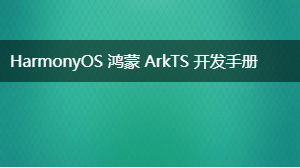

更多建议: