标准NFC-Tag TagSession
本模块是对NFC TagSession的使用说明。
本模块首批接口从API version 7开始支持。后续版本的新增接口,采用上角标单独标记接口的起始版本。
tagSession
tagSession是所有NFC Tag技术类型的基类, 提供建立连接和发送数据等共同接口。
需要通过其子类来访问以下接口。在下面的示例中 统一用 getXXX()表示获取子类实例的方法。
具体使用时,请根据实际采用的Nfc tag技术,选择对应的方法,具体请参见nfcTag文档。
tagSession.getTagInfo
getTagInfo(): tag.TagInfo
获取该Tag被分发时,NFC服务所提供的Tag数据对象。
从 API version 7 开始支持,从 API version 9 开始废弃,建议使用tag.getTagInfo替代。
需要权限: ohos.permission.NFC_TAG
系统能力: SystemCapability.Communication.NFC.Tag
返回值:
| 类型 | 说明 |
|---|---|
| TagInfo | NFC服务所提供的Tag数据对象。 |
示例:
- import tag from '@ohos.nfc.tag';
- // see 'tag.TagInfo' at 'js-apis-nfcTag.md', tagInfo is an Object given by nfc service when tag is dispatched.
- // the folowing getXXX, can be one of getIsoDep, getNdef, getMifareClassic, ...
- let tagInfo = tag.getIsoDep(tagInfo).getTagInfo();
- console.log("tag tagInfo: " + tagInfo);
tagSession.connectTag
connectTag(): boolean;
和标签建立连接。在从标签读取数据或将数据写入标签之前,必须调用此方法。
从 API version 7 开始支持,从 API version 9 开始废弃,建议使用tagSession.connect替代。
需要权限: ohos.permission.NFC_TAG
系统能力: SystemCapability.Communication.NFC.Tag
返回值:
| 类型 | 说明 |
|---|---|
| boolean | 连接建立成功返回true,失败返回false。 |
示例:
- import tag from '@ohos.nfc.tag';
- // see 'tag.TagInfo' at 'js-apis-nfcTag.md', tagInfo is an Object given by nfc service when tag is dispatched.
- // the folowing getXXX, can be one of getIsoDep, getNdef, getMifareClassic, ...
- let connectStatus = tag.getIsoDep(tagInfo).connectTag();
- console.log("connectStatus: " + connectStatus);
tagSession.connect9+
connect(): void;
和标签建立连接。在从标签读取数据或将数据写入标签之前,必须调用此方法。
需要权限: ohos.permission.NFC_TAG
系统能力: SystemCapability.Communication.NFC.Tag
错误码:
以下错误码的详细介绍请参见NFC错误码。
| 错误码ID | 错误信息 |
|---|---|
| 3100201 | Tag running state is abnormal in service. |
示例:
- import tag from '@ohos.nfc.tag';
- // see 'tag.TagInfo' at 'js-apis-nfcTag.md', tagInfo is an Object given by nfc service when tag is dispatched.
- // the folowing getXXX, can be one of getIsoDep, getNdef, getMifareClassic, ...
- try {
- tag.getIsoDep(tagInfo).connect();
- console.log("tag connect success");
- } catch (busiError) {
- console.log("tag connect busiError: " + busiError);
- }
tagSession.reset()
reset(): void
重置与标签的连接。
从 API version 7 开始支持,从 API version 9 开始废弃,建议使用tagSession.resetConnection替代。
需要权限: ohos.permission.NFC_TAG
系统能力: SystemCapability.Communication.NFC.Tag
示例:
- import tag from '@ohos.nfc.tag';
- // see 'tag.TagInfo' at 'js-apis-nfcTag.md', tagInfo is an Object given by nfc service when tag is dispatched.
- // the folowing getXXX, can be one of getIsoDep, getNdef, getMifareClassic, ...
- tag.getIsoDep(tagInfo).reset();
tagSession.resetConnection()9+
resetConnection(): void
重置与标签的连接。
需要权限: ohos.permission.NFC_TAG
系统能力: SystemCapability.Communication.NFC.Tag
错误码:
以下错误码的详细介绍请参见NFC错误码。
| 错误码ID | 错误信息 |
|---|---|
| 3100201 | Tag running state is abnormal in service. |
示例:
- import tag from '@ohos.nfc.tag';
- // see 'tag.TagInfo' at 'js-apis-nfcTag.md', tagInfo is an Object given by nfc service when tag is dispatched.
- // the folowing getXXX, can be one of getIsoDep, getNdef, getMifareClassic, ...
- try {
- tag.getIsoDep(tagInfo).resetConnection();
- console.log("tag resetConnection success");
- } catch (busiError) {
- console.log("tag resetConnection busiError: " + busiError);
- }
tagSession.isTagConnected
isTagConnected(): boolean
检查是否已与标签建立连接。
从 API version 7 开始支持,从 API version 9 开始废弃,建议使用tagSession.isConnected替代。
需要权限: ohos.permission.NFC_TAG
系统能力: SystemCapability.Communication.NFC.Tag
返回值:
| 类型 | 说明 |
|---|---|
| boolean | 已建立连接返回 true,未建立连接返回false。 |
示例:
- import tag from '@ohos.nfc.tag';
- // see 'tag.TagInfo' at 'js-apis-nfcTag.md', tagInfo is an Object given by nfc service when tag is dispatched.
- // the folowing getXXX, can be one of getIsoDep, getNdef, getMifareClassic, ...
- let isTagConnected = tag.getIsoDep(tagInfo).isTagConnected();
- console.log("isTagConnected: " + isTagConnected);
tagSession.isConnected9+
isConnected(): boolean
检查是否已与标签建立连接。
需要权限: ohos.permission.NFC_TAG
系统能力: SystemCapability.Communication.NFC.Tag
返回值:
| 类型 | 说明 |
|---|---|
| boolean | 已建立连接返回 true,未建立连接返回false。 |
示例:
- import tag from '@ohos.nfc.tag';
- // see 'tag.TagInfo' at 'js-apis-nfcTag.md', tagInfo is an Object given by nfc service when tag is dispatched.
- // the folowing getXXX, can be one of getIsoDep, getNdef, getMifareClassic, ...
- try {
- var isConnected = tag.getIsoDep(tagInfo).isConnected();
- console.log("tag isConnected = " + isConnected);
- } catch (busiError) {
- console.log("tag isConnected busiError: " + busiError);
- }
tagSession.getMaxSendLength
getMaxSendLength(): number
查询可以发送到标签的最大数据长度。
从 API version 7 开始支持,从 API version 9 开始废弃,建议使用tagSession.getMaxTransmitSize替代。
需要权限: ohos.permission.NFC_TAG
系统能力: SystemCapability.Communication.NFC.Tag
返回值:
| 类型 | 说明 |
|---|---|
| number | 可以发送到标签的最大数据长度,非负数。 |
示例:
- import tag from '@ohos.nfc.tag';
- // see 'tag.TagInfo' at 'js-apis-nfcTag.md', tagInfo is an Object given by nfc service when tag is dispatched.
- // the folowing getXXX, can be one of getIsoDep, getNdef, getMifareClassic, ...
- let maxSendLen = tag.getIsoDep(tagInfo).getMaxSendLength();
- console.log("tag maxSendLen: " + maxSendLen);
tagSession.getMaxTransmitSize9+
getMaxTransmitSize(): number
查询可以发送到标签的最大数据长度。
需要权限: ohos.permission.NFC_TAG
系统能力: SystemCapability.Communication.NFC.Tag
返回值:
| 类型 | 说明 |
|---|---|
| number | 可以发送到标签的最大数据长度,非负数。 |
错误码:
以下错误码的详细介绍请参见NFC错误码。
| 错误码ID | 错误信息 |
|---|---|
| 3100201 | Tag running state is abnormal in service. |
示例:
- import tag from '@ohos.nfc.tag';
- // see 'tag.TagInfo' at 'js-apis-nfcTag.md', tagInfo is an Object given by nfc service when tag is dispatched.
- // the folowing getXXX, can be one of getIsoDep, getNdef, getMifareClassic, ...
- try {
- var maxTransmitSize = tag.getIsoDep(tagInfo).getMaxTransmitSize();
- console.log("tag maxTransmitSize = " + maxTransmitSize);
- } catch (busiError) {
- console.log("tag getMaxTransmitSize busiError: " + busiError);
- }
tagSession.getSendDataTimeout
getSendDataTimeout(): number
查询发送数据到Tag的等待超时时间,单位是毫秒。
从 API version 7 开始支持,从 API version 9 开始废弃,建议使用tagSession.getTimeout替代。
需要权限: ohos.permission.NFC_TAG
系统能力: SystemCapability.Communication.NFC.Tag
返回值:
| 类型 | 说明 |
|---|---|
| number | 发送数据到Tag的等待超时时间,单位是毫秒,非负数。 |
示例:
- import tag from '@ohos.nfc.tag';
- // see 'tag.TagInfo' at 'js-apis-nfcTag.md', tagInfo is an Object given by nfc service when tag is dispatched.
- // the folowing getXXX, can be one of getIsoDep, getNdef, getMifareClassic, ...
- let sendDataTimeout = tag.getIsoDep(tagInfo).getSendDataTimeout();
- console.log("tag sendDataTimeout: " + sendDataTimeout);
tagSession.getTimeout9+
getTimeout(): number
查询发送数据到Tag的等待超时时间,单位是毫秒。
需要权限: ohos.permission.NFC_TAG
系统能力: SystemCapability.Communication.NFC.Tag
返回值:
| 类型 | 说明 |
|---|---|
| number | 发送数据到Tag的等待超时时间,单位是毫秒,非负数。 |
错误码:
以下错误码的详细介绍请参见NFC错误码。
| 错误码ID | 错误信息 |
|---|---|
| 3100201 | Tag running state is abnormal in service. |
示例:
- import tag from '@ohos.nfc.tag';
- // see 'tag.TagInfo' at 'js-apis-nfcTag.md', tagInfo is an Object given by nfc service when tag is dispatched.
- // the folowing getXXX, can be one of getIsoDep, getNdef, getMifareClassic, ...
- try {
- var timeout = tag.getIsoDep(tagInfo).getTimeout();
- console.log("tag timeout = " + timeout);
- } catch (busiError) {
- console.log("tag getTimeout busiError: " + busiError);
- }
tagSession.setSendDataTimeout
setSendDataTimeout(timeout: number): boolean
查询发送数据到Tag的等待超时时间,单位是毫秒。
从 API version 7 开始支持,从 API version 9 开始废弃,建议使用tagSession.setTimeout替代。
需要权限: ohos.permission.NFC_TAG
系统能力: SystemCapability.Communication.NFC.Tag
参数:
| 参数名 | 类型 | 必填 | 说明 |
|---|---|---|---|
| timeout | number | 是 | 超时时间,单位毫秒,非负值。 |
返回值:
| 类型 | 说明 |
|---|---|
| boolean | 设置超时时间成功返回true,设置失败返回false。 |
示例:
- import tag from '@ohos.nfc.tag';
- // see 'tag.TagInfo' at 'js-apis-nfcTag.md', tagInfo is an Object given by nfc service when tag is dispatched.
- // the folowing getXXX, can be one of getIsoDep, getNdef, getMifareClassic, ...
- let timeoutMs = 700; // change it to be correct.
- let setStatus = tag.getIsoDep(tagInfo).setSendDataTimeout(timeoutMs);
- console.log("tag setSendDataTimeout setStatus: " + setStatus);
tagSession.setTimeout9+
setTimeout(timeout: number): void
查询发送数据到Tag的等待超时时间,单位是毫秒。
需要权限: ohos.permission.NFC_TAG
系统能力: SystemCapability.Communication.NFC.Tag
参数:
| 参数名 | 类型 | 必填 | 说明 |
|---|---|---|---|
| timeout | number | 是 | 超时时间,单位毫秒,非负值。 |
错误码:
以下错误码的详细介绍请参见NFC错误码。
| 错误码ID | 错误信息 |
|---|---|
| 3100201 | Tag running state is abnormal in service. |
示例:
- import tag from '@ohos.nfc.tag';
- // see 'tag.TagInfo' at 'js-apis-nfcTag.md', tagInfo is an Object given by nfc service when tag is dispatched.
- // the folowing getXXX, can be one of getIsoDep, getNdef, getMifareClassic, ...
- let timeoutMs = 700; // change it to be correct.
- try {
- tag.getIsoDep(tagInfo).setTimeout(timeoutMs);
- console.log("tag setTimeout success");
- } catch (busiError) {
- console.log("tag setTimeout busiError: " + busiError);
- }
tagSession.sendData
sendData(data: number[]): Promise<number[]>
发送指令到Tag上,使用Promise方式作为异步方法。
从 API version 7 开始支持,从 API version 9 开始废弃,建议使用tagSession.transmit替代。
需要权限: ohos.permission.NFC_TAG
系统能力: SystemCapability.Communication.NFC.Tag
参数:
| 参数名 | 类型 | 必填 | 说明 |
|---|---|---|---|
| data | number[] | 是 | 要发送的指令。每个number十六进制表示,范围是0x00~0xFF。 |
返回值:
| 类型 | 说明 |
|---|---|
| Promise<number[]> | 对端Tag对指令的响应数据。每个number十六进制表示,范围是0x00~0xFF。 |
示例:
- import tag from '@ohos.nfc.tag';
- // see 'tag.TagInfo' at 'js-apis-nfcTag.md', tagInfo is an Object given by nfc service when tag is dispatched.
- // the folowing getXXX, can be one of getIsoDep, getNdef, getMifareClassic, ...
- // connect the tag at first if not connected.
- if (!tag.getIsoDep(tagInfo).isTagConnected()) {
- if (!tag.getIsoDep(tagInfo).connectTag()) {
- console.log("tagSession connectTag failed.");
- return;
- }
- }
- let cmdData = [0x01, 0x02, 0x03, 0x04]; // change the raw data to be correct.
- tag.getIsoDep(tagInfo).sendData(cmdData).then((response) => {
- console.log("tagSession sendData Promise response: " + response);
- }).catch((err)=> {
- console.log("tagSession sendData Promise err: " + err);
- });
tagSession.sendData
sendData(data: number[], callback: AsyncCallback<number[]>): void
发送指令到Tag上,使用AsyncCallback方式作为异步方法。
从 API version 7 开始支持,从 API version 9 开始废弃,建议使用tagSession.transmit替代。
需要权限: ohos.permission.NFC_TAG
系统能力: SystemCapability.Communication.NFC.Tag
参数:
| 参数名 | 类型 | 必填 | 说明 |
|---|---|---|---|
| data | number[] | 是 | 要发送的指令。每个number十六进制表示,范围是0x00~0xFF。 |
| callback | AsyncCallback<number[]> | 是 | 回调函数,返回响应数据。每个number十六进制表示,范围是0x00~0xFF。 |
示例:
- import tag from '@ohos.nfc.tag';
- // see 'tag.TagInfo' at 'js-apis-nfcTag.md', tagInfo is an Object given by nfc service when tag is dispatched.
- // the folowing getXXX, can be one of getIsoDep, getNdef, getMifareClassic, ...
- // connect the tag at first if not connected.
- if (!tag.getIsoDep(tagInfo).isTagConnected()) {
- if (!tag.getIsoDep(tagInfo).connectTag()) {
- console.log("tagSession connectTag failed.");
- return;
- }
- }
- let cmdData = [0x01, 0x02, 0x03, 0x04]; // change the raw data to be correct.
- tag.getIsoDep(tagInfo).sendData(cmdData, (err, response)=> {
- if (err) {
- console.log("tagSession sendData AsyncCallback err: " + err);
- } else {
- console.log("tagSession sendData AsyncCallback response: " + response);
- }
- });
tagSession.transmit9+
transmit(data: number[]): Promise<number[]>
发送指令到Tag上,使用Promise方式作为异步方法。
需要权限: ohos.permission.NFC_TAG
系统能力: SystemCapability.Communication.NFC.Tag
参数:
| 参数名 | 类型 | 必填 | 说明 |
|---|---|---|---|
| data | number[] | 是 | 要发送的指令。每个number十六进制表示,范围是0x00~0xFF。 |
返回值:
| 类型 | 说明 |
|---|---|
| Promise<number[]> | 对端Tag对指令的响应数据。每个number十六进制表示,范围是0x00~0xFF。 |
错误码:
以下错误码的详细介绍请参见NFC错误码。
| 错误码ID | 错误信息 |
|---|---|
| 3100201 | Tag running state is abnormal in service. |
示例:
- import tag from '@ohos.nfc.tag';
- // see 'tag.TagInfo' at 'js-apis-nfcTag.md', tagInfo is an Object given by nfc service when tag is dispatched.
- // the folowing getXXX, can be one of getIsoDep, getNdef, getMifareClassic, ...
- // connect the tag at first if not connected.
- try {
- if (!tag.getIsoDep(tagInfo).isConnected()) {
- tag.getIsoDep(tagInfo).connect();
- }
- } catch (busiError) {
- console.log("tag connect busiError: " + busiError);
- return;
- }
- let cmdData = [0x01, 0x02, 0x03, 0x04]; // change the raw data to be correct.
- try {
- tag.getIsoDep(tagInfo).transmit(cmdData).then((response) => {
- console.log("tagSession transmit Promise response: " + response);
- }).catch((err)=> {
- console.log("tagSession transmit Promise err: " + err);
- });
- } catch (busiError) {
- console.log("tag transmit busiError: " + busiError);
- return;
- }
tagSession.transmit9+
transmit(data: number[], callback: AsyncCallback<number[]>): void
发送指令到Tag上,使用AsyncCallback方式作为异步方法。
需要权限: ohos.permission.NFC_TAG
系统能力: SystemCapability.Communication.NFC.Tag
参数:
| 参数名 | 类型 | 必填 | 说明 |
|---|---|---|---|
| data | number[] | 是 | 要发送的指令。每个number十六进制表示,范围是0x00~0xFF。 |
| callback | AsyncCallback<number[]> | 是 | 回调函数,返回响应数据。每个number十六进制表示,范围是0x00~0xFF。 |
错误码:
以下错误码的详细介绍请参见NFC错误码。
| 错误码ID | 错误信息 |
|---|---|
| 3100201 | Tag running state is abnormal in service. |
示例:
- import tag from '@ohos.nfc.tag';
- // see 'tag.TagInfo' at 'js-apis-nfcTag.md', tagInfo is an Object given by nfc service when tag is dispatched.
- // the folowing getXXX, can be one of getIsoDep, getNdef, getMifareClassic, ...
- // connect the tag at first if not connected.
- try {
- if (!tag.getIsoDep(tagInfo).isConnected()) {
- tag.getIsoDep(tagInfo).connect();
- }
- } catch (busiError) {
- console.log("tag connect busiError: " + busiError);
- return;
- }
- let cmdData = [0x01, 0x02, 0x03, 0x04]; // change the raw data to be correct.
- try {
- tag.getIsoDep(tagInfo).transmit(cmdData, (err, response)=> {
- if (err) {
- console.log("tagSession transmit AsyncCallback err: " + err);
- } else {
- console.log("tagSession transmit AsyncCallback response: " + response);
- }
- });
- } catch (busiError) {
- console.log("tag transmit busiError: " + busiError);
- return;
- }


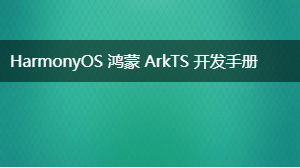

更多建议: