图像效果
图像效果提供处理图像的一些基础能力,包括对当前图像的亮度调节、模糊化、灰度调节、智能取色等。
该模块提供以下图像效果相关的常用功能:
- Filter:效果类,用于添加指定效果到图像源。
- Color:颜色类,用于保存取色的结果。
- ColorPicker:智能取色器。
本模块首批接口从API version 9开始支持。后续版本的新增接口,采用上角标单独标记接口的起始版本。
effectKit.createEffect
createEffect(source: image.PixelMap): Filter
通过传入的PixelMap创建Filter实例。
系统能力: SystemCapability.Multimedia.Image.Core
参数:
参数名 | 类型 | 必填 | 说明 |
|---|---|---|---|
source | 是 | image模块创建的PixelMap实例。可通过图片解码或直接创建获得,具体可见图片开发指导。 |
返回值:
类型 | 说明 |
|---|---|
返回不带任何效果的Filter链表的头节点,失败时返回null。 |
示例:
- import image from "@ohos.multimedia.image";
- const color = new ArrayBuffer(96);
- let opts = { editable: true, pixelFormat: 3, size: { height: 4, width: 6 } }
- image.createPixelMap(color, opts).then((pixelMap) => {
- let headFilter = effectKit.createEffect(pixelMap);
- })
effectKit.createColorPicker
createColorPicker(source: image.PixelMap): Promise<ColorPicker>
通过传入的PixelMap创建ColorPicker实例,使用Promise异步回调。
系统能力: SystemCapability.Multimedia.Image.Core
参数:
参数名 | 类型 | 必填 | 说明 |
|---|---|---|---|
source | 是 | image模块创建的PixelMap实例。可通过图片解码或直接创建获得,具体可见图片开发指导。 |
返回值:
类型 | 说明 |
|---|---|
Promise<ColorPicker> | Promise对象。返回创建的ColorPicker实例。 |
示例:
- import image from "@ohos.multimedia.image";
- const color = new ArrayBuffer(96);
- let opts = { editable: true, pixelFormat: 3, size: { height: 4, width: 6 } }
- image.createPixelMap(color, opts).then((pixelMap) => {
- effectKit.createColorPicker(pixelMap).then(colorPicker => {
- console.info("color picker=" + colorPicker);
- }).catch(ex => console.error(".error=" + ex.toString()))
- })
effectKit.createColorPicker
createColorPicker(source: image.PixelMap, callback: AsyncCallback<ColorPicker>): void
通过传入的PixelMap创建ColorPicker实例,使用callback异步回调。
系统能力: SystemCapability.Multimedia.Image.Core
参数:
参数名 | 类型 | 必填 | 说明 |
|---|---|---|---|
source | 是 | image模块创建的PixelMap实例。可通过图片解码或直接创建获得,具体可见图片开发指导。 | |
callback | AsyncCallback<ColorPicker> | 是 | 回调函数。返回创建的ColorPicker实例。 |
示例:
- import image from "@ohos.multimedia.image";
- const color = new ArrayBuffer(96);
- let opts = { editable: true, pixelFormat: 3, size: { height: 4, width: 6 } }
- image.createPixelMap(color, opts).then((pixelMap) => {
- effectKit.createColorPicker(pixelMap, (error, colorPicker) => {
- if (error) {
- console.error('Failed to create color picker.');
- } else {
- console.info('Succeeded in creating color picker.');
- }
- })
- })
Color
颜色类,用于保存取色的结果。
系统能力: SystemCapability.Multimedia.Image.Core
名称 | 类型 | 可读 | 可写 | 说明 |
|---|---|---|---|---|
red | number | 是 | 否 | 红色分量值,取值范围[0x0, 0xFF]。 |
green | number | 是 | 否 | 绿色分量值,取值范围[0x0, 0xFF]。 |
blue | number | 是 | 否 | 蓝色分量值,取值范围[0x0, 0xFF]。 |
alpha | number | 是 | 否 | 透明通道分量值,取值范围[0x0, 0xFF]。 |
getMainColor
getMainColor(): Promise<Color>
读取图像主色的颜色值,结果写入Color里,使用Promise异步回调。
系统能力: SystemCapability.Multimedia.Image.Core
返回值:
类型 | 说明 |
|---|---|
Promise<Color> | Promise对象。返回图像主色对应的颜色值,失败时返回错误信息。 |
示例:
- colorPicker.getMainColor().then(color => {
- console.info('Succeeded in getting main color.');
- console.info(`color[ARGB]=${color.alpha},${color.red},${color.green},${color.blue}`);
- }).catch(error => {
- console.error('Failed to get main color.');
- })
getMainColorSync
getMainColorSync(): Color
读取图像主色的颜色值,结果写入Color里,使用同步方式返回。
系统能力: SystemCapability.Multimedia.Image.Core
返回值:
类型 | 说明 |
|---|---|
Color实例,即图像主色对应的颜色值,失败时返回null。 |
示例:
- let color = colorPicker.getMainColorSync();
- console.info('get main color =' + color);
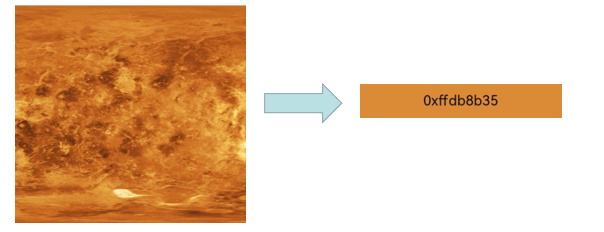
blur
blur(radius: number): Filter
将模糊效果添加到效果链表中,结果返回效果链表的头节点。
系统能力: SystemCapability.Multimedia.Image.Core
参数:
参数名 | 类型 | 必填 | 说明 |
|---|---|---|---|
radius | number | 是 | 模糊半径,单位是像素。模糊效果与所设置的值成正比,值越大效果越明显。 |
返回值:
类型 | 说明 |
|---|---|
返回已添加的图像效果。 |
示例:
- import image from "@ohos.multimedia.image";
- const color = new ArrayBuffer(96);
- let opts = { editable: true, pixelFormat: 3, size: { height: 4, width: 6 } };
- image.createPixelMap(color, opts).then((pixelMap) => {
- let radius = 5;
- let headFilter = effectKit.createEffect(pixelMap);
- if (headFilter != null) {
- headFilter.blur(radius);
- }
- })
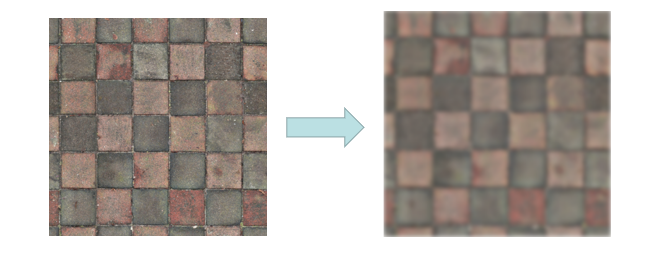
brightness
brightness(bright: number): Filter
将高亮效果添加到效果链表中,结果返回效果链表的头节点。
系统能力: SystemCapability.Multimedia.Image.Core
参数:
参数名 | 类型 | 必填 | 说明 |
|---|---|---|---|
bright | number | 是 | 高亮程度,取值范围在0-1之间,取值为0时图像保持不变。 |
返回值:
类型 | 说明 |
|---|---|
返回已添加的图像效果。 |
示例:
- import image from "@ohos.multimedia.image";
- const color = new ArrayBuffer(96);
- let opts = { editable: true, pixelFormat: 3, size: { height: 4, width: 6 } };
- image.createPixelMap(color, opts).then((pixelMap) => {
- let bright = 0.5;
- let headFilter = effectKit.createEffect(pixelMap);
- if (headFilter != null) {
- headFilter.brightness(bright);
- }
- })
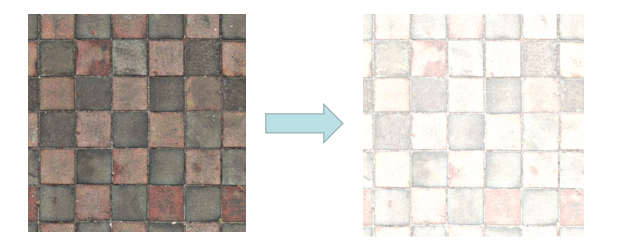
grayscale
grayscale(): Filter
将灰度效果添加到效果链表中,结果返回效果链表的头节点。
系统能力: SystemCapability.Multimedia.Image.Core
返回值:
类型 | 说明 |
|---|---|
返回已添加的图像效果。 |
示例:
- import image from "@ohos.multimedia.image";
- const color = new ArrayBuffer(96);
- let opts = { editable: true, pixelFormat: 3, size: { height: 4, width: 6 } };
- image.createPixelMap(color, opts).then((pixelMap) => {
- let headFilter = effectKit.createEffect(pixelMap);
- if (headFilter != null) {
- headFilter.grayscale();
- }
- })
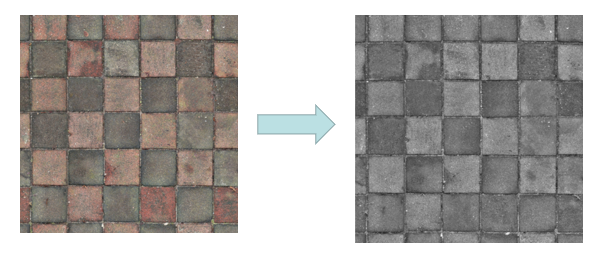
getPixelMap
getPixelMap(): image.PixelMap
获取已添加链表效果的源图像的image.PixelMap。
系统能力: SystemCapability.Multimedia.Image.Core
返回值:
类型 | 说明 |
|---|---|
已添加效果的源图像的image.PixelMap。 |
示例:
- import image from "@ohos.multimedia.image";
- const color = new ArrayBuffer(96);
- let opts = { editable: true, pixelFormat: 3, size: { height: 4, width: 6 } };
- image.createPixelMap(color, opts).then((pixelMap) => {
- let pixel = effectKit.createEffect(pixelMap).grayscale().getPixelMap();
- })


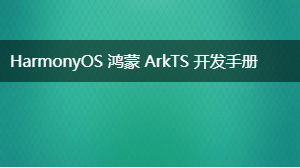

更多建议: