管理麦克风
2024-02-16 13:56 更新
因为在录制过程中需要使用麦克风录制相关音频数据,所以建议开发者在调用录制接口前查询麦克风状态,并在录制过程中监听麦克风的状态变化,避免影响录制效果。
在音频录制过程中,用户可以将麦克风静音,此时录音过程正常进行,录制生成的数据文件的大小随录制时长递增,但写入文件的数据均为0,即无声数据(空白数据)。
开发步骤及注意事项
在AudioVolumeGroupManager中提供了管理麦克风状态的方法,接口的详细说明请参考API文档。
- 创建audioVolumeGroupManager对象。
- import audio from '@ohos.multimedia.audio';
- let audioVolumeGroupManager;
- async function loadVolumeGroupManager() { //创建audioVolumeGroupManager对象
- const groupid = audio.DEFAULT_VOLUME_GROUP_ID;
- audioVolumeGroupManager = await audio.getAudioManager().getVolumeManager().getVolumeGroupManager(groupid);
- console.info('audioVolumeGroupManager create success.');
- }
- 调用on('micStateChange')监听麦克风状态变化,当麦克风静音状态发生变化时将通知应用。
目前此订阅接口在单进程多AudioManager实例的使用场景下,仅最后一个实例的订阅生效,其他实例的订阅会被覆盖(即使最后一个实例没有进行订阅),因此推荐使用单一AudioManager实例进行开发。
- async function on() { //监听麦克风状态变化
- audioVolumeGroupManager.on('micStateChange', (micStateChange) => {
- console.info(`Current microphone status is: ${micStateChange.mute} `);
- });
- }
- 调用isMicrophoneMute查询麦克风当前静音状态,返回true为静音,false为非静音。
- async function isMicrophoneMute() { //查询麦克风是否静音
- await audioVolumeGroupManager.isMicrophoneMute().then((value) => {
- console.info(`isMicrophoneMute is: ${value}.`);
- });
- }
- 根据查询结果的实际情况,调用setMicrophoneMute设置麦克风静音状态,入参输入true为静音,false为非静音。
- async function setMicrophoneMuteTrue() { //设置麦克风静音,入参为true
- await audioVolumeGroupManager.setMicrophoneMute(true).then(() => {
- console.info('setMicrophoneMute to mute.');
- });
- }
- async function setMicrophoneMuteFalse() { //取消麦克风静音,入参为false
- await audioVolumeGroupManager.setMicrophoneMute(false).then(() => {
- console.info('setMicrophoneMute to not mute.');
- });
- }
完整示例
参考以下示例,完成从设置麦克风静音到取消麦克风静音的过程。
- import audio from '@ohos.multimedia.audio';
- @Entry
- @Component
- struct AudioVolumeGroup {
- private audioVolumeGroupManager: audio.AudioVolumeGroupManager;
- async loadVolumeGroupManager() {
- const groupid = audio.DEFAULT_VOLUME_GROUP_ID;
- this.audioVolumeGroupManager = await audio.getAudioManager().getVolumeManager().getVolumeGroupManager(groupid);
- console.info('audioVolumeGroupManager------create-------success.');
- }
- async on() { //监听麦克风状态变化
- await this.loadVolumeGroupManager();
- this.audioVolumeGroupManager.on('micStateChange', (micStateChange) => {
- console.info(`Current microphone status is: ${micStateChange.mute} `);
- });
- }
- async isMicrophoneMute() { //查询麦克风是否静音
- await this.audioVolumeGroupManager.isMicrophoneMute().then((value) => {
- console.info(`isMicrophoneMute is: ${value}.`);
- });
- }
- async setMicrophoneMuteTrue() { //设置麦克风静音
- await this.loadVolumeGroupManager();
- await this.audioVolumeGroupManager.setMicrophoneMute(true).then(() => {
- console.info('setMicrophoneMute to mute.');
- });
- }
- async setMicrophoneMuteFalse() { //取消麦克风静音
- await this.loadVolumeGroupManager();
- await this.audioVolumeGroupManager.setMicrophoneMute(false).then(() => {
- console.info('setMicrophoneMute to not mute.');
- });
- }
- async test(){
- await this.on();
- await this.isMicrophoneMute();
- await this.setMicrophoneMuteTrue();
- await this.isMicrophoneMute();
- await this.setMicrophoneMuteFalse();
- await this.isMicrophoneMute();
- await this.setMicrophoneMuteTrue();
- await this.isMicrophoneMute();
- }
- }
以上内容是否对您有帮助:

 免费 AI IDE
免费 AI IDE
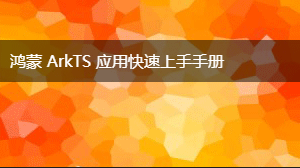


更多建议: