媒体数据写入
可用于EGL/OpenGLES和媒体数据写入,并显示在XComponent组件。
该组件从API Version 8 开始支持。后续版本如有新增内容,则采用上角标单独标记该内容的起始版本。
接口
XComponent(value: {id: string, type: string, libraryname?: string, controller?: XComponentController})
参数:
参数名 | 参数类型 | 必填 | 描述 |
|---|---|---|---|
id | string | 是 | 组件的唯一标识,支持最大的字符串长度128。 |
type | string | 是 | 用于指定XComponent组件类型,可选值为: -"surface":用于EGL/OpenGLES和媒体数据写入,组件内容单独送显,直接合成到屏幕。 -"component"9+ :XComponent将变成一个容器组件,并可在其中执行非UI逻辑以动态加载显示内容。 |
libraryname | string | 否 | 应用Native层编译输出动态库名称,仅XComponent类型为"surface"时有效。 |
controller | 否 | 给组件绑定一个控制器,通过控制器调用组件方法,仅XComponent类型为"surface"时有效。 |
onLoad
onLoad(callback: (event?: object) => void )
插件加载完成时回调事件。
参数:
参数名 | 参数类型 | 必填 | 描述 |
|---|---|---|---|
event | object | 否 | 获取XComponent实例对象的context,context上挂载的方法由开发者在c++层定义。 |
getXComponentSurfaceId
getXComponentSurfaceId(): string
获取XComponent对应Surface的ID,供@ohos接口使用,仅XComponent类型为"surface"时有效。
返回值:
类型 | 描述 |
|---|---|
string | XComponent持有Surface的ID。 |
setXComponentSurfaceSize
setXComponentSurfaceSize(value: {surfaceWidth: number, surfaceHeight: number}): void
设置XComponent持有Surface的宽度和高度,仅XComponent类型为"surface"时有效。
参数:
参数名 | 参数类型 | 必填 | 描述 |
|---|---|---|---|
surfaceWidth | number | 是 | XComponent持有Surface的宽度。 |
surfaceHeight | number | 是 | XComponent持有Surface的高度。 |
getXComponentContext
getXComponentContext(): Object
获取XComponent实例对象的context,仅XComponent类型为"surface"时有效。
返回值:
类型 | 描述 |
|---|---|
Object | 获取XComponent实例对象的context,context包含的具体接口方法由开发者自定义。 |
示例
示例效果请以真机运行为准,当前IDE预览器不支持。
- // xxx.ets
- @Entry
- @Component
- struct PreviewArea {
- private surfaceId : string =''
- xcomponentController: XComponentController = new XComponentController()
- build() {
- Row() {
- XComponent({
- id: 'xcomponent',
- type: 'surface',
- controller: this.xcomponentController
- })
- .onLoad(() => {
- this.xcomponentController.setXComponentSurfaceSize({surfaceWidth:1920,surfaceHeight:1080});
- this.surfaceId = this.xcomponentController.getXComponentSurfaceId()
- })
- .width('640px')
- .height('480px')
- }
- .backgroundColor(Color.Black)
- .position({x: 0, y: 48})
- }
- }


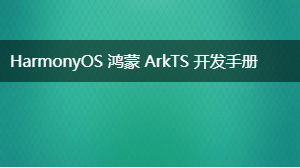

更多建议: