Animation.translate3d
2020-08-21 16:01 更新
解释: 对 X、Y、Z 坐标进行平移变换
方法参数
Number tx, 在 X 轴偏移 tx
Number ty,在 Y 轴偏移 ty
Number tz ,在 Z 轴偏移 tz
单位 px。
示例

图片示例
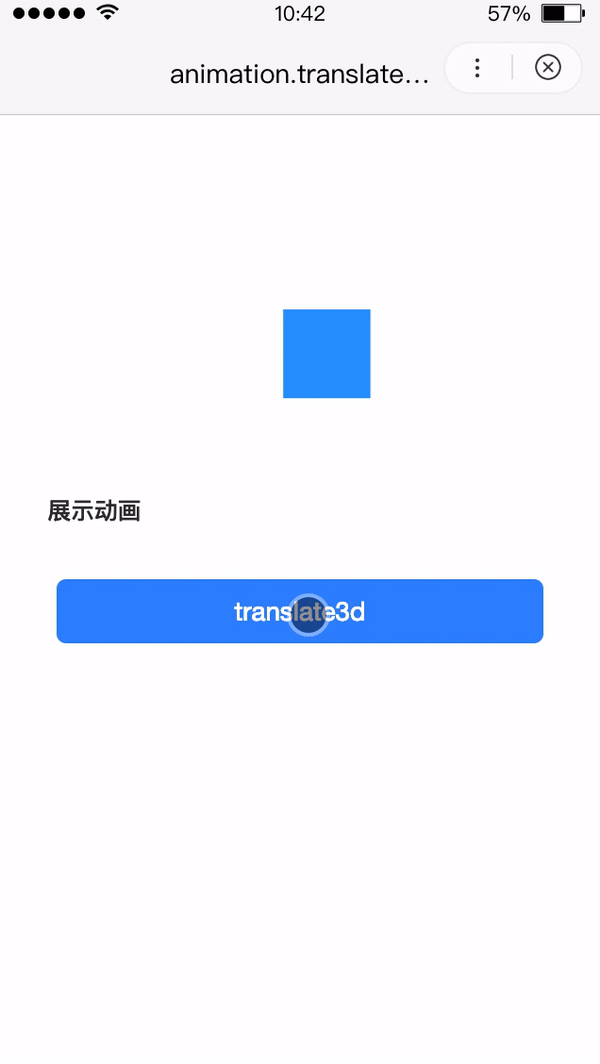
代码示例
<view class="wrap">
<view class="animation-element-wrapper">
<view class="animation-element" animation="{{animation}}"></view>
</view>
<view class="card-area">
<view class="top-description border-bottom">展示动画</view>
<button type="primary" bindtap="translate3d">translate3d</button>
</view>
</view>Page({
onLoad() {
this.animation = swan.createAnimation({
transformOrigin: '50% 50%',
duration: 1000,
timingFunction: 'ease',
delay: 0
});
},
translate3d() {
this.animation.translate3d(Math.random() * 100 - 50, Math.random() * 100 - 50, Math.random() * 100 - 50).step();
this.setData({animation: this.animation.export()});
}
});以上内容是否对您有帮助:

 免费 AI IDE
免费 AI IDE



更多建议: