百度智能小程序 动态设置整体样式
swan.setTabBarStyle
解释:动态设置 tabBar 的整体样式,底部标签栏位于小程序底部,方便用户在不同功能模块之间进行快速切换。为保证可用性,底部导航栏承载 2-5 个功能,如果超出 5 个功能项,请酌情移入页面或菜单内。设计文档详见 底部标签栏。
方法参数
Object object
object参数说明
| 属性名 | 类型 | 必填 | 默认值 | 说明 |
|---|---|---|---|---|
|
color |
HexColor |
否 |
tab 上的文字默认颜色 |
|
|
selectedColor |
HexColor |
否 |
tab 上的文字选中时的颜色 |
|
|
backgroundColor |
HexColor |
否 |
tab 的背景色 |
|
|
borderStyle |
String |
否 |
tabbar 上边框的颜色, 有效值 black/white |
|
|
success |
Function |
否 |
接口调用成功的回调函数 |
|
|
fail |
Function |
否 |
接口调用失败的回调函数 |
|
|
complete |
Function |
否 |
接口调用结束的回调函数(调用成功、失败都会执行) |
示例

图片示例
代码示例 1 - 动态设置
<view class="wrap">
<button type="primary" bindtap="customStyle">
{{ !hasCustomedStyle ? '自定义Tab样式' : '移除自定义样式'}}
</button>
</view>
Page({
data: {
defaultTabBarStyle: {
color: '#7A7E83',
selectedColor: '#3cc51f',
backgroundColor: '#ffffff'
},
defaultItemName: '接口'
},
customStyle() {
if (this.data.hasCustomedStyle) {
this.removeCustomStyle()
return
}
this.setData({hasCustomedStyle: true})
swan.setTabBarStyle({
color: '#FFF',
selectedColor: '#1AAD19',
backgroundColor: '#000000'
})
},
removeCustomStyle() {
this.setData({hasCustomedStyle: false})
swan.setTabBarStyle(this.data.defaultTabBarStyle)
}
});设计指南
标签项应明确区分默认态和选中态,方便用户定位当前所在位置;图标风格应保存一致;每个标签项的文字信息不应超出 5 个中文字符,否则将被截断。
配置背景颜色时,请注意整体页面效果、及标签项的可读性和可用性。
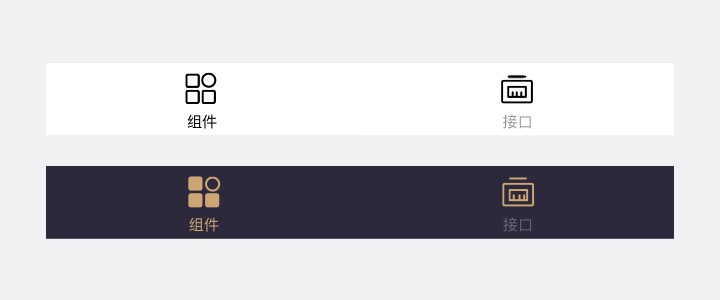
错误
图标的默认态和选中态无明显区别,只能通过文字颜色判断当前位置。
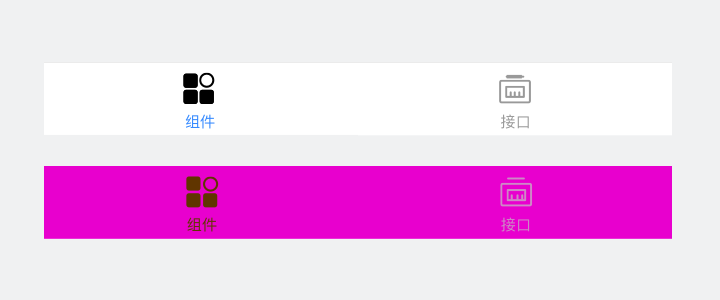
错误
图标与文字信息颜色不统一,背景与标签配色不协调,过多使用高饱和度颜色等,均会降低阅读的舒适度。
代码示例 2 - 设置 borderStyle
Page({
setTabBarStyle() {
swan.setTabBarStyle({
color: '#000', // black
selectedColor: '#FF0000', // red
backgroundColor: '#FFFFBD',
borderStyle: 'black', // 可选值还有white
success: () => {
console.log('setTabBarStyle success');
},
fail: err => {
console.log('setTabBarStyle fail', err);
}
});
}
});代码示例 3 - tab 的默认样式可在 app.json 中设置
"tabBar": {
"list": [
{
"pagePath": "pages/index/index",
"text": "首页",
"iconPath":"/images/API_normal.png",
"selectedIconPath":"/images/API_selected.png"
},
{
"pagePath": "pages/detail/detail",
"text": "详情",
"iconPath":"/images/component_normal.png",
"selectedIconPath":"/images/component_selected.png"
}
],
"backgroundColor" : "#ffffff",
"borderStyle": "white",
"color": "#000",
"selectedColor": "#6495ED"
}错误码
Android
| 错误码 | 说明 |
|---|---|
1001 | 执行失败 |
iOS
| 错误码 | 说明 |
|---|---|
1001 | 当前页面不含 tabbar |

 免费 AI IDE
免费 AI IDE



更多建议: