鸿蒙OS NotificationRequest
NotificationRequest
java.lang.Object
|---ohos.event.notification.NotificationRequest
public final class NotificationRequest
extends Object
implements Sequenceable携带通知。
在通知发布方面,需要分别调用 setContent(ohos.event.notification.NotificationRequest.NotificationContent) 方法指定通知内容,调用 setDeliveryTime(long) 方法设置通知的发送时间。 NotificationRequest 在 NotificationHelper#publishNotification(NotificationRequest) 方法中用作输入参数以发布通知。 在通知订阅方面,可以继承 NotificationSubscriber 类,重写回调方法 NotificationSubscriber#onConsumed(NotificationRequest) 和 NotificationSubscriber#onCanceled(NotificationRequest)。 接收或删除的通知可以存储在 NotificationRequest 对象中。
Since:
1
嵌套类摘要
| 修饰符和类型 | 类 | 描述 |
|---|---|---|
| static class | NotificationRequest.NotificationContent | 设置要传递给 NotificationRequest#setContent(NotificationRequest.NotificationContent) 方法的通知内容。 |
| static class | NotificationRequest.NotificationConversationalContent | 构造一个类似对话的通知,其中包括多个用户之间的消息通信。 |
| static class | NotificationRequest.NotificationLongTextContent | 构造包含长文本的通知。 |
| static class | NotificationRequest.NotificationMediaContent | 构造一个可以与关联的音频会话交互的媒体播放通知。 |
| static class | NotificationRequest.NotificationMultiLineContent | 构造一个包含多行文本的通知。 |
| static class | NotificationRequest.NotificationNormalContent | 构造基本通知。 |
| static class | NotificationRequest.NotificationPictureContent | 构造包含图片附件的通知。 |
| 从接口 ohos.utils.Sequenceable 继承的嵌套类/接口 |
|---|
| Sequenceable.ProducerT |
字段摘要
| 修饰符和类型 | 字段 | 描述 |
|---|---|---|
| static int | BADGE_STYLE_BIG | 表示此通知的标记显示为大图标。 |
| static int | BADGE_STYLE_LITTLE | 表示此通知的标记显示为一个小图标。 |
| static int | BADGE_STYLE_NONE | 表示此通知的标记仅显示数字。 |
| static String | CLASSIFICATION_ALARM | 指示警报或定时器的通知分类。 |
| static String | CLASSIFICATION_CALL | 指示传入呼叫或类似同步通信请求的通知分类。 |
| static String | CLASSIFICATION_EMAIL | 指示电子邮件通知的分类。 |
| static String | CLASSIFICATION_ERROR | 指示在后台操作或身份验证过程中发生的错误通知的分类。 |
| static String | CLASSIFICATION_EVENT | 指示日历事件的通知分类。 |
| static String | CLASSIFICATION_MESSAGE | 指示短消息或即时消息的通知分类。 |
| static String | CLASSIFICATION_NAVIGATION | 表示地图导航通知的分类。 |
| static String | CLASSIFICATION_PROGRESS | 表示长时间在后台运行的进程的通知分类。 |
| static String | CLASSIFICATION_PROMO | 表示广告或促销信息通知的分类。 |
| static String | CLASSIFICATION_RECOMMENDATION | 指示特定交易的具体及时建议的通知分类。 |
| static String | CLASSIFICATION_REMINDER | 指示用户先前设置的提醒的通知分类。 |
| static String | CLASSIFICATION_SERVICE | 指示正在进行的后台服务的通知分类。 |
| static String | CLASSIFICATION_SOCIAL | 指示社交网络或共享更新通知的分类。 |
| static String | CLASSIFICATION_STATUS | 指示有关设备和上下文状态的持续信息的通知分类。 |
| static String | CLASSIFICATION_SYSTEM | 指示系统或设备状态更新通知的分类。 |
| static String | CLASSIFICATION_TRANSPORT | 表示播放过程中媒体传输控制的通知分类。 |
| static int | COLOR_DEFAULT | 表示默认通知背景颜色,即不显示颜色。 |
| static String | EXTRA_USER_INPUT_HISTORY | getAdditionalData() 键:这是用户输入历史记录,提供给 setNotificationUserInputHistory(java.util.List)。 |
| static int | GROUP_ALERT_TYPE_ALL | 通知组警报类型,如果为关联的 NotificationSlot 对象启用声音或振动,则指示组中的所有通知都有声音或振动。 |
| static int | GROUP_ALERT_TYPE_CHILD | 通知组警报类型,指示子通知有声音或振动,但如果为关联的 NotificationSlot 对象启用声音或振动,则组中的概览通知会静音(无声音或振动)。 |
| static int | GROUP_ALERT_TYPE_OVERVIEW | 通知组警报类型,指示概览通知有声音或振动,但如果为关联的 NotificationSlot 对象启用声音或振动,则组中的子通知将静音(无声音或振动)。 |
| static Sequenceable.ProducerNotificationRequest | PRODUCER | 从 Parcel 创建 NotificationRequest 实例。 |
| static int | VISIBLENESS_TYPE_NO_OVERRIDE | 表示未通过setVisibleness(int)设置通知显示效果。 |
| static int | VISIBLENESS_TYPE_PRIVATE | 表示锁屏上只显示应用程序图标、应用程序名称等基本信息。 |
| static int | VISIBLENESS_TYPE_PUBLIC | 表示通知的内容显示在锁定屏幕上。 |
| static int | VISIBLENESS_TYPE_SECRET | 表示通知不显示在锁定屏幕上。 |
构造函数摘要
| 构造函数 | 描述 |
|---|---|
| NotificationRequest() | 用于创建 NotificationRequest 实例的默认构造函数。 |
| NotificationRequest(int notificationId) | 一个构造函数,用于创建一个 NotificationRequest 实例,并传递了输入参数 notificationId。 |
| NotificationRequest(Context context, int notificationId) | 用于根据指定的上下文和通知 ID 创建 NotificationRequest 实例的构造函数。 |
| NotificationRequest(NotificationRequest request) | 用于通过从现有参数复制参数来创建 NotificationRequest 实例的构造函数。 |
方法总结
| 修饰符和类型 | 方法 | 描述 |
|---|---|---|
| NotificationRequest | addActionButton(NotificationActionButton actionButton) | 向此通知添加 NotificationActionButton。 |
| NotificationRequest | addMessageUser(MessageUser messageUser) | 添加一个 MessageUser 对象并将其与此通知相关联。 |
| ListNotificationActionButton | getActionButtons() | 获取包含在此通知中的所有 NotificationActionButton 对象的列表。 |
| IntentParams | getAdditionalData() | 获取通知中设置的 IntentParams 对象。 |
| long | getAutoDeletedTime() | 获取通知被删除的时间。 |
| int | getBadgeIconStyle() | 获取该通知的徽章图标样式。 |
| int | getBadgeNumber() | 获取要为此通知显示的编号。 |
| PixelMap | getBigIcon() | 获取该通知的大图标。 |
| String | getClassification() | 获取此通知的分类。 |
| int | getColor() | 获取此通知的背景颜色。 |
| NotificationRequest.NotificationContent | getContent() | 调用setContent(ohos.event.notification.NotificationRequest.NotificationContent)方法获取通知内容集。 |
| long | getCreateTime() | 已弃用。 此更改从 API 版本 2 开始生效。初始化 NotificationRequest 的时间对公众是不可访问的。 要获取发送通知的时间,请调用 getDeliveryTime() 方法。 |
| String | getCreatorBundleName() | 获取通知创建者的包名。 |
| int | getCreatorPid() | 获取通知创建者的PID。 |
| int | getCreatorUid() | 获取通知创建者的 UID。 |
| ComponentProvider | getCustomBigView() | 获取定义此通知展开时要显示的自定义视图的 ComponentProvider 对象。 |
| ComponentProvider | getCustomFloatView() | 获取定义当此通知显示为屏幕顶部的浮动窗口时要显示的自定义视图的 ComponentProvider 对象。 |
| ComponentProvider | getCustomView() | 获取定义此通知中设置的自定义视图的 ComponentProvider 对象。 |
| long | getDeliveryTime() | 获取通知下发的时间。 |
| int | getGroupAlertType() | 获取该通知的群组告警类型。 |
| String | getGroupValue() | 获取本次通知的组信息。 |
| IntentAgent | getIntentAgent() | 获取此通知中包含的 IntentAgent。 |
| String | getLabel() | 获取此通知的标签。 |
| PixelMap | getLittleIcon() | 获取通知的图标。 |
| IntentAgent | getMaxScreenIntentAgent() | 调用setMaxScreenIntentAgent(ohos.event.intentagent.IntentAgent)获取全屏IntentAgent集合。 |
| ListMessageUser | getMessageUsers() | 获取与此通知关联的所有 MessageUser 对象。 |
| String | getNotificationHashCode() | 获取当前应用中通知的唯一哈希码。 |
| int | getNotificationId() | 获取通知ID,在当前应用中是唯一的。 |
| int | getNotificationType() | 获取通知类型。 |
| String | getOwnerBundleName() | 获取通知所有者的捆绑包名称。 |
| int | getProgressMax() | 获取此通知的进度条显示的最大值。 |
| int | getProgressValue() | 获取此通知的进度条显示的当前值。 |
| IntentAgent | getRemovalIntentAgent() | 获取用户显式移除此通知时触发的 IntentAgent 对象。 |
| String | getSettingsText() | 获取将显示为应用程序设置链接的文本。 |
| String | getShortcutId() | 获取与此通知关联的快捷方式 ID。 |
| String | getSlotId() | 通过调用setSlotId(java.lang.String)方法获取通知集的槽位ID。 |
| String | getSortingKey() | 获取用于对来自同一应用程序包的通知进行排序的密钥。 |
| String | getStatusBarText() | 获取收到此通知时将在状态栏中显示的滚动文本。 |
| int | getVisibleness() | 获取该通知在锁屏时的显示效果。 |
| boolean | isAlertOneTime() | 检查此通知是否设置为仅提醒一次,这意味着在更新具有相同 ID 的通知时将不再播放声音或振动。 |
| boolean | isColorEnabled() | 检查是否为此通知启用了背景颜色。 |
| boolean | isCountdownTimer() | 检查通知创建时间是否显示为倒计时。 |
| boolean | isFloatingIcon() | 检查此通知是否显示为屏幕顶部的浮动图标。 |
| boolean | isGroupOverview() | 检查此通知是否为组概览。 |
| boolean | isInProgress() | 检查此通知是否正在进行中。 |
| boolean | isOnlyLocal() | 检查此通知是否仅与本地设备相关,不能在远程设备上显示。 |
| boolean | isPermitSystemGeneratedContextualActionButtons() | 检查是否允许平台为此通知生成上下文 NotificationActionButton 对象。检查是否允许平台为此通知生成上下文 NotificationActionButton 对象。 |
| boolean | isProgressIndeterminate() | 检查此通知的进度条是否不确定。 |
| boolean | isShowCreateTime() | 已弃用。 此更改从 API 版本 2 开始生效。请改用 isShowDeliveryTime()。 通知显示它的发送时间,而不是它的创建时间。 |
| boolean | isShowDeliveryTime() | 检查是否显示此通知的通知传递时间。 |
| boolean | isShowStopwatch() | 检查通知创建时间是否显示为秒表。 |
| boolean | isTapDismissed() | 检查当前通知是否会在被点击后自动关闭。 |
| boolean | isUnremovable() | 检查此通知是否不可删除。 |
| boolean | marshalling(Parcel out) | 将 NotificationRequest 对象编组到 Parcel 中。 |
| NotificationRequest | setAdditionalData(IntentParams extras) | 设置存储为通知的键值对的额外参数。 |
| NotificationRequest | setAlertOneTime(boolean isAlertOnce) | 设置是否只有一次通知提醒。 |
| NotificationRequest | setAutoDeletedTime(long time) | 设置删除通知的时间。 |
| NotificationRequest | setBadgeIconStyle(int badgeIconStyle) | 设置此通知的徽章图标样式。 |
| NotificationRequest | setBadgeNumber(int number) | 设置要为此通知显示的数字。 |
| NotificationRequest | setBigIcon(PixelMap bigIcon) | 设置此通知的大图标,通常显示在通知的右侧。 |
| NotificationRequest | setClassification(String classification) | 设置此通知的分类,描述此通知的用途。 |
| NotificationRequest | setColor(int color) | 设置此通知的背景颜色。 |
| NotificationRequest | setColorEnabled(boolean colorEnabled) | 设置是否为此通知启用背景颜色。 |
| NotificationRequest | setContent(NotificationRequest.NotificationContent content) | 将通知内容类型设置为 NotificationRequest.NotificationNormalContent、NotificationRequest.NotificationLongTextContent 或 NotificationRequest.NotificationPictureContent。 |
| NotificationRequest | setCountdownTimer(boolean isCountDown) | 设置是否将通知创建时间显示为倒计时。 |
| NotificationRequest | setCreateTime(long createTime) | 已弃用。 此更改从 API 版本 2 开始生效。 createTime 在初始化 NotificationRequest 时占用系统时间。 |
| NotificationRequest | setCustomBigView(ComponentProvider view) | 设置展开此通知时要显示的自定义视图。 |
| NotificationRequest | setCustomFloatView(ComponentProvider view) | 设置当此通知显示为屏幕顶部的浮动窗口时要显示的自定义视图。 |
| NotificationRequest | setCustomView(ComponentProvider view) | 设置此通知的自定义视图。 |
| NotificationRequest | setDeliveryTime(long deliveryTime) | 设置发送通知的时间。 |
| NotificationRequest | setGroupAlertType(int groupAlertType) | 设置此通知的组警报类型,这决定了组概述和组中其他通知的发布方式。 |
| NotificationRequest | setGroupOverview(boolean groupOverview) | 设置是否将此通知用作其组的概述。 |
| NotificationRequest | setGroupValue(String groupValue) | 设置此通知的组信息。 |
| NotificationRequest | setInProgress(boolean isOngoing) | 设置此通知是否正在进行中。 |
| NotificationRequest | setIntentAgent(IntentAgent agent) | 向此通知添加 IntentAgent。 |
| NotificationRequest | setLittleIcon(PixelMap littleIcon) | 设置通知的小图标。 |
| NotificationRequest | setMaxScreenIntentAgent(IntentAgent maxScreenIntentAgent) | 将 IntentAgent 设置为在设备未使用时启动,而不是在状态栏中显示此通知。 |
| NotificationRequest | setNotificationId(int notificationId) | 设置当前通知 ID 以唯一标识应用程序中的通知。 |
| NotificationRequest | setNotificationUserInputHistory(ListString text) | 设置已通过此通知发送的最新 NotificationUserInput 记录。 |
| NotificationRequest | setOnlyLocal(boolean flag) | 设置此通知是否仅与本地设备相关,而不能在远程设备上显示。 |
| NotificationRequest | setPermitSystemGeneratedContextualActionButtons(boolean permitted) | 设置是否允许平台为此通知生成上下文 NotificationActionButton 对象。 |
| NotificationRequest | setProgressBar(int progress, int progressMax, boolean indeterminate) | 设置此通知的进度条显示方式。 |
| NotificationRequest | setPublicNotification(NotificationRequest request) | 为此通知设置要在锁定屏幕上显示的替代通知。 |
| NotificationRequest | setRemovalIntentAgent(IntentAgent removalIntentAgent) | 设置当用户显式删除此通知时触发的 IntentAgent 对象。 |
| NotificationRequest | setSettingsText(String text) | 设置将显示为应用程序设置链接的文本。 |
| NotificationRequest | setShortcutId(String shortcutId) | 设置此通知的快捷方式 ID。 |
| NotificationRequest | setShowCreateTime(boolean showCreateTime) | 已弃用。 此更改从 API 版本 2 开始生效。通知显示的是交付时间,而不是创建时间。 请改用 setShowDeliveryTime(boolean)。 |
| NotificationRequest | setShowDeliveryTime(boolean showDeliveryTime) | 设置是否显示此通知的通知传递时间。 |
| NotificationRequest | setShowStopwatch(boolean isStopwatch) | 设置是否将通知创建时间显示为秒表。 |
| NotificationRequest | setSlotId(String slotId) | 设置通知的槽 ID 以绑定创建的 NotificationSlot 对象。 |
| NotificationRequest | setSortingKey(String key) | 设置用于对来自同一应用程序包的通知进行排序的键。 |
| NotificationRequest | setStatusBarText(String statusBarText) | 设置收到此通知时在状态栏中显示的滚动文本。 |
| NotificationRequest | setTapDismissed(boolean tapDismissed) | 设置是否在被点击后自动关闭通知。 |
| NotificationRequest | setUnremovable(boolean isUnremovable) | 设置此通知是否不可删除。 |
| NotificationRequest | setVisibleness(int visibleness) | 设置通知显示效果,包括是否在锁屏上显示该通知,以及显示后如何呈现。 |
| String | toString() | 返回对象的字符串表示形式。 |
| boolean | unmarshalling(Parcel in) | 从 Parcel 中解组 NotificationRequest 对象。 |
| 从类 java.lang.Object 继承的方法 |
|---|
| clone, equals, finalize, getClass, hashCode, notify, notifyAll, wait, wait, wait |
| 从接口 ohos.utils.Sequenceable 继承的方法 |
|---|
| hasFileDescriptor |
字段详细信息
BADGE_STYLE_BIG
public static final int BADGE_STYLE_BIG
表示此通知的标记显示为大图标。
Since:
4
BADGE_STYLE_LITTLE
public static final int BADGE_STYLE_LITTLE
表示此通知的标记显示为一个小图标。
Since:
4
BADGE_STYLE_NONE
public static final int BADGE_STYLE_NONE
表示此通知的标记仅显示数字。
Since:
4
CLASSIFICATION_ALARM
public static final String CLASSIFICATION_ALARM
指示警报或定时器的通知分类。
Since:
3
CLASSIFICATION_CALL
public static final String CLASSIFICATION_CALL
指示传入呼叫或类似同步通信请求的通知分类。
Since:
3
CLASSIFICATION_EMAIL
public static final String CLASSIFICATION_EMAIL
指示电子邮件通知的分类。
Since:
3
CLASSIFICATION_ERROR
public static final String CLASSIFICATION_ERROR
指示在后台操作或身份验证过程中发生的错误通知的分类。
Since:
3
CLASSIFICATION_EVENT
public static final String CLASSIFICATION_EVENT
表示日历事件通知的分类。表示日历事件的通知分类。
Since:
3
CLASSIFICATION_MESSAGE
public static final String CLASSIFICATION_MESSAGE
指示短消息或即时消息的通知分类。
Since:
3
CLASSIFICATION_NAVIGATION
public static final String CLASSIFICATION_NAVIGATION
表示地图导航通知的分类。
Since:
3
CLASSIFICATION_PROGRESS
public static final String CLASSIFICATION_PROGRESS
表示长时间在后台运行的进程的通知分类。
Since:
3
CLASSIFICATION_PROMO
public static final String CLASSIFICATION_PROMO
表示广告或促销信息通知的分类。
Since:
3
CLASSIFICATION_RECOMMENDATION
public static final String CLASSIFICATION_RECOMMENDATION
指示特定交易的具体及时建议的通知分类。
Since:
3
CLASSIFICATION_REMINDER
public static final String CLASSIFICATION_REMINDER
指示用户先前设置的提醒的通知分类。
Since:
3
CLASSIFICATION_SERVICE
public static final String CLASSIFICATION_SERVICE
指示正在进行的后台服务的通知分类。
Since:
3
CLASSIFICATION_SOCIAL
public static final String CLASSIFICATION_SOCIAL
指示社交网络或共享更新通知的分类。
Since:
3
CLASSIFICATION_STATUS
public static final String CLASSIFICATION_STATUS
指示有关设备和上下文状态的持续信息的通知分类。
Since:
3
CLASSIFICATION_SYSTEM
public static final String CLASSIFICATION_SYSTEM
指示系统或设备状态更新通知的分类。
Since:
3
CLASSIFICATION_TRANSPORT
public static final String CLASSIFICATION_TRANSPORT
表示播放过程中媒体传输控制的通知分类。
Since:
3
COLOR_DEFAULT
public static final int COLOR_DEFAULT
表示默认通知背景颜色,即不显示颜色。
Since:
3
EXTRA_USER_INPUT_HISTORY
public static final String EXTRA_USER_INPUT_HISTORY
getAdditionalData() 键:这是用户输入历史记录,提供给 setNotificationUserInputHistory(java.util.List)。
Since:
3
GROUP_ALERT_TYPE_ALL
public static final int GROUP_ALERT_TYPE_ALL
通知组警报类型,如果为关联的 NotificationSlot 对象启用声音或振动,则指示组中的所有通知都有声音或振动。
Since:
3
GROUP_ALERT_TYPE_CHILD
public static final int GROUP_ALERT_TYPE_CHILD
通知组警报类型,指示子通知有声音或振动,但如果为关联的 NotificationSlot 对象启用声音或振动,则组中的概览通知会静音(无声音或振动)。
Since:
3
GROUP_ALERT_TYPE_OVERVIEW
public static final int GROUP_ALERT_TYPE_OVERVIEW
通知组警报类型,指示概览通知有声音或振动,但如果为关联的 NotificationSlot 对象启用声音或振动,则组中的子通知将静音(无声音或振动)。
Since:
3
PRODUCER
public static final Sequenceable.ProducerNotificationRequest PRODUCER
从 Parcel 创建 NotificationRequest 实例。
Since:
4
VISIBLENESS_TYPE_NO_OVERRIDE
public static final int VISIBLENESS_TYPE_NO_OVERRIDE
表示未通过setVisibleness(int)设置通知显示效果。 这种方法通常不使用。
Since:
3
VISIBLENESS_TYPE_PRIVATE
public static final int VISIBLENESS_TYPE_PRIVATE
表示锁屏上只显示应用程序图标、应用程序名称等基本信息。
Since:
3
VISIBLENESS_TYPE_PUBLIC
public static final int VISIBLENESS_TYPE_PUBLIC
表示通知的内容显示在锁定屏幕上。
Since:
3
VISIBLENESS_TYPE_SECRET
public static final int VISIBLENESS_TYPE_SECRET
表示通知不显示在锁定屏幕上。
Since:
3
构造函数详细信息
NotificationRequest
public NotificationRequest(NotificationRequest request)
用于通过从现有参数复制参数来创建 NotificationRequest 实例的构造函数。
参数:
| 参数名称 | 参数描述 |
|---|---|
| request | 指示现有的 NotificationRequest 对象。 |
Since:
1
NotificationRequest
public NotificationRequest()
用于创建 NotificationRequest 实例的默认构造函数。
Since:
1
NotificationRequest
public NotificationRequest(int notificationId)
一个构造函数,用于创建一个 NotificationRequest 实例,并传递了输入参数 notificationId。
参数:
| 参数名称 | 参数描述 |
|---|---|
| notificationId | 通知ID,必须唯一。 您可以将其设置为任何 int 值。 |
Since:
1
NotificationRequest
public NotificationRequest(Context context, int notificationId)
用于根据指定的上下文和通知 ID 创建 NotificationRequest 实例的构造函数。 要使用自定义视图发布通知,您必须使用指定的 Context 调用此类构造函数。
参数:
| 参数名称 | 参数描述 |
|---|---|
| context | 指示当前应用程序或能力的上下文。 如果要发布带有自定义视图的通知,此参数不能为空。 |
| notificationId | 通知ID,必须唯一。 您可以将其设置为任何 int 值。 |
Since:
3
方法详情
setCustomView
public NotificationRequest setCustomView(ComponentProvider view)
设置此通知的自定义视图。
参数:
| 参数名称 | 参数描述 |
|---|---|
| view | 表示定义自定义视图的 ComponentProvider 对象。 |
返回:
返回具有自定义视图的 NotificationRequest 对象。
Since:
3
getCustomView
public ComponentProvider getCustomView()
获取定义此通知中设置的自定义视图的 ComponentProvider 对象。 ComponentProvider 对象在 setCustomView(ohos.agp.components.ComponentProvider) 中设置。
返回:
返回定义自定义视图的 ComponentProvider 对象。
Since:
3
setCustomBigView
public NotificationRequest setCustomBigView(ComponentProvider view)
设置展开此通知时要显示的自定义视图。
参数:
| 参数名称 | 参数描述 |
|---|---|
| view | 表示定义自定义视图的 ComponentProvider 对象。 |
返回:
返回具有自定义视图的 NotificationRequest 对象。
Since:
3
getCustomBigView
public ComponentProvider getCustomBigView()
获取定义此通知展开时要显示的自定义视图的 ComponentProvider 对象。 ComponentProvider 对象在 setCustomBigView(ohos.agp.components.ComponentProvider) 中设置。
返回:
返回定义自定义视图的 ComponentProvider 对象。
Since:
3
setCustomFloatView
public NotificationRequest setCustomFloatView(ComponentProvider view)
设置当此通知显示为屏幕顶部的浮动窗口时要显示的自定义视图。
参数:
| 参数名称 | 参数描述 |
|---|---|
| view | 表示定义自定义视图的 ComponentProvider 对象。 |
返回:
返回具有自定义视图的 NotificationRequest 对象。
Since:
3
getCustomFloatView
public ComponentProvider getCustomFloatView()
获取定义当此通知显示为屏幕顶部的浮动窗口时要显示的自定义视图的 ComponentProvider 对象。 ComponentProvider 对象在 setCustomFloatView(ohos.agp.components.ComponentProvider) 中设置。
返回:
返回定义自定义视图的 ComponentProvider 对象。
Since:
3
setOnlyLocal
public NotificationRequest setOnlyLocal(boolean flag)
设置此通知是否仅与本地设备相关,而不能在远程设备上显示。 该方法仅对调用 NotificationHelper#publishNotification(NotificationRequest) 或 NotificationHelper#publishNotification(String, NotificationRequest) 发布的通知生效。 在分布式系统中使用 NotificationHelper#publishNotification(NotificationRequest, String) 发布的通知不会受到影响。
参数:
| 参数名称 | 参数描述 |
|---|---|
| flag | 指定此通知是否只能在本地设备上显示。 true 表示只能在本地设备上显示,false 表示也可以在远程设备上显示。 |
返回:
返回具有指定标志的 NotificationRequest 对象。
Since:
3
isOnlyLocal
public boolean isOnlyLocal()
检查此通知是否仅与本地设备相关,不能在远程设备上显示。
返回:
如果此通知仅与本地设备相关,则返回 true; 否则返回 false。
Since:
3
setSortingKey
public NotificationRequest setSortingKey(String key)
设置用于对来自同一应用程序包的通知进行排序的键。
参数:
| 参数名称 | 参数描述 |
|---|---|
| key | 表示要设置的键。 |
返回:
返回具有指定键的 NotificationRequest 对象。
Since:
3
getSortingKey
public String getSortingKey()
获取用于对来自同一应用程序包的通知进行排序的密钥。
返回:
返回排序通知的键。
Since:
3
getAutoDeletedTime
public long getAutoDeletedTime()
获取通知被删除的时间。
返回:
返回以毫秒为单位的周期。
Since:
1
getNotificationHashCode
public String getNotificationHashCode()
获取当前应用中通知的唯一哈希码。
要获取有效的哈希码,您必须已订阅并收到通知。 有效的通知哈希码是由多个属性组成的字符串,由下划线 (_) 分隔,包括通知 ID、创建者捆绑包名称、创建者 UID 和所有者捆绑包名称。
返回:
返回通知的哈希码。
Since:
1
setLittleIcon
public NotificationRequest setLittleIcon(PixelMap littleIcon)
设置通知的小图标。
参数:
| 参数名称 | 参数描述 |
|---|---|
| littleIcon | 表示通知的图标。 |
返回:
返回具有指定图标的 NotificationRequest 对象。
Since:
1
getLittleIcon
public PixelMap getLittleIcon()
获取通知的图标。
返回:
返回通知图标。
Since:
1
setBigIcon
public NotificationRequest setBigIcon(PixelMap bigIcon)
设置此通知的大图标,通常显示在通知的右侧。
参数:
| 参数名称 | 参数描述 |
|---|---|
| bigIcon | 表示要设置的大图标。 它必须是一个 PixelMap 对象。 |
返回:
返回具有指定 bigIcon 设置的 NotificationRequest 对象。
Since:
3
getBigIcon
public PixelMap getBigIcon()
获取该通知的大图标。
返回:
返回此通知的大图标。
Since:
3
setAutoDeletedTime
public NotificationRequest setAutoDeletedTime(long time)
设置删除通知的时间。
参数:
| 参数名称 | 参数描述 |
|---|---|
| time | 以毫秒为单位表示时间。 默认值为0,表示不会自动删除通知。 要使通知自动删除,请将此参数设置为大于0的整数。 |
返回:
返回指定时间的 NotificationRequest 对象。
Since:
1
isTapDismissed
public boolean isTapDismissed()
检查当前通知是否会在被点击后自动关闭。
返回:
如果通知将被自动关闭,则返回 true; 否则返回 false。
Since:
1
setTapDismissed
public NotificationRequest setTapDismissed(boolean tapDismissed)
设置是否在被点击后自动关闭通知。
如果将 tapDismissed 设置为 true,则必须调用 setIntentAgent(ohos.event.intentagent.IntentAgent) 方法才能使设置生效。
参数:
| 参数名称 | 参数描述 |
|---|---|
| tapDismissed | 指定是否在点击后自动关闭通知。 true 表示已关闭,false 表示未关闭。 |
返回:
返回具有指定的 tapDismissed 设置的 NotificationRequest 对象。
Since:
1
getCreateTime
@Deprecated public long getCreateTime()
已弃用。 此更改从 API 版本 2 开始生效。初始化 NotificationRequest 的时间对公众是不可访问的。 要获取发送通知的时间,请调用 getDeliveryTime() 方法。
获取创建通知的时间。
返回:
返回以毫秒为单位的时间。
Since:
1
setCreateTime
@Deprecated public NotificationRequest setCreateTime(long createTime)
已弃用。 此更改从 API 版本 2 开始生效。 createTime 在初始化 NotificationRequest 时占用系统时间。
设置创建通知的时间。初始化的 NotificationRequest 中的默认时间是初始化的时间。
参数:
| 参数名称 | 参数描述 |
|---|---|
| createTime | 以毫秒为单位表示时间。 |
返回:
返回具有指定 createTime 的 NotificationRequest 对象。
Since:
1
isShowCreateTime
@Deprecated public boolean isShowCreateTime()
已弃用。 此更改从 API 版本 2 开始生效。请改用 isShowDeliveryTime()。 通知显示它的发送时间,而不是它的创建时间。
检查是否显示此通知的通知创建时间。
返回:
如果显示时间,则返回 true; 否则返回 false。
Since:
1
setShowCreateTime
@Deprecated public NotificationRequest setShowCreateTime(boolean showCreateTime)
已弃用。 此更改从 API 版本 2 开始生效。通知显示的是交付时间,而不是创建时间。 请改用 setShowDeliveryTime(boolean)。
设置是否显示此通知的通知创建时间。 此方法仅在通过调用 setCreateTime(long) 设置通知创建时间时有效。
参数:
| 参数名称 | 参数描述 |
|---|---|
| showCreateTime | 指定是否显示通知创建时间。 true 表示显示,false 表示不显示。 |
返回:
返回具有指定 showCreateTime 设置的 NotificationRequest 对象。
Since:
1
isShowDeliveryTime
public boolean isShowDeliveryTime()
检查是否显示此通知的通知传递时间。
返回:
如果显示时间,则返回 true; 否则返回 false。
Since:
4
setShowDeliveryTime
public NotificationRequest setShowDeliveryTime(boolean showDeliveryTime)
设置是否显示此通知的通知传递时间。 该方法仅在调用 setDeliveryTime(long) 设置了通知发送时间时有效。
参数:
| 参数名称 | 参数描述 |
|---|---|
| showDeliveryTime | 指定是否显示通知传递时间。 true 表示显示,false 表示不显示。 |
返回:
返回具有指定 showDeliveryTime 设置的 NotificationRequest 对象。
Since:
4
getDeliveryTime
public long getDeliveryTime()
获取通知下发的时间。
返回:
返回以毫秒为单位的时间。
Since:
1
setDeliveryTime
public NotificationRequest setDeliveryTime(long deliveryTime)
设置发送通知的时间。
参数:
| 参数名称 | 参数描述 |
|---|---|
| deliveryTime | 以毫秒为单位表示时间。 |
返回:
返回具有指定交付时间的 NotificationRequest 对象。
Since:
1
getIntentAgent
public IntentAgent getIntentAgent()
获取此通知中包含的 IntentAgent。
返回:
返回此通知中包含的 IntentAgent。
Since:
3
setIntentAgent
public NotificationRequest setIntentAgent(IntentAgent agent)
向此通知添加 IntentAgent。
一个通知被点击后,后续的操作,如能力和普通事件,将按照 IntentAgent 的设置触发。
参数:
| 参数名称 | 参数描述 |
|---|---|
| agent | 表示点击通知触发的操作,可以通过IntentAgent设置。 |
返回:
返回具有指定代理的 NotificationRequest 对象。
Since:
3
getNotificationId
public int getNotificationId()
获取通知ID,在当前应用中是唯一的。
返回:
返回通知 ID。
Since:
1
getSlotId
public String getSlotId()
通过调用setSlotId(java.lang.String)方法获取通知集的槽位ID。
返回:
返回通知槽 ID。
Since:
1
setNotificationId
public NotificationRequest setNotificationId(int notificationId)
设置当前通知 ID 以唯一标识应用程序中的通知。
收到通知后,通过 getNotificationId() 方法获取其 ID。
参数:
| 参数名称 | 参数描述 |
|---|---|
| notificationId | 表示要设置的通知的ID。 您可以将其设置为任何 int 值。 |
返回:
返回具有指定 notificationId 的 NotificationRequest 对象。
Since:
1
setSlotId
public NotificationRequest setSlotId(String slotId)
设置通知的槽 ID 以绑定创建的 NotificationSlot 对象。
您可以使用 NotificationSlot 创建一个 slot 对象,然后设置通知振动和锁屏显示,并使用 current 方法绑定 slot。
参数:
| 参数名称 | 参数描述 |
|---|---|
| slotId | NotificationSlot 对象的唯一标识。 该值必须是现有 NotificationSlot 对象的 ID。 否则,此方法不生效。 |
返回:
返回具有指定 slotId 的 NotificationRequest 对象。
Since:
1
getContent
public NotificationRequest.NotificationContent getContent()
调用setContent(ohos.event.notification.NotificationRequest.NotificationContent)方法获取通知内容集。
返回:
返回通知内容。
Since:
1
setContent
public NotificationRequest setContent(NotificationRequest.NotificationContent content)
将通知内容类型设置为 NotificationRequest.NotificationNormalContent、NotificationRequest.NotificationLongTextContent 或 NotificationRequest.NotificationPictureContent。
每个内容类型表示一个特定的通知内容。
参数:
| 参数名称 | 参数描述 |
|---|---|
| content | 指示通知内容类型。 |
返回:
返回具有指定内容的 NotificationRequest 对象。
Since:
1
setAdditionalData
public NotificationRequest setAdditionalData(IntentParams extras)
设置存储为通知的键值对的额外参数。
参数:
| 参数名称 | 参数描述 |
|---|---|
| extras | 表示包含键值对格式的额外参数的 IntentParams 对象。 |
返回:
返回包含由 extras 指定的额外参数的 NotificationRequest 对象。
Since:
2
getAdditionalData
public IntentParams getAdditionalData()
获取通知中设置的 IntentParams 对象。
返回:
返回 IntentParams 对象。
Since:
2
setSettingsText
public NotificationRequest setSettingsText(String text)
设置将显示为应用程序设置链接的文本。
如果通过 setContent(ohos.event.notification.NotificationRequest.NotificationContent) 在 NotificationRequest 对象中将通知内容类型设置为 NotificationRequest.NotificationLongTextContent 或 NotificationRequest.NotificationPictureContent,则调用该方法无效。
参数:
| 参数名称 | 参数描述 |
|---|---|
| text | 指示要包含的文本。 您可以将其设置为任何有效的链接。 |
返回:
返回具有指定文本的 NotificationRequest 对象。
Since:
2
getSettingsText
public String getSettingsText()
获取将显示为应用程序设置链接的文本。
返回:
返回显示为应用程序设置链接的文本。
Since:
2
getNotificationType
public int getNotificationType()
获取通知类型。
返回:
返回当前通知的类型,可以是 NotificationContent#NOTIFICATION_CONTENT_BASIC_TEXT、NotificationContent#NOTIFICATION_CONTENT_LONG_TEXT、NotificationContent#NOTIFICATION_CONTENT_PICTURE、NotificationContent#NOTIFICATION_CONTENT_CONVERSATION、NotificationContent#NOTIFICATION_CONTENT_MULTILINE 或 NotificationContent#NOTIFICATION_CONTENT_MEDIA。
Since:
2
getCreatorBundleName
public String getCreatorBundleName()
获取通知创建者的包名。
通知创建者是指发布通知的应用程序。
返回:
返回通知创建者的包名称。
Since:
2
getOwnerBundleName
public String getOwnerBundleName()
获取通知所有者的捆绑包名称。
通知所有者是指订阅通知的应用程序。
返回:
返回通知所有者的包名称。
Since:
2
getCreatorPid
public int getCreatorPid()
获取通知创建者的PID。
通知创建者是指发布通知的应用程序。
返回:
返回通知创建者的 PID。
Since:
2
getCreatorUid
public int getCreatorUid()
获取通知创建者的 UID。
通知创建者是指发布通知的应用程序。
返回:
返回通知创建者的 UID。
Since:
2
getGroupValue
public String getGroupValue()
获取本次通知的组信息。
返回:
返回有关此通知的组信息。
Since:
3
setGroupValue
public NotificationRequest setGroupValue(String groupValue)
设置此通知的组信息。
如果没有为通知设置组,来自同一应用程序的所有通知将在通知栏中显示为一个堆栈,并显示堆栈的通知数量。 如果通知被分组并且有多个由不同 groupValue 标识的组,则具有不同 groupValue 的通知将出现在不同的堆栈中。
请注意,必须通过调用 setGroupOverview(boolean) 将组中的一个通知设置为其组的概览,其他通知视为子通知。 否则,即使通过调用 setGroupValue(java.lang.String) 为它们分配了相同的 groupValue,通知也不会显示为一组。
参数:
| 参数名称 | 参数描述 |
|---|---|
| groupValue | 指示要为此通知设置的组值。 |
返回:
返回具有指定 groupValue 的 NotificationRequest 对象。
Since:
3
getGroupAlertType
public int getGroupAlertType()
获取该通知的群组告警类型。
返回:
返回此通知的组警报类型。
Since:
3
setGroupAlertType
public NotificationRequest setGroupAlertType(int groupAlertType)
设置此通知的组警报类型,这决定了组概述和组中其他通知的发布方式。
必须通过调用 setGroupValue(java.lang.String) 设置组信息。 否则,此方法不生效。
参数:
| 参数名称 | 参数描述 |
|---|---|
| groupAlertType | 指示要设置的组警报类型,可以是 GROUP_ALERT_TYPE_ALL(默认值)、GROUP_ALERT_TYPE_OVERVIEW 或 GROUP_ALERT_TYPE_CHILD。 |
返回:
返回具有指定 groupAlertType 的 NotificationRequest 对象。
Since:
3
isGroupOverview
public boolean isGroupOverview()
检查此通知是否为组概览。
返回:
如果此通知是组概述,则返回 true; 否则返回 false。
Since:
3
setGroupOverview
public NotificationRequest setGroupOverview(boolean groupOverview)
设置是否将此通知用作其组的概述。 此方法通过调用 setGroupValue(java.lang.String) 作为通知栏中的一个堆栈来帮助显示分配了相同组值的通知。
每个组只需要一个组概览。 将通知设置为组概览后,如果同一组中的另一个通知发布,则该通知将变为不可见。
参数:
| 参数名称 | 参数描述 |
|---|---|
| groupOverview | 指定是否将此通知设置为组概览。 值 true 表示它是组概览,值 false 表示不是。 |
返回:
返回具有指定 groupOverview 设置的 NotificationRequest 对象。
Since:
3
getRemovalIntentAgent
public IntentAgent getRemovalIntentAgent()
获取用户显式移除此通知时触发的 IntentAgent 对象。
返回:
返回要触发的 IntentAgent 对象。
Since:
3
setRemovalIntentAgent
public NotificationRequest setRemovalIntentAgent(IntentAgent removalIntentAgent)
设置当用户显式删除此通知时触发的 IntentAgent 对象。
参数:
| 参数名称 | 参数描述 |
|---|---|
| removalIntentAgent | 指示要触发的 IntentAgent 对象。 |
返回:
返回具有指定removingIntentAgent 的NotificationRequest 对象。
Since:
3
getClassification
public String getClassification()
获取此通知的分类。
返回:
返回此通知的分类。
Since:
3
setClassification
public NotificationRequest setClassification(String classification)
设置此通知的分类,描述此通知的用途。 通知分类用于过滤和排序通知。
参数:
| 参数名称 | 参数描述 |
|---|---|
| classification | 表示系统预定义的通知分类,如CLASSIFICATION_CALL或CLASSIFICATION_NAVIGATION。 |
返回:
返回具有指定分类的 NotificationRequest 对象。
Since:
3
getMaxScreenIntentAgent
public IntentAgent getMaxScreenIntentAgent()
调用setMaxScreenIntentAgent(ohos.event.intentagent.IntentAgent)获取全屏IntentAgent集合。
返回:
返回全屏 IntentAgent。
Since:
3
setMaxScreenIntentAgent
public NotificationRequest setMaxScreenIntentAgent(IntentAgent maxScreenIntentAgent)
将 IntentAgent 设置为在设备未使用时启动,而不是在状态栏中显示此通知。
设备在使用时,系统UI会弹出通知,而不是启动maxScreenIntentAgent指定的IntentAgent。
您的应用程序必须具有 ohos.permission.USE_WHOLE_SCREEN 权限才能使用此方法。
参数:
| 参数名称 | 参数描述 |
|---|---|
| maxScreenIntentAgent | 指示 IntentAgent 对象,其中包含有关使用 Page 模板的待启动能力的信息。 |
返回:
返回具有指定 maxScreenIntentAgent 的 NotificationRequest 对象。
Since:
3
getColor
public int getColor()
获取此通知的背景颜色。
返回值除默认颜色COLOR_DEFAULT外,为0xFF000000与setColor(int)设置的ARGB值的按位或运算结果。
返回:
返回此通知的背景颜色。
Since:
3
setColor
public NotificationRequest setColor(int color)
设置此通知的背景颜色。 此方法仅在通过调用 setColorEnabled(boolean) 启用背景颜色时有效。
参数:
| 参数名称 | 参数描述 |
|---|---|
| color | 指示要设置的背景颜色。 |
返回:
返回具有指定颜色的 NotificationRequest 对象。
Since:
3
isColorEnabled
public boolean isColorEnabled()
检查是否为此通知启用了背景颜色。
返回:
如果启用背景颜色,则返回 true; 否则返回 false。
Since:
3
setColorEnabled
public NotificationRequest setColorEnabled(boolean colorEnabled)
设置是否为此通知启用背景颜色。
如果 colorEnabled 设置为 true,则此方法仅在通过 NotificationRequest#setContent(NotificationContent) 将 NotificationRequest 对象中的通知内容类型设置为 NotificationRequest.NotificationMediaContent 并且已通过 NotificationMediaContent#setAVToken( AVToken)。
参数:
| 参数名称 | 参数描述 |
|---|---|
| colorEnabled | 指定是否启用背景颜色。 值 true 表示将启用背景颜色,值 false 表示不启用。 |
返回:
返回具有指定 colorEnabled 设置的 NotificationRequest 对象。
Since:
3
getBadgeNumber
public int getBadgeNumber()
获取要为此通知显示的编号。
返回:
返回要为此通知显示的数字。
Since:
3
setBadgeNumber
public NotificationRequest setBadgeNumber(int number)
设置要为此通知显示的数字。
参数:
| 参数名称 | 参数描述 |
|---|---|
| number | 表示要设置的数字。 |
返回:
返回具有指定编号的 NotificationRequest 对象。
Since:
3
isAlertOneTime
public boolean isAlertOneTime()
检查此通知是否设置为仅提醒一次,这意味着在更新具有相同 ID 的通知时将不再播放声音或振动。
返回:
如果此通知设置为仅提醒一次,则返回 true; 否则返回 false。
Since:
3
setAlertOneTime
public NotificationRequest setAlertOneTime(boolean isAlertOnce)
设置是否只有一次通知提醒。 如果一个通知只提醒一次,同一个 ID 的通知在发布后更新时将不再播放声音或振动。
参数:
| 参数名称 | 参数描述 |
|---|---|
| isAlertOnce | 指定是否只有一次通知警报。 值 true 表示该通知将只提示一次,值 false 表示不会。 |
返回:
返回具有指定 isAlertOnce 设置的 NotificationRequest 对象。
Since:
3
isShowStopwatch
public boolean isShowStopwatch()
检查通知创建时间是否显示为秒表。
返回:
如果时间显示为秒表,则返回 true; 否则返回 false。
Since:
3
setShowStopwatch
public NotificationRequest setShowStopwatch(boolean isStopwatch)
设置是否将通知创建时间显示为秒表。 此方法仅在通过调用 setDeliveryTime(long) 设置通知创建时间时有效。
当通知创建时间设置为显示为秒表时,当前时间与 setDeliveryTime(long) 设置的创建时间之间的时间间隔以分钟:秒格式动态显示此通知。 如果间隔时间超过 60 分钟,将以小时:分钟:秒格式显示。 如果该方法和setShowDeliveryTime(boolean)都设置为true,则只有该方法生效,即通知创建时间会显示为秒表。
参数:
| 参数名称 | 参数描述 |
|---|---|
| isStopwatch | 指定是否将通知创建时间显示为秒表。 值 true 表示它显示为秒表,值 false 表示不显示。 |
返回:
返回具有指定 isStopwatch 设置的 NotificationRequest 对象。
Since:
3
isCountdownTimer
public boolean isCountdownTimer()
检查通知创建时间是否显示为倒计时。
返回:
如果时间显示为倒数计时器,则返回 true; 否则返回 false。
Since:
3
setCountdownTimer
public NotificationRequest setCountdownTimer(boolean isCountDown)
设置是否将通知创建时间显示为倒计时。 此方法仅在 setShowStopwatch(boolean) 设置为 true 时有效。
参数:
| 参数名称 | 参数描述 |
|---|---|
| isCountDown | 指定是否将通知创建时间显示为倒计时。 值 true 表示它显示为倒数计时器,值 false 表示不显示。 |
返回:
返回具有指定 isCountDown 设置的 NotificationRequest 对象。
Since:
3
isInProgress
public boolean isInProgress()
检查此通知是否正在进行中。
返回:
如果此通知正在进行,则返回 true; 否则返回 false。
Since:
3
setInProgress
public NotificationRequest setInProgress(boolean isOngoing)
设置此通知是否正在进行中。
用户不能直接关闭正在进行的通知,因为它们通常包含一些正在进行的后台服务,例如音乐播放。
参数:
| 参数名称 | 参数描述 |
|---|---|
| isOngoing | 指定此通知是否正在进行中。 值 true 表示通知正在进行中,值 false 表示没有。 |
返回:
返回具有指定 isOngoing 设置的 NotificationRequest 对象。
Since:
3
getVisibleness
public int getVisibleness()
获取该通知在锁屏时的显示效果。
返回:
返回此通知在锁屏时的显示效果。
Since:
3
setVisibleness
public NotificationRequest setVisibleness(int visibleness)
设置通知显示效果,包括是否在锁屏上显示该通知,以及显示后如何呈现。
如果为NotificationRequest对象及其关联的NotificationSlot对象设置了锁屏显示效果,则以NotificationRequest对象中设置的显示效果为准。
参数:
| 参数名称 | 参数描述 |
|---|---|
| visibleness | 表示锁屏上的通知显示效果,可设置为VISIBLENESS_TYPE_PUBLIC、VISIBLENESS_TYPE_PRIVATE、VISIBLENESS_TYPE_SECRET或VISIBLENESS_TYPE_NO_OVERRIDE。 |
返回:
返回具有指定可见性的 NotificationRequest 对象。
Since:
3
getProgressValue
public int getProgressValue()
获取此通知的进度条显示的当前值。
返回:
返回通知进度条的当前值。
Since:
3
getProgressMax
public int getProgressMax()
获取此通知的进度条显示的最大值。
返回:
返回通知进度条的最大值。
Since:
3
isProgressIndeterminate
public boolean isProgressIndeterminate()
检查此通知的进度条是否不确定。
返回:
如果通知进度条不确定,则返回 true; 否则返回 false。
Since:
3
setProgressBar
public NotificationRequest setProgressBar(int progress, int progressMax, boolean indeterminate)
设置此通知的进度条显示方式。
进度条通常用于下载等通知场景。
参数:
| 参数名称 | 参数描述 |
|---|---|
| progress | 指示通知进度条显示的当前值。 |
| progressMax | 表示通知进度条显示的最大值。 |
| indeterminate | 指定进度条是否不确定。 值 true 表示进度条是不确定的,用户看不到它的当前值和最大值。 |
返回:
返回具有指定进度、progressMax 和不确定设置的 NotificationRequest 对象。
Since:
3
getStatusBarText
public String getStatusBarText()
获取收到此通知时将在状态栏中显示的滚动文本。
返回:
返回滚动通知文本。
Since:
3
setStatusBarText
public NotificationRequest setStatusBarText(String statusBarText)
设置收到此通知时在状态栏中显示的滚动文本。
参数:
| 参数名称 | 参数描述 |
|---|---|
| statusBarText | 指示要显示的滚动文本。 |
返回:
返回具有指定 statusBarText 的 NotificationRequest 对象。
Since:
3
isUnremovable
public boolean isUnremovable()
检查此通知是否不可删除。
返回:
如果此通知不可移除,则返回 true; 否则返回 false。
Since:
3
setUnremovable
public NotificationRequest setUnremovable(boolean isUnremovable)
设置此通知是否不可删除。
如果设置为不可移除,则用户无法移除。
参数:
| 参数名称 | 参数描述 |
|---|---|
| isUnremovable | 指定此通知是否不可删除。 true 表示不可移除,false 表示可移除。 |
返回:
返回具有指定 isUnremovable 设置的 NotificationRequest 对象。
Since:
3
isFloatingIcon
public boolean isFloatingIcon()
检查此通知是否显示为屏幕顶部的浮动图标。
返回:
如果此通知显示为浮动图标,则返回 true; 否则返回 false。
Since:
3
addActionButton
public NotificationRequest addActionButton(NotificationActionButton actionButton)
向此通知添加 NotificationActionButton。 系统通常会在通知内容旁边放置操作按钮。
每个操作按钮必须包含一个图标、一个标题和一个 IntentAgent。 展开通知时,最多可以按添加顺序从左到右显示三个操作按钮。 折叠通知时,不会显示任何操作按钮。
参数:
| 参数名称 | 参数描述 |
|---|---|
| actionButton | 指示要添加的 NotificationActionButton 对象。 |
返回:
返回具有指定 actionButton 的 NotificationRequest 对象。
Since:
3
getActionButtons
public ListNotificationActionButton getActionButtons()
获取包含在此通知中的所有 NotificationActionButton 对象的列表。
返回:
返回 NotificationActionButton 对象的列表。
Since:
3
setPublicNotification
public NotificationRequest setPublicNotification(NotificationRequest request)
为此通知设置要在锁定屏幕上显示的替代通知。 显示效果(是否以及如何显示此替代通知)取决于 NotificationSlot#setLockscreenVisibleness(int) 中的配置。
参数:
| 参数名称 | 参数描述 |
|---|---|
| request | 指示要在锁定屏幕上显示的替代通知。 |
返回:
返回具有指定请求的 NotificationRequest 对象。
Since:
3
setPermitSystemGeneratedContextualActionButtons
public NotificationRequest setPermitSystemGeneratedContextualActionButtons(boolean permitted)
设置是否允许平台为此通知生成上下文 NotificationActionButton 对象。
参数:
| 参数名称 | 参数描述 |
|---|---|
| permitted | 指定是否允许平台生成上下文 NotificationActionButton 对象。 默认值 true 表示允许平台生成上下文操作按钮,值 false 表示不允许。 |
返回:
返回具有指定允许设置的 NotificationRequest 对象。
Since:
3
isPermitSystemGeneratedContextualActionButtons
public boolean isPermitSystemGeneratedContextualActionButtons()
检查是否允许平台为此通知生成上下文 NotificationActionButton 对象。
返回:
如果允许平台生成上下文 NotificationActionButton 对象,则返回 true; 否则返回 false。
Since:
3
setNotificationUserInputHistory
public NotificationRequest setNotificationUserInputHistory(ListString text)
设置已通过此通知发送的最新 NotificationUserInput 记录。
最近的输入必须存储在索引 0 中,第二最近的输入必须存储在索引 1 中,依此类推。 系统最多显示五个输入。
参数:
| 参数名称 | 参数描述 |
|---|---|
| text | 指示要设置的输入列表。 |
返回:
返回具有指定文本的 NotificationRequest 对象。
Since:
3
getMessageUsers
public ListMessageUser getMessageUsers()
获取与此通知关联的所有 MessageUser 对象。
返回:
返回与此通知关联的 MessageUser 对象列表。
Since:
3
addMessageUser
public NotificationRequest addMessageUser(MessageUser messageUser)
添加一个 MessageUser 对象并将其与此通知相关联。
参数:
| 参数名称 | 参数描述 |
|---|---|
| messageUser | 指示要添加的 MessageUser 对象。 |
返回:
返回具有指定 messageUser 的 NotificationRequest 对象。
Since:
3
getLabel
public String getLabel()
获取此通知的标签。
标签是通过 NotificationHelper#publishNotification(String, NotificationRequest) 设置的。 如果没有为此通知设置特定标签,则此方法返回 null。
返回:
返回此通知的标签。
Since:
4
setBadgeIconStyle
public NotificationRequest setBadgeIconStyle(int badgeIconStyle)
设置此通知的徽章图标样式。
如果主屏幕不支持徽章图标,此方法无效。
参数:
| 参数名称 | 参数描述 |
|---|---|
| badgeIconStyle | 指示要为此通知显示的徽章图标的类型。 该值必须是 BADGE_STYLE_NONE、BADGE_STYLE_LITTLE 或 BADGE_STYLE_BIG。 |
返回:
返回具有指定 badgeIconStyle 的 NotificationRequest 对象。
Since:
4
getBadgeIconStyle
public int getBadgeIconStyle()
获取该通知的徽章图标样式。
返回:
返回此通知的徽章图标样式。
Since:
4
setShortcutId
public NotificationRequest setShortcutId(String shortcutId)
设置此通知的快捷方式 ID。
为通知设置快捷ID后,该通知将与相应的主屏幕快捷方式关联,当Home应用显示通知的徽章或内容时,该快捷方式将被隐藏。
参数:
| 参数名称 | 参数描述 |
|---|---|
| shortcutId | 表示要设置的快捷方式ID。 |
返回:
返回具有指定快捷方式Id 的 NotificationRequest 对象。
Since:
4
getShortcutId
public String getShortcutId()
获取与此通知关联的快捷方式 ID。
返回:
返回此通知的快捷方式 ID。
Since:
4
marshalling
public boolean marshalling(Parcel out)
将 NotificationRequest 对象编组到 Parcel 中。
进程可以调用 unmarshalling(ohos.utils.Parcel) 方法从 Parcel 中解组 NotificationRequest 对象,以实现进程间通信 (IPC)。
指定者:
接口 Sequenceable 中的编组
参数:
| 参数名称 | 参数描述 |
|---|---|
| out | 指示用于编组的 MessageParcel 对象。 MessageParcel 是 Parcel 的子类。 |
返回:
如果编组成功,则返回 true; 否则返回 false。
Since:
1
unmarshalling
public boolean unmarshalling(Parcel in)
从 Parcel 中解组 NotificationRequest 对象。
指定者:
在接口 Sequenceable 中解组
参数:
| 参数名称 | 参数描述 |
|---|---|
| in | 指示用于编组的 MessageParcel 对象。 MessageParcel 是 Parcel 的子类。 |
返回:
如果解组成功,则返回 true; 否则返回 false。
Since:
1
toString
public String toString()
从类复制的描述:对象
返回对象的字符串表示形式。 通常,toString 方法返回一个“以文本方式表示”该对象的字符串。 结果应该是一个简洁但信息丰富的表示,易于人们阅读。 建议所有子类重写此方法。
Object 类的 toString 方法返回一个字符串,该字符串由对象作为其实例的类的名称、at 符号字符“@”和对象哈希码的无符号十六进制表示形式组成。 换句话说,此方法返回一个等于以下值的字符串:
getClass().getName() + '@' + Integer.toHexString(hashCode()) 覆盖:
类 Object 中的 toString
返回:
对象的字符串表示形式。
Since:
4


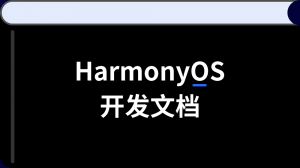

更多建议: