Angular 部署多个语言环境
部署多个语言环境
如果 myapp 是包含项目可分发文件的目录,你通常会在语言环境目录中为不同的语言环境提供不同的版本,比如法语版的 myapp/fr 和西班牙语版的 myapp/es。
带有 href 属性的 HTML base 标签指定了相对链接的基本 URI 或 URL。如果你将工作空间构建配置文件 angular.json 中的 "localize" 选项设置为 true 或语言环境 ID 数组,CLI 会为应用程序的每个版本调整 base href。要为应用程序的每个版本调整 base href,CLI 会将语言环境添加到配置的 "baseHref" 中。在工作区配置文件 angular.json 中为每个语言环境指定 "baseHref"。以下示例展示了设置为空字符串的 "baseHref"。
"projects": {
"angular.io-example": {
// ...
"i18n": {
"sourceLocale": "en-US",
"locales": {
"fr": {
"translation": "src/locale/messages.fr.xlf",
"baseHref": ""
}
}
},
"architect": {
// ...
}
}
}
// ...
}此外,要在编译时声明 base href,请将在 CLI 中使用带有 --baseHref 选项的 ng build 。
配置服务器
多语言的典型部署方式是为来自不同子目录的每种语言提供服务。使用 Accept-Language HTTP 标头将用户重定向到浏览器中定义的首选语言。如果用户未定义首选语言,或者首选语言不可用,则服务器将回退到默认语言。要更改语言,就转到另一个子目录。 子目录的更改通常使用应用程序中实现的菜单进行。
Nginx 范例
以下示例展示了 Nginx 配置。
http {
# Browser preferred language detection (does NOT require
# AcceptLanguageModule)
map $http_accept_language $accept_language {
~*^de de;
~*^fr fr;
~*^en en;
}
# ...
}
server {
listen 80;
server_name localhost;
root /www/data;
# Fallback to default language if no preference defined by browser
if ($accept_language ~ "^$") {
set $accept_language "fr";
}
# Redirect "/" to Angular application in the preferred language of the browser
rewrite ^/$ /$accept_language permanent;
# Everything under the Angular application is always redirected to Angular in the
# correct language
location ~ ^/(fr|de|en) {
try_files $uri /$1/index.html?$args;
}
# ...
}Apache 范例
以下示例展示了 Apache 配置。
<VirtualHost *:80>
ServerName localhost
DocumentRoot /www/data
<Directory "/www/data">
RewriteEngine on
RewriteBase /
RewriteRule ^../index\.html$ - [L]
RewriteCond %{REQUEST_FILENAME} !-f
RewriteCond %{REQUEST_FILENAME} !-d
RewriteRule (..) $1/index.html [L]
RewriteCond %{HTTP:Accept-Language} ^de [NC]
RewriteRule ^$ /de/ [R]
RewriteCond %{HTTP:Accept-Language} ^en [NC]
RewriteRule ^$ /en/ [R]
RewriteCond %{HTTP:Accept-Language} !^en [NC]
RewriteCond %{HTTP:Accept-Language} !^de [NC]
RewriteRule ^$ /fr/ [R]
</Directory>
</VirtualHost>
 免费 AI IDE
免费 AI IDE
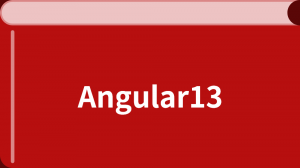


更多建议: