Angular 快速上手
Angular 入门
Angular 欢迎你!
本教程将通过构建一个电子商务网站,向你介绍 Angular 的基本知识。该网站具有商品名录、购物车和结账表单。
为了帮助你更好地起步,本教程提供了一个已完成的应用,你可以在 Stackblitz 上试验及互动,而不用建立本地开发环境。 StackBlitz 是一个基于浏览器的开发环境,你可以在其中使用各种技术来创建、保存和共享项目。
先决条件
为了充分利用本教程,你应该已经对以下内容有基本的了解。
浏览范例应用
你可以用组件构建 Angular 应用。组件定义了 UI 中的职责范围,让你可以复用某些 UI 功能集。
一个组件由三部分组成:
- 处理数据和功能的组件类。
- 决定 UI 的 HTML 模板。
- 定义外观的组件专属样式。
本指南演示了如何使用下列组件构建应用。
-
<app-root> - 第一个加载的组件,并且是其他组件的容器。 -
<app-top-bar> - 商店名称和结帐按钮。 -
<app-product-list> - 产品列表。 -
<app-product-alerts> - 包含应用中各种通知的组件。
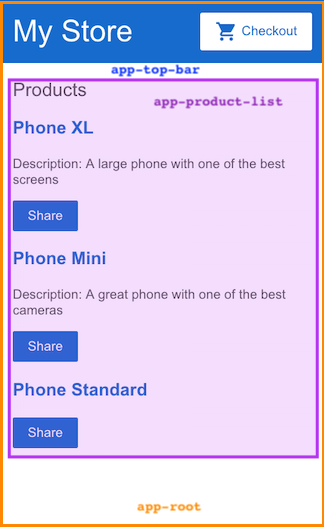
创建范例项目
要创建范例项目,请在 StackBlitz 中生成一个预置的范例项目 。要保存你的工作,请执行以下操作:
- 登录到 StackBlitz。
- 对你生成的项目进行分支。
- 定时保存。
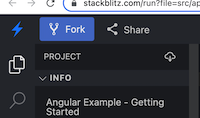
在 StackBlitz 中,右侧的预览窗格会显示范例应用的启动状态。此预览有两个区域:
- 带有商店名称(My Store)和 Checkout 按钮的顶部栏
- 产品列表及其标题

左侧的项目区显示了构成本应用的源文件,包括基础结构和配置文件。
当你生成本教程随附的 StackBlitz 范例应用时,StackBlitz 会为你创建启动程序文件和模拟数据。本教程中用到的文件位于 src 文件夹中。
有关如何使用 StackBlitz 的更多信息,请参见 StackBlitz 的文档。
创建产品列表
在本节中,你将修改应用以显示产品列表。你会用到来自 products.ts 文件的预定义产品数据,和一些来自 product-list.component.ts 文件的方法。本节将指导你完成编辑 HTML(也称为模板)的过程。
- 在
product-list 文件夹中,打开模板文件 product-list.component.html。 - 在
<div> 上添加一个结构型指令 *ngFor,如下所示。 - 在此
<div> 中,添加 <h3> 和 {{ product.name }}。{{ product.name }} 语句是 Angular 插值语法的范例。插值 {{ }} 可以让你把属性值渲染为文本。 - 为了让每个商品名称都能链接到商品详情,请围绕
{{ product.name }} 添加一个 <a> 元素。 - 使用
[ ] 语法将标题设置为此产品的名称,如下所示: - 添加产品说明。在
<p> 元素上使用 *ngIf 指令,以便 Angular 只让当前产品有描述 <p> - 添加一个按钮,以便用户可以共享产品。将按钮的
click事件绑定到 product-list.component.ts 中的 share() 方法。事件绑定要在此事件用一组圆括号 ( ) 括起来,就比如 <button> 元素上的 (click)。
<h2>Products</h2>
<div *ngFor="let product of products">
</div>使用 *ngFor,会把这个 <div> 针对列表中的每个产品进行复写。
结构型指令会通过添加、删除和操作元素来调整或重塑 DOM 结构。
<h2>Products</h2>
<div *ngFor="let product of products">
<h3>
{{ product.name }}
</h3>
</div>预览窗格将会更新,以显示列表中每个商品的名称。

<h2>Products</h2>
<div *ngFor="let product of products">
<h3>
<a [title]="product.name + ' details'">
{{ product.name }}
</a>
</h3>
</div>在预览窗格中,将鼠标悬停在产品名称上,可以查看所绑定的 name 属性值,该值是产品名加上单词 “details”。通过属性绑定 [ ] 可以在模板表达式中使用属性值。

<h2>Products</h2>
<div *ngFor="let product of products">
<h3>
<a [title]="product.name + ' details'">
{{ product.name }}
</a>
</h3>
<p *ngIf="product.description">
Description: {{ product.description }}
</p>
</div>现在,该应用将在列表中显示每个产品的名称和描述。请注意,最后一项产品没有描述段落。Angular 不会创建 <p> 元素,因为此产品的 description 属性为空。
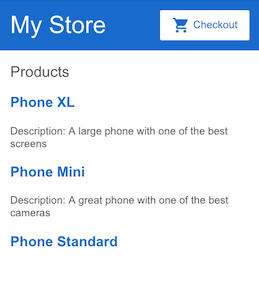
<h2>Products</h2>
<div *ngFor="let product of products">
<h3>
<a [title]="product.name + ' details'">
{{ product.name }}
</a>
</h3>
<p *ngIf="product.description">
Description: {{ product.description }}
</p>
<button (click)="share()">
Share
</button>
</div>每个产品现在都有一个 “Share” 按钮。

单击 “Share” 按钮将触发一条通知,指出 “The product has been shared!”。

在编辑模板时,你已经了解了 Angular 模板的一些最常用的功能。
将数据传递给子组件
目前,产品列表中显示了每个产品的名称和描述。ProductListComponent 还定义了一个 products 属性,包含从 products.ts 的 products 数组导入的各个产品的数据。
下一步是创建一个新的通知功能,该功能会使用来自 ProductListComponent 的产品数据。通知会检查产品的价格,如果价格大于 700 美元,则会显示 Notify Me 按钮,当产品上市销售时,用户可以通过该按钮注册通知。
本节将引导你创建一个子组件 ProductAlertsComponent,该子组件可以从其父组件 ProductListComponent 接收数据。
- 点击当前终端上方的加号,新建一个终端,运行命令生成组件。
- 在新终端中,通过运行以下命令生成一个名为
product-alerts 的新组件。 -
product-alerts.component.ts -
product-alerts.component.html -
product-alerts.component.css - 打开
product-alerts.component.ts。@Component() 装饰器会指出它后面的类是组件。@Component() 还会提供有关组件的元数据,包括其选择器、模板和样式。 -
selector(app-product-alerts)用于标识组件。按照惯例,Angular 组件选择器以前缀 app- 开头,后跟组件名称。 - 模板和样式文件名引用了组件的 HTML 和 CSS。
- 这个
@Component() 定义还导出了类 ProductAlertsComponent,该类会处理组件的功能。 - 要将
ProductAlertsComponent设置为接收产品数据,请首先从 @angular/core 中导入符号 Input。 - 在
ProductAlertsComponent类定义中,使用 @Input() 装饰器定义一个名为 product的属性。 @Input() 装饰器指出此属性值要从本组件的父组件 ProductListComponent中传入。 - 打开
product-alerts.component.html 并将占位符段落替换为 Notify Me 按钮,如果产品价格超过 700 美元,就会出现此按钮。 - 生成器会自动把
ProductAlertsComponent添加到 AppModule中,以便它能用于本应用的其它组件中。 - 最后,要将
ProductAlertsComponent显示为 ProductListComponent的子级,请将 <app-product-alerts> 元素添加到 product-list.component.html 中。使用属性绑定将当前产品作为输入传给此组件。

ng generate component product-alerts该生成器会为组件的三个部分创建初始文件:
import { Component, OnInit } from '@angular/core';
@Component({
selector: 'app-product-alerts',
templateUrl: './product-alerts.component.html',
styleUrls: ['./product-alerts.component.css']
})
export class ProductAlertsComponent implements OnInit {
constructor() { }
ngOnInit() {
}
}@Component() 中的主要功能如下:
import { Component, OnInit, Input } from '@angular/core';
import { Product } from '../products';export class ProductAlertsComponent implements OnInit {
@Input() product!: Product;
constructor() { }
ngOnInit() {
}
}<p *ngIf="product && product.price > 700">
<button>Notify Me</button>
</p>import { ProductAlertsComponent } from './product-alerts/product-alerts.component';
@NgModule({
declarations: [
AppComponent,
TopBarComponent,
ProductListComponent,
ProductAlertsComponent,
],<button (click)="share()">
Share
</button>
<app-product-alerts
[product]="product">
</app-product-alerts>这个新的产品通知组件将产品作为产品列表中的输入。使用该输入,它将根据产品的价格显示或隐藏 Notify Me 按钮。Phone XL 的价格超过了 700 美元,因此该产品上会显示 Notify Me 按钮。
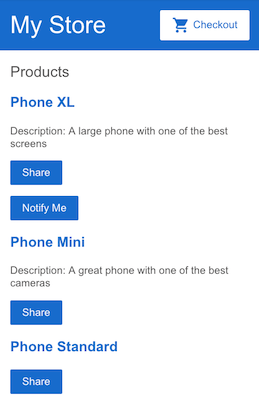
将数据传递到父组件
为了使 Notify Me 按钮起作用,子组件需要通知并将数据传递给父组件。当用户单击 Notify Me 时 ProductAlertsComponent 需要引发一个事件,并且 ProductListComponent 需要响应此事件。
在新建组件时,Angular 生成器会包含一个空的
constructor()、OnInit接口和 ngOnInit() 方法。 由于这些步骤不会使用它们,下列范例代码中都省略了它们,以求简洁。
- 在
product-alerts.component.ts 中,从 @angular/core 导入符号 Output和 EventEmitter。 - 在组件类中,使用
@Output() 装饰器和 EventEmitter() 的实例定义一个名为 notify的属性。使用 @Output() 配置 ProductAlertsComponent,这会让 ProductAlertsComponent在 notify属性的值发生变化时引发一个事件。 - 在
product-alerts.component.html 中,修改 Notify Me 按钮,增加事件绑定,并调用 notify.emit() 方法。 - 定义用户单击按钮时发生的行为。当子组件引发事件时,父组件
ProductListComponent(而不是 ProductAlertsComponent)会采取行动。在 product-list.component.ts 中,定义一个 onNotify() 方法,类似于 share() 方法。 - 更新
ProductListComponent,以从 ProductAlertsComponent中接收数据。 - 单击 Notify Me 按钮以触发一条通知,内容为:"You will be notified when the product goes on sale"。
import { Component, Input, Output, EventEmitter } from '@angular/core';
import { Product } from '../products';export class ProductAlertsComponent {
@Input() product: Product | undefined;
@Output() notify = new EventEmitter();
}<p *ngIf="product && product.price > 700">
<button (click)="notify.emit()">Notify Me</button>
</p>export class ProductListComponent {
products = products;
share() {
window.alert('The product has been shared!');
}
onNotify() {
window.alert('You will be notified when the product goes on sale');
}
}在 product-list.component.html 中,将 <app-product-alerts> 绑定到产品列表组件的 onNotify() 方法。<app-product-alerts> 会显示 Notify Me 按钮的内容。
<button (click)="share()">
Share
</button>
<app-product-alerts
[product]="product"
(notify)="onNotify()">
</app-product-alerts>
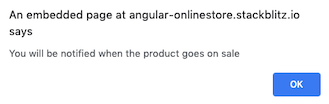

 免费 AI IDE
免费 AI IDE
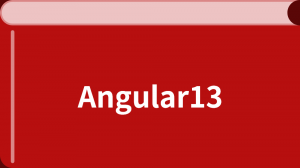


更多建议: