HasorDB 注解化Mapper
如果对于编写大量的 Mapper 文件比较反感可以采用注解方式,这种方式对于一些 简单的查询 和可以使用 快速规则 的查询来说,既可以减少复杂度也可以更灵活。
由于注解化 Mapper 最大的特点就是无需 Mapper 文件,SQL 配置会集中在 Mapper 接口的注解上。因此作为 注解化 Mapper 需要标记 @SimpleMapper 注解。
提示
请注意 @SimpleMapper 和 @RefMapper 两个注解不能同时使用,但它们都能够正确处理注解化 Mapper。 不过仍然要注意的是请避免 注解化 Mapper 和 Mapper 文件的定义冲突,遇到冲突 HasorDB 也不能正确处理好它们。
@Query注解
用于配置一个 select 查询,例如下列 Mapper 和接口可以简化成一个注解化 Mapper 方法。
<select id="queryUser">
select * from `test_user`
where
<if test="age != null">
and age = #{age}
</if>
</select>下面使用 快速'或'条件 简化 if 之后在利用 @Query 注解化的结果。
@SimpleMapper()
public interface UserMapper {
@Query(value = "select * from `test_user` where @{and, age = :age }",
resultType = TestUser.class)
List<TestUser> queryUser(@Param("age") int age);
}@Query 注解拥有很多属性,这些属性和 <select> 标签是相对应的
| 属性名 | 描述 |
|---|---|
value 独有
|
必选,配置 SQL 查询 |
xml 独有
|
可选,value 中的内容如果使用了 动态 SQL 中定义的动态SQL标签,那么需要设置为 true。表示这是 XML格式的片段。 |
statementType
|
可选,STATEMENT、PREPARED、CALLABLE 对应了 Statement, PreparedStatement 或 CallableStatement 中的一种。默认值为 PREPARED
|
timeout
|
可选,当配置的值大于 0 时会被设置到 Statement.setQueryTimeout,用于表示查询最长等待的超时时间。默认值是 -1
|
resultMap
|
可选,对于映射配置的引用。select 标签可以使用 resultMap 和 resultType 其中的一种,不应该同时使用它们。如果没有配置将会按照 map 来处理 |
resultType
|
可选,将返回的预期类型的完全限定类名或别名。注意,在集合的情况下,这应该是集合包含的类型,而不是集合本身的类型,不应该同时使用resultMap 和 resultType。 |
fetchSize
|
可选,当配置的值大于 0 时会被设置到 Statement.setQueryTimeout,用于表示查询最长等待的超时时间。默认值是 -1
|
resultSetType
|
可选,FORWARD_ONLY、SCROLL_INSENSITIVE、SCROLL_SENSITIVE 和 DEFAULT 其中的一种。默认值是 DEFAULT 相当于未设置。 |
multipleResult
|
可选,FIRST、LAST、ALL 用于处理多结果集的情况。它们对应的行为是 保留第一个结果集、保留最后一个结果集、全部保留。默认配置是 LAST
|
@Insert注解
@Insert 注解的功效和 <insert> 标签相同,下面是示例:
<insert id="insertUser">
insert into `test_user` (
`id`, `name`, `age`, `create_time`
) values (
#{id}, #{name}, #{age}, #{createTime}
)
</insert>使用 @Insert 注解化方式。
@SimpleMapper()
public interface UserMapper {
@Insert(value = "insert into `test_user` ( `id`, `name`, `age`, `create_time` ) "+
" values ( #{id}, #{name}, #{age}, #{createTime})")
int queryUser(TestUser user);
}@Insert 注解拥有很多属性,这些属性和 <insert> 标签是相对应的
| 属性名 | 描述 |
|---|---|
value 独有
|
必选,配置 SQL 查询 |
xml 独有
|
可选,value 中的内容如果使用了 动态 SQL 中定义的动态SQL标签,那么需要设置为 true。表示这是 XML格式的片段。 |
statementType
|
可选,STATEMENT、PREPARED、CALLABLE 对应了 Statement, PreparedStatement 或 CallableStatement 中的一种。默认值为 PREPARED
|
timeout
|
可选,当配置的值大于 0 时会被设置到 Statement.setQueryTimeout,用于表示查询最长等待的超时时间。默认值是 -1
|
@Update注解
@Update 注解的功效和 <update> 标签相同,下面是示例:
<update id="updateAge">
update `test_user` set age = #{age} where id = #{id}
</update>使用 @Update 注解化方式。
@SimpleMapper()
public interface UserMapper {
@Update(value = "update `test_user` set age = #{age} where id = #{id}")
int updateAge(@Param("age") int age, @Param("id") int id);
}@Update 注解拥有很多属性,这些属性和 <update> 标签是相对应的
| 属性名 | 描述 |
|---|---|
value 独有
|
必选,配置 SQL 查询 |
xml 独有
|
可选,value 中的内容如果使用了 动态 SQL 中定义的动态SQL标签,那么需要设置为 true。表示这是 XML格式的片段。 |
statementType
|
可选,STATEMENT、PREPARED、CALLABLE 对应了 Statement, PreparedStatement 或 CallableStatement 中的一种。默认值为 PREPARED
|
timeout
|
可选,当配置的值大于 0 时会被设置到 Statement.setQueryTimeout,用于表示查询最长等待的超时时间。默认值是 -1
|
@Delete注解
@Delete 注解的功效和 <delete> 标签相同,下面是示例:
<delete id="deleteById">
delete from `test_user` where id = #{id}
</delete>使用 @Delete 注解化方式。
@SimpleMapper()
public interface UserMapper {
@Update(value = "delete from `test_user` where id = #{id}")
int updateAge(@Param("id") int id);
}@Delete 注解拥有很多属性,这些属性和 <delete> 标签是相对应的
| 属性名 | 描述 |
|---|---|
value 独有
|
必选,配置 SQL 查询 |
xml 独有
|
可选,value 中的内容如果使用了 动态 SQL 中定义的动态SQL标签,那么需要设置为 true。表示这是 XML格式的片段。 |
statementType
|
可选,STATEMENT、PREPARED、CALLABLE 对应了 Statement, PreparedStatement 或 CallableStatement 中的一种。默认值为 PREPARED
|
timeout
|
可选,当配置的值大于 0 时会被设置到 Statement.setQueryTimeout,用于表示查询最长等待的超时时间。默认值是 -1
|
@Param注解
@Param 注解只能标记在方法的参数上,用来在拼接动态 SQL 时候引用到对应的属性。
比较常见的方式如下,#{id} 对应 @Param("id")
@Update(value = "delete from `test_user` where id = #{id}")
int updateAge(@Param("id") int id);如果方法入参有且仅有一个对象,那么这个对象无需标记 @Param 注解,它的每一个属性都会被识别。例如:
public class TestUser {
private Integer id;
private String name;
private Integer age;
private Date createTime;
// getters and setters omitted
}
@Insert(value = "insert into `test_user` "+
"values ( #{id}, #{name}, #{age}, #{createTime})")
int queryUser(TestUser user);如果参数没有标记 @Param 注解那么会以参数的所在顺序 前面加上固定的 arg 来替代,例如:
@Update(value = "update `test_user` set age = #{arg0} where id = #{arg1}")
int updateAge(int age, int id);

 免费 AI IDE
免费 AI IDE
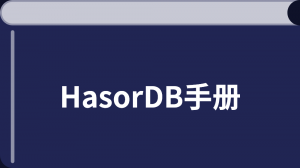


更多建议: