Apex - 安全性
Apex安全性是指对运行代码应用安全设置和实施共享规则的过程。 Apex类具有可以通过两个关键字控制的安全设置。
数据安全性和共享规则
Apex通常在系统上下文中运行;即当前用户的权限。在代码执行期间不考虑字段级安全性和共享规则。只有匿名块代码以执行代码的用户权限执行。我们的Apex代码不应该将敏感数据暴露给通过安全和共享设置隐藏的用户。因此,Apex安全和实施共享规则是最重要的。
有共享关键字
如果您使用此关键字,则Apex代码会将当前用户的共享设置强制为Apex代码。这不强制配置文件权限,只有数据级别共享设置。让我们举一个例子,我们的用户可以访问5个记录,但总记录数为10.因此,当Apex类将使用“共享”关键字声明时,它将只返回5个用户有权访问的记录。
例如:
首先,确保您已在Customer对象中创建了至少10条记录,其中“5名记录的名称”为“ABC客户”,并将5条记录保留为“XYZ客户”。然后创建一个共享规则,与所有用户共享“ABC客户”。此外,请确保您已将“客户”对象的OWD设置为“私有”。
将以下代码粘贴到开发者控制台中的Anonymous块。
//Class With Sharing
public with sharing class MyClassWithSharing {
//Query To fetch 10 records
List<apex_customer__c> CustomerList = [SELECT id, Name FROM APEX_Customer__c LIMIT 10];
public Integer executeQuery () {
System.debug('List will have only 5 records and the actual records are '+CustomerList.size()+' as user has access to'+CustomerList);
Integer ListSize = CustomerList.size();
return ListSize;
}
}
//Save the above class and then execute as below
//Execute class using the object of class
MyClassWithSharing obj = new MyClassWithSharing();
Integer ListSize = obj.executeQuery();无共享关键字
顾名思义,使用此关键字声明的类在系统模式下执行,即不考虑用户对记录的访问权限,查询将获取所有记录。
//Class Without Sharing
public without sharing class MyClassWithoutSharing {
List<apex_customer__c> CustomerList = [SELECT id, Name FROM APEX_Customer__c LIMIT 10];//Query To fetch 10 records, this will return all the records
public Integer executeQuery () {
System.debug('List will have only 5 records and the actula records are '+CustomerList.size()+' as user has access to'+CustomerList);
Integer ListSize = CustomerList.size();
return ListSize;
}
}
//Output will be 10 records.设置Apex类的安全性
您可以为特定配置文件启用或禁用Apex类。 下面是同样的步骤。 您可以确定哪个配置文件应该具有访问哪个类。
从类列表页面设置Apex类安全:
步骤1.从安装程序,单击开发- >Apex类。

第2步:在要限制的类的名称旁边,单击“安全”.。
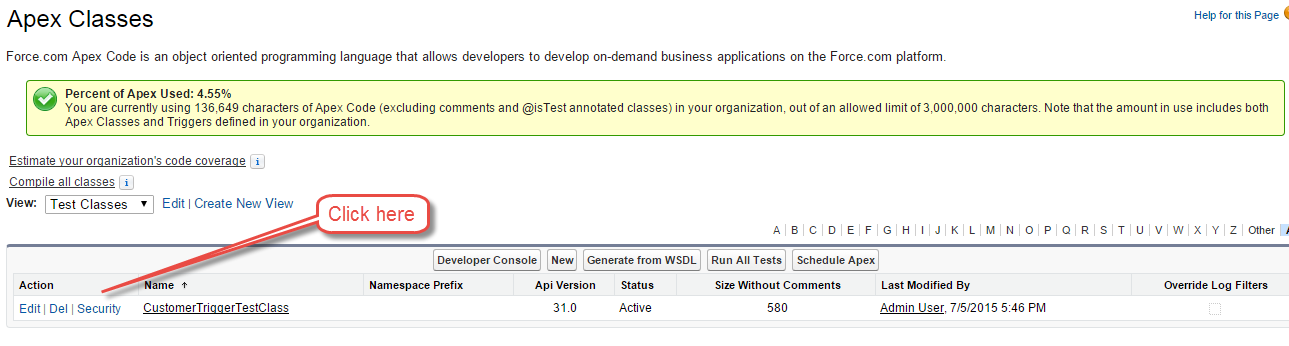
步骤3.从“可用配置文件”列表中选择要启用的配置文件,然后单击“添加”,或从“已启用的配置文件”列表中选择要禁用的配置文件,然后单击删除。
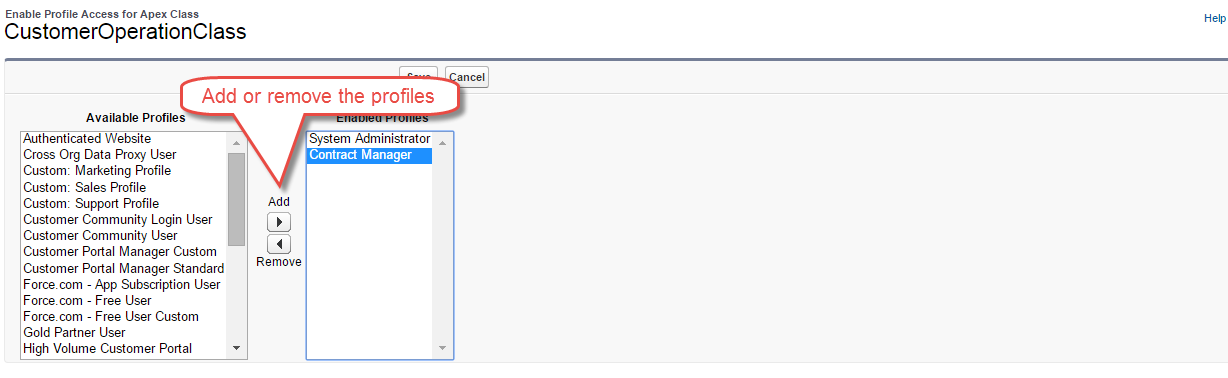
第4步:单击保存。
从类详细信息页面设置Apex类安全:
步骤1.从安装程序,点击开发- >Apex类。
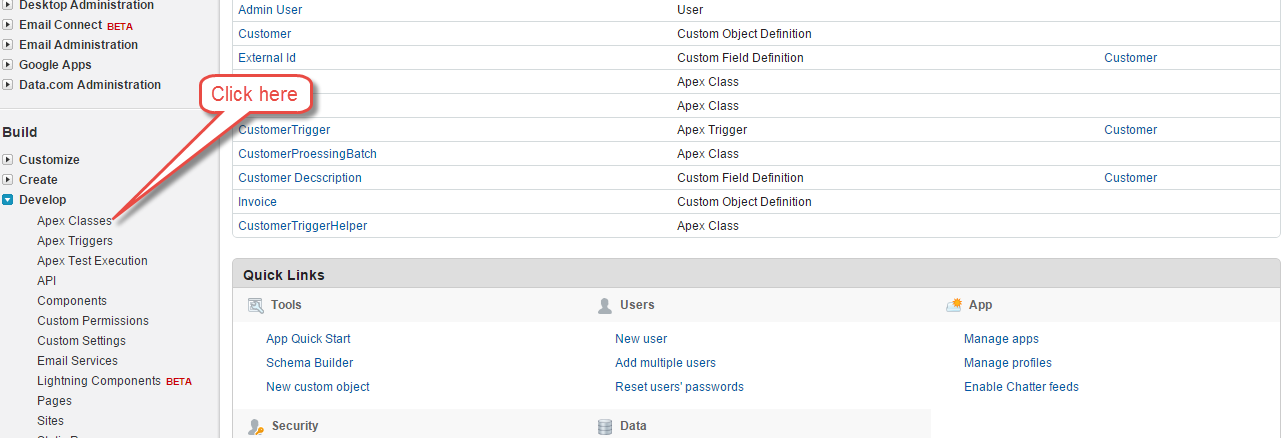
第2步:单击要限制的类的名称。 我们点击了CustomerOperationClass。
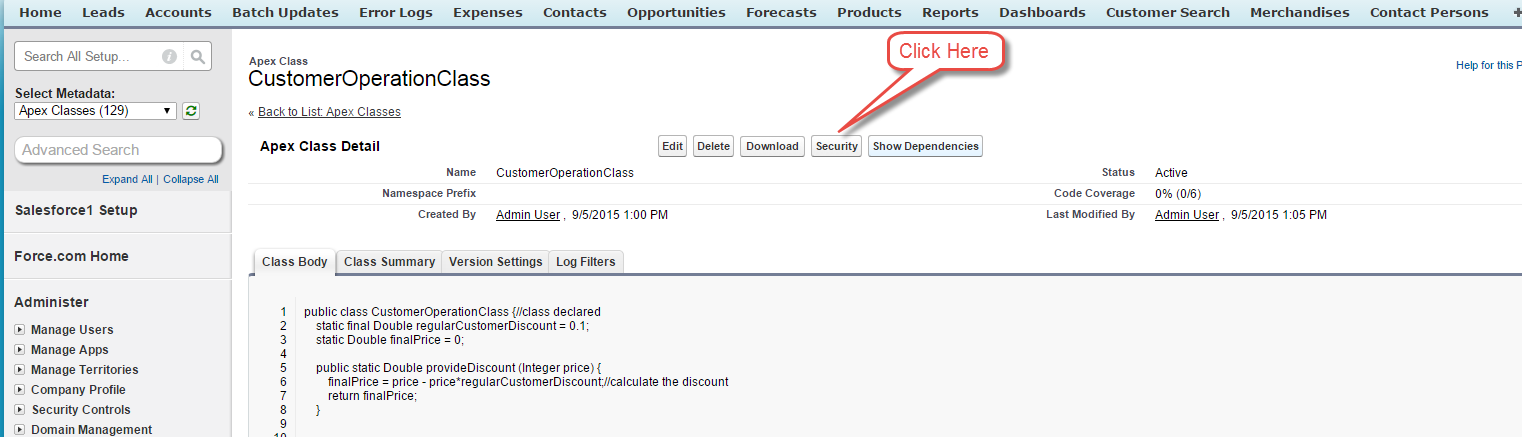
步骤3单击安全。
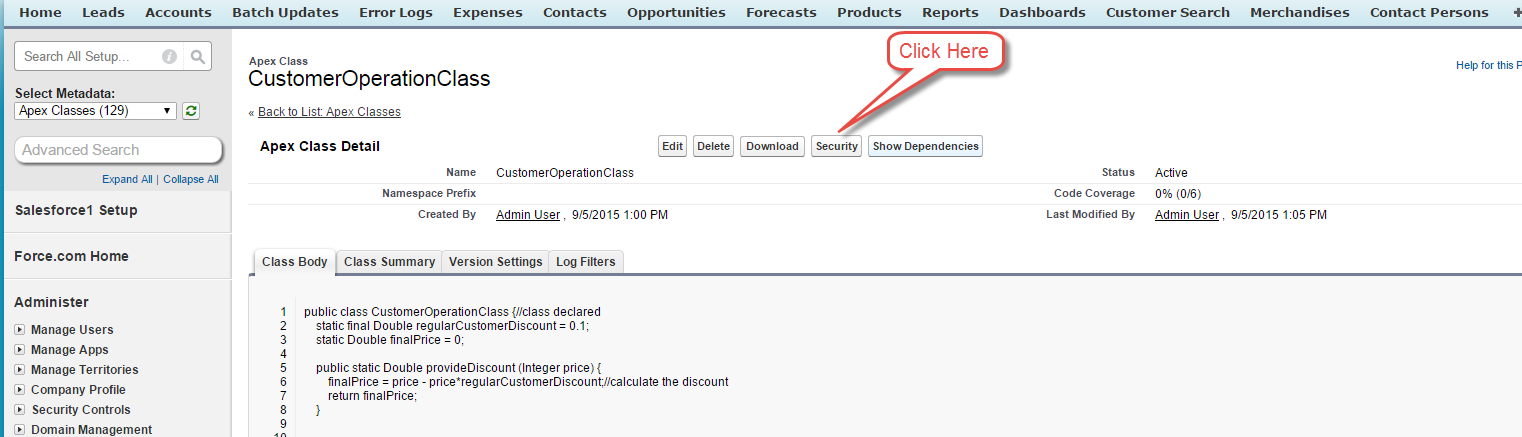
第4步:从“可用配置文件”列表中选择要启用的配置文件,然后单击“添加”,或从“已启用的配置文件”列表中选择要禁用的配置文件,然后单击删除。
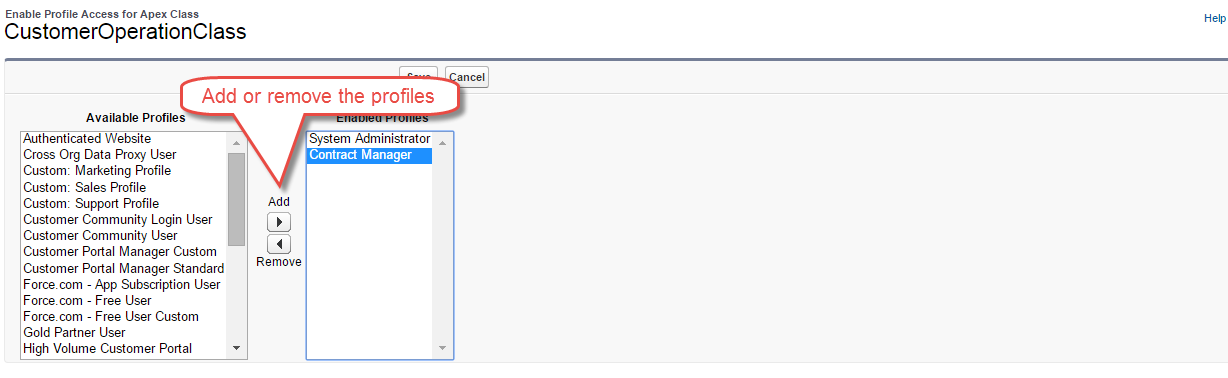
步骤5:点击保存。
从权限集设置Apex安全:
第1步设置,单击管理用户- >权限集。
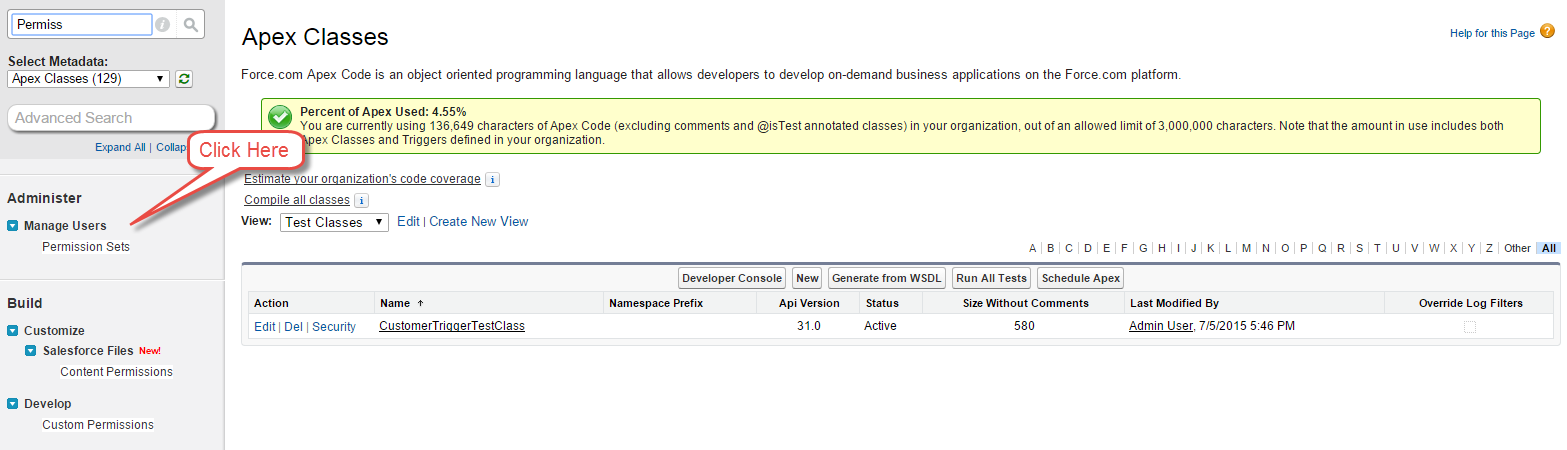
第2步:选择权限集。
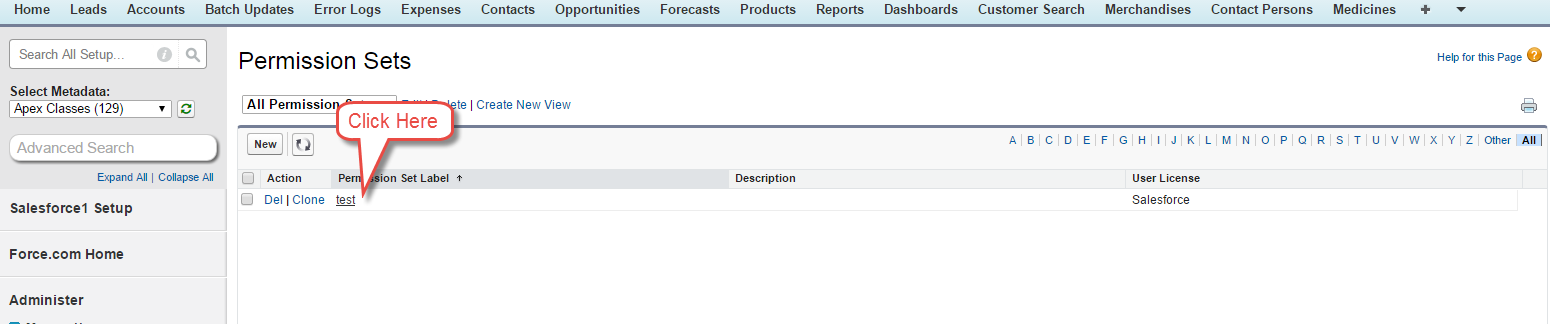
步骤3:单击Apex类访问。
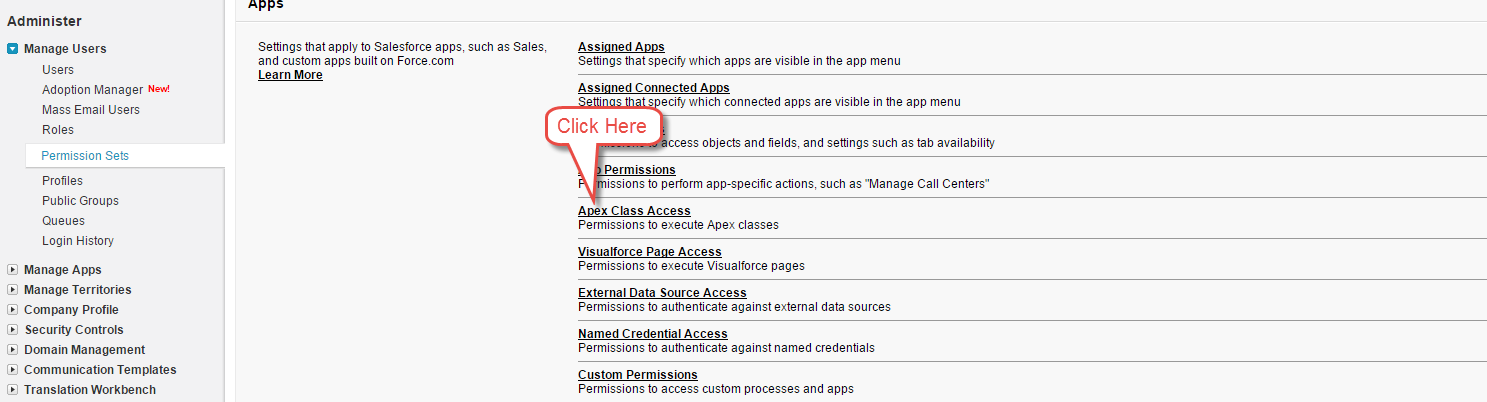
步骤4.单击编辑。
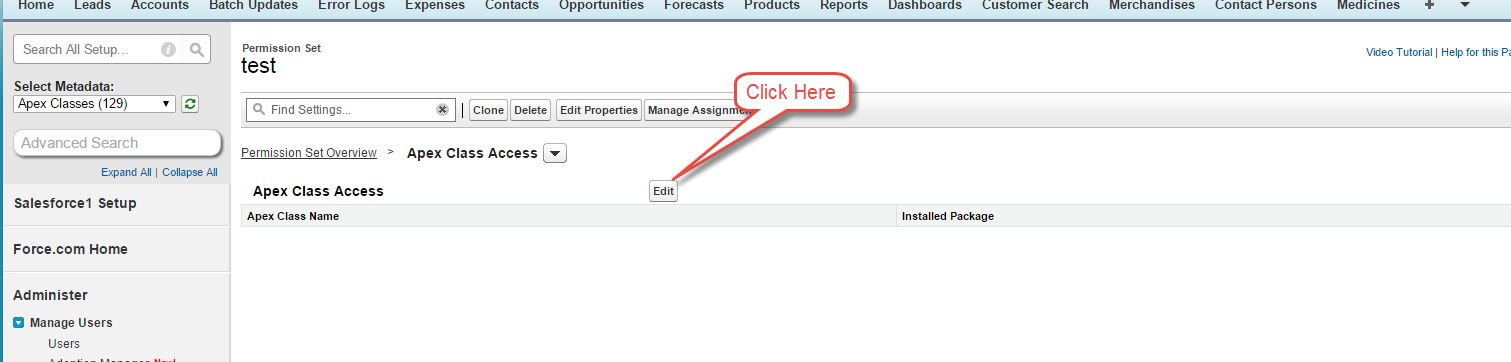
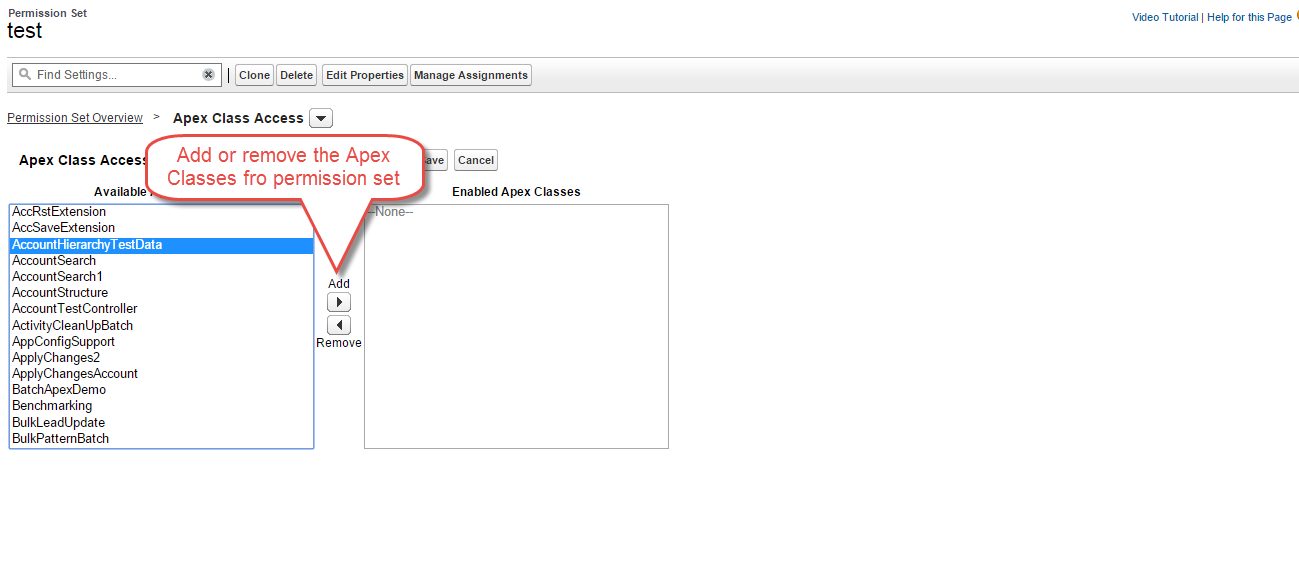

 免费 AI IDE
免费 AI IDE



更多建议: