Spring Boot 整合 Mybatis Annotation 注解的完整 Web 案例 | 泥瓦匠BYSocket
摘要: 原创出处 www.bysocket.com 「泥瓦匠BYSocket 」欢迎转载,保留摘要,谢谢!
『 公司需要人、产品、业务和方向,方向又要人、产品、业务和方向,方向… 循环』
本文提纲
一、前言
二、运行 springboot-mybatis-annotation 工程
三、springboot-mybatis-annotation 工程配置详解
四、小结
运行环境:JDK 7 或 8、Maven 3.0+
技术栈:SpringBoot 1.5+、SpringBoot Mybatis Starter 1.2+ 、MyBatis 3.4+
前言
距离第一篇 Spring Boot 系列的博文 3 个月了。《Springboot 整合 Mybatis 的完整 Web 案例》第一篇出来是 XML 配置 SQL 的形式。虽然 XML 形式是我比较推荐的,但是注解形式也是方便的。尤其一些小系统,快速的 CRUD 轻量级的系统。
这里感谢晓春 http://xchunzhao.tk/ 的 Pull Request,提供了 springboot-mybatis-annotation 的实现。
一、运行 springboot-mybatis-annotation 工程
由于这篇文章和 《Springboot 整合 Mybatis 的完整 Web 案例》 类似,所以运行这块环境配置大家参考另外一篇兄弟文章。
然后Application 应用启动类的 main 函数,然后在浏览器访问:
http://localhost:8080/api/city?cityName=温岭市可以看到返回的 JSON 结果:
{
"id": 1,
"provinceId": 1,
"cityName":"温岭市",
"description":"我的家在温岭。"
}三、springboot-mybatis-annotation 工程配置详解
1.pom 添加 Mybatis 依赖
<?xml version="1.0" encoding="UTF-8"?>
<project xmlns="http://maven.apache.org/POM/4.0.0" xmlns:xsi="http://www.w3.org/2001/XMLSchema-instance"
xsi:schemaLocation="http://maven.apache.org/POM/4.0.0 http://maven.apache.org/xsd/maven-4.0.0.xsd">
<modelVersion>4.0.0</modelVersion>
<groupId>springboot</groupId>
<artifactId>springboot-mybatis-annotation</artifactId>
<version>0.0.1-SNAPSHOT</version>
<packaging>jar</packaging>
<name>springboot-mybatis-annotation</name>
<description>Springboot-mybatis :: 整合Mybatis Annotation Demo</description>
<!-- Spring Boot 启动父依赖 -->
<parent>
<groupId>org.springframework.boot</groupId>
<artifactId>spring-boot-starter-parent</artifactId>
<version>1.5.1.RELEASE</version>
</parent>
<properties>
<mybatis-spring-boot>1.2.0</mybatis-spring-boot>
<mysql-connector>5.1.39</mysql-connector>
</properties>
<dependencies>
<!-- Spring Boot Web 依赖 -->
<dependency>
<groupId>org.springframework.boot</groupId>
<artifactId>spring-boot-starter-web</artifactId>
</dependency>
<!-- Spring Boot Test 依赖 -->
<dependency>
<groupId>org.springframework.boot</groupId>
<artifactId>spring-boot-starter-test</artifactId>
<scope>test</scope>
</dependency>
<!-- Spring Boot Mybatis 依赖 -->
<dependency>
<groupId>org.mybatis.spring.boot</groupId>
<artifactId>mybatis-spring-boot-starter</artifactId>
<version>${mybatis-spring-boot}</version>
</dependency>
<!-- MySQL 连接驱动依赖 -->
<dependency>
<groupId>mysql</groupId>
<artifactId>mysql-connector-java</artifactId>
<version>${mysql-connector}</version>
</dependency>
<!-- Junit -->
<dependency>
<groupId>junit</groupId>
<artifactId>junit</artifactId>
<version>4.12</version>
</dependency>
</dependencies>
</project>2.在 CityDao 城市数据操作层接口类添加注解 @Mapper、@Select 和 @Results
/**
* 城市 DAO 接口类
*
* Created by xchunzhao on 02/05/2017.
*/
@Mapper // 标志为 Mybatis 的 Mapper
public interface CityDao {
/**
* 根据城市名称,查询城市信息
*
* @param cityName 城市名
*/
@Select("SELECT * FROM city")
// 返回 Map 结果集
@Results({
@Result(property ="id", column ="id"),
@Result(property ="provinceId", column ="province_id"),
@Result(property ="cityName", column ="city_name"),
@Result(property ="description", column ="description"),
})
City findByName(@Param("cityName") String cityName);
}@Mapper 标志接口为 MyBatis Mapper 接口
@Select 是 Select 操作语句
@Results 标志结果集,以及与库表字段的映射关系
其他的注解可以看 org.apache.ibatis.annotations 包提供的,如图:
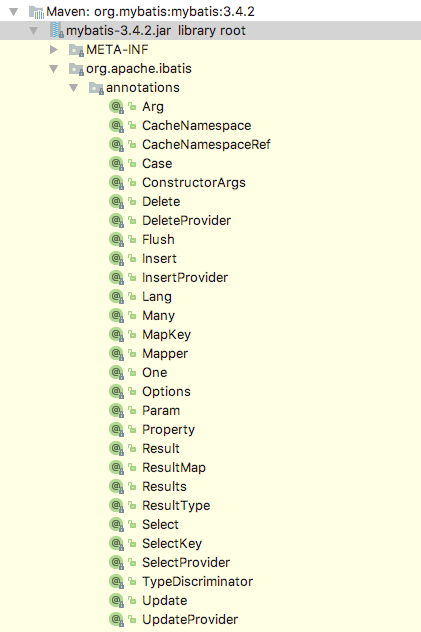
可以 git clone 下载工程 springboot-learning-example ,springboot-mybatis-annotation 工程代码注解很详细。 https://github.com/JeffLi1993/springboot-learning-example。
四、小结
注解不涉及到配置,更近贴近 0 配置。再次感谢晓春 http://xchunzhao.tk/ 的 Pull Request~
欢迎扫一扫我的公众号关注 — 及时得到博客订阅哦!
— http://www.bysocket.com/ —
— https://github.com/JeffLi1993 —


 免费 AI IDE
免费 AI IDE



更多建议: