Puppeteer 执行上下文
class:executioncontext
class: ExecutionContext v0.9.0
该类表示一个 JavaScript 执行的上下文。 Page 可能有许多执行上下文: 每个 frame 都有 "默认" 的执行上下文,它始终在将帧附加到 DOM 后创建。该上下文由 frame.executionContext() 方法返回。 Extensions 的内容脚本创建了其他执行上下文。 除了页面,执行上下文可以在 workers 中找到。
Methods
- executionContext.evaluate(pageFunction, ...args)v0.9.0
- executionContext.evaluateHandle(pageFunction, ...args)v0.9.0
- executionContext.frame()v0.9.0
- executionContext.queryObjects(prototypeHandle)v0.9.0
Methods
executionContext.evaluate(pageFunction, ...args)v0.9.0
- pageFunction <function|string> Function to be evaluated in executionContext
- ...args <...Serializable|JSHandle> Arguments to pass to pageFunction
- returns: <Promise<Serializable>> Promise which resolves to the return value of pageFunction 如果传递给 executionContext.evaluate 的函数返回一个Promise,那么 executionContext.evaluate 将等待承诺解析并返回它的值。
const executionContext = await page.mainFrame().executionContext();
const result = await executionContext.evaluate(() = >Promise.resolve(8 * 7));
console.log(result); // 输出 "56"
入参可以是一个字符串,但不能是函数。
console.log(await executionContext.evaluate('1 + 2')); // 输出 "3"JSHandle 实例可以作为参数传递给 executionContext.evaluate:
oneHandle = await executionContext.evaluateHandle(() = >1);
const twoHandle = await executionContext.evaluateHandle(() = >2);
const result = await executionContext.evaluate((a, b) = >a + b, oneHandle, twoHandle);
await oneHandle.dispose();
await twoHandle.dispose();
console.log(result); // 输出 '3'
executionContext.evaluateHandle(pageFunction, ...args)v0.9.0
- pageFunction <function|string> 函数在 executionContext 中被运行
- ...args <...Serializable|JSHandle> 传递给 pageFunction 的参数
- returns: <Promise<JSHandle>> Promise which resolves to the return value of pageFunction as in-page object (JSHandle)
executionContext.evaluate 和 executionContext.evaluateHandle 唯一的区别在于executionContext.evaluateHandle 会返回页内对象(JSHandle)。 如果传递给 executionContext.evaluateHandle 的函数返回一个 Promise,那么executionContext.evaluateHandle将等待承诺解析并返回它的值。
const context = await page.mainFrame().executionContext();
const aHandle = await context.evaluateHandle(() => Promise.resolve(self));aHandle; // 处理全局对象入参可以是一个字符串,但不能是函数。
const aHandle = await context.evaluateHandle('1 + 2'); // 处理'3'对象JSHandle 实例可以作为参数传递给
executionContext.evaluateHandle:const aHandle = await context.evaluateHandle(() = >document.body);
const resultHandle = await context.evaluateHandle(body = >body.innerHTML, aHandle);
console.log(await resultHandle.jsonValue()); // 输出 body 的 innerHTMLawait aHandle.dispose();await resultHandle.dispose();
executionContext.frame()v0.9.0
returns: <?Frame> 与此执行上下文相关的框架。
注意 并非每个执行的上下文都与框架有关系。 例如,workers 和扩展程序具有与框架无关的执行上下文。
executionContext.queryObjects(prototypeHandle)v0.9.0
- prototypeHandle <JSHandle> 对象原型的句柄
- returns: <JSHandle> 这个原型的一个对象数组的句柄
该方法重复查找 JavaScript 堆,找到具有给定原型的所有对象。
// 创建一个 Map 对象 await page.evaluate(() = >window.map = new Map()); // 获取 Map 对象原型的句柄 const mapPrototype = await page.evaluateHandle(() = >Map.prototype); // 将所有映射实例查询到一个数组中 const mapInstances = await page.queryObjects(mapPrototype); // 计算堆中映射对象的数量 const count = await page.evaluate(maps = >maps.length, mapInstances); await mapInstances.dispose(); await mapPrototype.dispose();


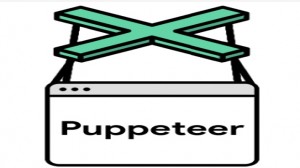

更多建议: