JavaFX 效果
2018-03-13 00:28 更新
JavaFX教程 - JavaFX效果
混合效果
混合是将两个输入组合在一起的效果使用预定义的混合模式之一。
import javafx.application.Application;
import javafx.scene.Group;
import javafx.scene.Scene;
import javafx.scene.effect.BlendMode;
import javafx.scene.layout.HBox;
import javafx.scene.paint.Color;
import javafx.scene.shape.Circle;
import javafx.scene.shape.Rectangle;
import javafx.stage.Stage;
public class Main extends Application {
public static void main(String[] args) throws Exception {
launch(args);
}
@Override
public void start(final Stage stage) throws Exception {
Rectangle r = new Rectangle();
r.setX(590);
r.setY(50);
r.setWidth(50);
r.setHeight(50);
r.setFill(Color.BLUE);
Circle c = new Circle();
c.setFill(Color.RED);
c.setCenterX(590);
c.setCenterY(50);
c.setRadius(25);
c.setBlendMode(BlendMode.SRC_ATOP);
Group g = new Group();
g.setBlendMode(BlendMode.SRC_OVER);
g.getChildren().add(r);
g.getChildren().add(c);
HBox box = new HBox();
box.getChildren().add(g);
Scene scene = new Scene(box, 400, 450);
stage.setScene(scene);
stage.show();
}
}
以下代码使用COLOR_BURN混合模式。
Text text1 = new Text(25, 25, "www.w3cschool.cn");
text1.setFill(Color.CHOCOLATE);
text1.setFont(Font.font(java.awt.Font.MONOSPACED, 35));
text1.setBlendMode(BlendMode.COLOR_BURN);
上面的代码生成以下结果。

BlendMode.MULTIPLY
import javafx.application.Application;
import javafx.scene.Group;
import javafx.scene.Scene;
import javafx.scene.effect.BlendMode;
import javafx.scene.paint.Color;
import javafx.scene.shape.Circle;
import javafx.scene.shape.Rectangle;
import javafx.stage.Stage;
public class Main extends Application {
public static void main(String[] args) {
Application.launch(args);
}
@Override
public void start(Stage primaryStage) {
primaryStage.setTitle("Text Fonts");
Group g = new Group();
Scene scene = new Scene(g, 550, 250);
Rectangle r = new Rectangle();
r.setX(50);
r.setY(50);
r.setWidth(50);
r.setHeight(50);
r.setFill(Color.BLUE);
Circle c = new Circle();
c.setFill(Color.rgb(255, 0, 0, 0.5));
c.setCenterX(50);
c.setCenterY(50);
c.setRadius(25);
c.setBlendMode(BlendMode.MULTIPLY);
g.getChildren().add(r);
g.getChildren().add(c);
primaryStage.setScene(scene);
primaryStage.show();
}
}
上面的代码生成以下结果。
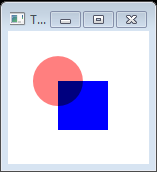
模糊效果高斯模糊
JavaFX支持boxblur,运动模糊或高斯模糊。文本与GaussianBlur。
高斯模糊使用具有可配置半径的高斯算法来模糊对象。
import javafx.application.Application;
import javafx.scene.Group;
import javafx.scene.Scene;
import javafx.scene.effect.GaussianBlur;
import javafx.scene.paint.Color;
import javafx.scene.text.Font;
import javafx.scene.text.FontWeight;
import javafx.scene.text.Text;
import javafx.stage.Stage;
public class Main extends Application {
public static void main(String[] args) {
Application.launch(args);
}
@Override
public void start(Stage primaryStage) {
primaryStage.setTitle("");
Group root = new Group();
Scene scene = new Scene(root, 300, 250, Color.WHITE);
Group g = new Group();
Text t = new Text();
t.setX(10.0);
t.setY(40.0);
t.setCache(true);
t.setText("Blurry Text");
t.setFill(Color.RED);
t.setFont(Font.font(null, FontWeight.BOLD, 36));
t.setEffect(new GaussianBlur());
g.getChildren().add(t);
root.getChildren().add(g);
primaryStage.setScene(scene);
primaryStage.show();
}
}
上面的代码生成以下结果。
BoxBlur效果
import javafx.application.Application;
import javafx.scene.Group;
import javafx.scene.Scene;
import javafx.scene.effect.BoxBlur;
import javafx.scene.paint.Color;
import javafx.scene.text.Font;
import javafx.scene.text.Text;
import javafx.stage.Stage;
public class Main extends Application {
public static void main(String[] args) {
Application.launch(args);
}
@Override
public void start(Stage primaryStage) {
primaryStage.setTitle("Text Fonts");
Group root = new Group();
Scene scene = new Scene(root, 550, 250,Color.web("0x0000FF",1.0));
Text text = new Text(50, 100, "JavaFX 2.0 from Java2s.com");
Font sanSerif = Font.font("Dialog", 30);
text.setFont(sanSerif);
text.setFill(Color.RED);
root.getChildren().add(text);
BoxBlur bb = new BoxBlur();
bb.setWidth(15);
bb.setHeight(15);
bb.setIterations(3);
text.setEffect(bb);
primaryStage.setScene(scene);
primaryStage.show();
}
}
上面的代码生成以下结果。
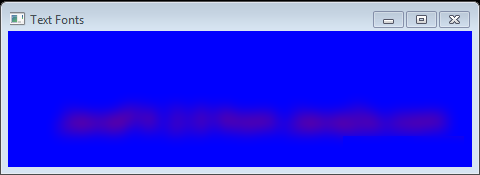
运动模糊
使用运动模糊,我们可以配置半径和角度来创建移动对象的效果。
import javafx.application.Application;
import javafx.scene.Scene;
import javafx.scene.effect.MotionBlur;
import javafx.scene.layout.HBox;
import javafx.scene.paint.Color;
import javafx.scene.text.Font;
import javafx.scene.text.FontWeight;
import javafx.scene.text.Text;
import javafx.stage.Stage;
public class Main extends Application {
public static void main(String[] args) throws Exception {
launch(args);
}
@Override
public void start(final Stage stage) throws Exception {
Text t = new Text();
t.setX(20.0f);
t.setY(80.0f);
t.setText("Motion Blur");
t.setFill(Color.RED);
t.setFont(Font.font("Arial", FontWeight.BOLD, 60));
MotionBlur mb = new MotionBlur();
mb.setRadius(15.0f);
mb.setAngle(45.0f);
t.setEffect(mb);
t.setTranslateX(10);
t.setTranslateY(150);
HBox box = new HBox();
box.getChildren().add(t);
Scene scene = new Scene(box, 400, 450);
stage.setScene(scene);
stage.show();
}
}
上面的代码生成以下结果。
绽放效果
基于可配置的阈值,bloom效果使得较亮的部分看起来发光。
阈值在0.0到1.0之间。默认情况下,阈值设置为0.3。
import javafx.application.Application;
import javafx.scene.Group;
import javafx.scene.Scene;
import javafx.scene.effect.Bloom;
import javafx.scene.paint.Color;
import javafx.scene.shape.Rectangle;
import javafx.scene.text.Font;
import javafx.scene.text.FontWeight;
import javafx.scene.text.Text;
import javafx.stage.Stage;
public class Main extends Application {
public static void main(String[] args) {
Application.launch(args);
}
@Override
public void start(Stage primaryStage) {
primaryStage.setTitle("Text Fonts");
Group g = new Group();
Scene scene = new Scene(g, 550, 250,Color.web("0x0000FF",1.0));
Rectangle r = new Rectangle();
r.setX(10);
r.setY(10);
r.setWidth(160);
r.setHeight(80);
r.setFill(Color.DARKBLUE);
Text t = new Text();
t.setText("Bloom!");
t.setFill(Color.YELLOW);
t.setFont(Font.font(null, FontWeight.BOLD, 36));
t.setX(25);
t.setY(65);
g.setCache(true);
g.setEffect(new Bloom());
g.getChildren().add(r);
g.getChildren().add(t);
primaryStage.setScene(scene);
primaryStage.show();
}
}
上面的代码生成以下结果。
下降阴影效果
阴影效果呈现内容的阴影。我们可以配置阴影的颜色,半径,偏移和其他参数。
import javafx.application.Application;
import javafx.scene.Group;
import javafx.scene.Scene;
import javafx.scene.effect.DropShadow;
import javafx.scene.paint.Color;
import javafx.scene.text.Font;
import javafx.scene.text.Text;
import javafx.stage.Stage;
public class Main extends Application {
public static void main(String[] args) {
Application.launch(args);
}
@Override
public void start(Stage primaryStage) {
primaryStage.setTitle("Text Fonts");
Group root = new Group();
Scene scene = new Scene(root, 550, 250, Color.WHITE);
Text text = new Text(150, 50, "JavaFX from Java2s.com");
text.setFill(Color.BLUE);
DropShadow dropShadow = new DropShadow();
dropShadow.setOffsetX(2.0f);
dropShadow.setOffsetY(4.0f);
dropShadow.setColor(Color.rgb(150, 50, 50, .688));
text.setEffect(dropShadow);
root.getChildren().add(text);
primaryStage.setScene(scene);
primaryStage.show();
}
}
上面的代码生成以下结果。
内部阴影效果
内部阴影效果在具有指定颜色,半径和偏移的内容内绘制阴影。
import javafx.application.Application;
import javafx.scene.Scene;
import javafx.scene.effect.InnerShadow;
import javafx.scene.layout.HBox;
import javafx.scene.paint.Color;
import javafx.scene.text.Font;
import javafx.scene.text.FontWeight;
import javafx.scene.text.Text;
import javafx.stage.Stage;
public class Main extends Application {
public static void main(String[] args) throws Exception {
launch(args);
}
@Override
public void start(final Stage stage) throws Exception {
Text t = new Text();
t.setX(20.0f);
t.setY(80.0f);
t.setText("www.w3cschool.cn");
t.setFill(Color.RED);
t.setFont(Font.font("Arial", FontWeight.BOLD, 60));
InnerShadow is = new InnerShadow();
is.setOffsetX(2.0f);
is.setOffsetY(2.0f);
t.setEffect(is);
t.setTranslateX(10);
t.setTranslateY(150);
HBox box = new HBox();
box.getChildren().add(t);
Scene scene = new Scene(box, 400, 450);
stage.setScene(scene);
stage.show();
}
}
上面的代码生成以下结果。
反射
反射效果将对象的反射版本渲染到实际对象下面。
import javafx.application.Application;
import javafx.scene.Group;
import javafx.scene.Scene;
import javafx.scene.effect.Reflection;
import javafx.scene.paint.Color;
import javafx.scene.text.Font;
import javafx.scene.text.Text;
import javafx.stage.Stage;
public class Main extends Application {
public static void main(String[] args) {
Application.launch(args);
}
@Override
public void start(Stage primaryStage) {
primaryStage.setTitle("Text Fonts");
Group root = new Group();
Scene scene = new Scene(root, 550, 250, Color.WHITE);
Text text = new Text(50, 50, "JavaFX 2.0 from Java2s.com");
Font monoFont = Font.font("Dialog", 30);
text.setFont(monoFont);
text.setFill(Color.BLACK);
root.getChildren().add(text);
Reflection refl = new Reflection();
refl.setFraction(0.8f);
text.setEffect(refl);
primaryStage.setScene(scene);
primaryStage.show();
}
}
上面的代码生成以下结果。
照明效果
照明效果产生照射给定内容的光源。它可以给平面物体更逼真的三维外观。
import javafx.application.Application;
import javafx.scene.Group;
import javafx.scene.Scene;
import javafx.scene.effect.Effect;
import javafx.scene.effect.Glow;
import javafx.scene.effect.Light;
import javafx.scene.effect.Lighting;
import javafx.scene.paint.Color;
import javafx.scene.text.Font;
import javafx.scene.text.Text;
import javafx.stage.Stage;
public class Main extends Application
{
@Override
public void start(final Stage stage) throws Exception
{
Group rootGroup = new Group();
Scene scene =new Scene(rootGroup, 800, 400);
Text text1 = new Text(25, 25, "www.w3cschool.cn");
text1.setFill(Color.CHOCOLATE);
text1.setFont(Font.font(java.awt.Font.MONOSPACED, 35));
final Light.Distant light = new Light.Distant();
light.setAzimuth(-135.0);
final Lighting lighting = new Lighting();
lighting.setLight(light);
lighting.setSurfaceScale(9.0);
text1.setEffect(lighting);
rootGroup.getChildren().add(text1);
stage.setScene(scene);
stage.show();
}
public static void main(final String[] arguments)
{
Application.launch(arguments);
}
}
上面的代码生成以下结果。
发光的文本
import javafx.application.Application;
import javafx.scene.Group;
import javafx.scene.Scene;
import javafx.scene.effect.Effect;
import javafx.scene.effect.Glow;
import javafx.scene.paint.Color;
import javafx.scene.text.Font;
import javafx.scene.text.Text;
import javafx.stage.Stage;
public class Main extends Application
{
@Override
public void start(final Stage stage) throws Exception
{
Group rootGroup = new Group();
Scene scene =new Scene(rootGroup, 800, 400);
Text text1 = new Text(25, 25, "www.w3cschool.cn");
text1.setFill(Color.CHOCOLATE);
text1.setFont(Font.font(java.awt.Font.MONOSPACED, 35));
Effect glow = new Glow(1.0);
text1.setEffect(glow);
rootGroup.getChildren().add(text1);
stage.setScene(scene);
stage.show();
}
public static void main(final String[] arguments)
{
Application.launch(arguments);
}
}
上面的代码生成以下结果。
透视效果
透视效果从二维对象产生三维效果。
import javafx.application.Application;
import javafx.scene.Group;
import javafx.scene.Scene;
import javafx.scene.effect.PerspectiveTransform;
import javafx.scene.paint.Color;
import javafx.scene.shape.Rectangle;
import javafx.scene.text.Font;
import javafx.scene.text.FontWeight;
import javafx.scene.text.Text;
import javafx.stage.Stage;
public class Main extends Application {
@Override
public void start(Stage stage) {
Group root = new Group();
Scene scene = new Scene(root, 260, 80);
stage.setScene(scene);
Group g = new Group();
PerspectiveTransform pt = new PerspectiveTransform();
pt.setUlx(10.0);
pt.setUly(10.0);
pt.setUrx(310.0);
pt.setUry(40.0);
pt.setLrx(310.0);
pt.setLry(60.0);
pt.setLlx(10.0);
pt.setLly(90.0);
g.setEffect(pt);
g.setCache(true);
Rectangle r = new Rectangle();
r.setX(10.0);
r.setY(10.0);
r.setWidth(280.0);
r.setHeight(80.0);
r.setFill(Color.BLUE);
Text t = new Text();
t.setX(20.0);
t.setY(65.0);
t.setText("JavaFX");
t.setFill(Color.YELLOW);
t.setFont(Font.font(null, FontWeight.BOLD, 36));
g.getChildren().add(r);
g.getChildren().add(t);
scene.setRoot(g);
stage.show();
}
public static void main(String[] args) {
launch(args);
}
}
上面的代码生成以下结果。
创建效果链
import javafx.application.Application;
import javafx.scene.Scene;
import javafx.scene.effect.DropShadow;
import javafx.scene.effect.Reflection;
import javafx.scene.layout.HBox;
import javafx.scene.paint.Color;
import javafx.scene.text.Font;
import javafx.scene.text.FontWeight;
import javafx.scene.text.Text;
import javafx.stage.Stage;
public class Main extends Application {
public static void main(String[] args) throws Exception {
launch(args);
}
@Override
public void start(final Stage stage) throws Exception {
Text t = new Text();
t.setX(20.0f);
t.setY(80.0f);
t.setText("www.w3cschool.cn");
t.setFill(Color.RED);
t.setFont(Font.font("Arial", FontWeight.BOLD, 60));
DropShadow ds = new DropShadow();
ds.setOffsetY(5.0);
ds.setOffsetX(5.0);
ds.setColor(Color.GRAY);
Reflection reflection = new Reflection();
ds.setInput(reflection);
t.setEffect(ds);
t.setTranslateX(10);
t.setTranslateY(150);
HBox box = new HBox();
box.getChildren().add(t);
Scene scene = new Scene(box, 400, 450);
stage.setScene(scene);
stage.show();
}
}
上面的代码生成以下结果。
以上内容是否对您有帮助:




更多建议: