Tailwind CSS 轮廓环偏移厚度
轮廓环偏移厚度
当添加轮廓环时,用于模拟偏移的功能类。
|
Class
|
Properties
|
|---|---|
| ring-offset-0 | --tw-ring-offset-width: 0px; box-shadow: 0 0 0 var(--tw-ring-offset-width) var(--tw-ring-offset-color), var(--tw-ring-shadow); |
| ring-offset-1 | --tw-ring-offset-width: 1px; box-shadow: 0 0 0 var(--tw-ring-offset-width) var(--tw-ring-offset-color), var(--tw-ring-shadow); |
| ring-offset-2 | --tw-ring-offset-width: 2px; box-shadow: 0 0 0 var(--tw-ring-offset-width) var(--tw-ring-offset-color), var(--tw-ring-shadow); |
| ring-offset-4 | --tw-ring-offset-width: 4px; box-shadow: 0 0 0 var(--tw-ring-offset-width) var(--tw-ring-offset-color), var(--tw-ring-shadow); |
| ring-offset-8 | --tw-ring-offset-width: 8px; box-shadow: 0 0 0 var(--tw-ring-offset-width) var(--tw-ring-offset-color), var(--tw-ring-shadow); |
使用
使用 ring-offset-{width} 功能来模拟偏移,添加纯白色的盒状阴影,并增加相应的轮廓环的厚度以适应偏移。

<button class="... ring ring-pink-600 ring-offset-0">ring-0</button>
<button class="... ring ring-pink-600 ring-offset-2">ring-2</button>
<button class="... ring ring-pink-600 ring-offset-4">ring-4</button>改变偏移颜色
在 CSS 中,您不能真正地偏移一个方框阴影,所以我们必须使用一个与父背景色相匹配的纯色阴影来伪造它。我们默认使用白色,但是如果您在不同的背景色上添加一个环形偏移,您应该使用 ring-offset-{color} 功能来匹配父背景色。
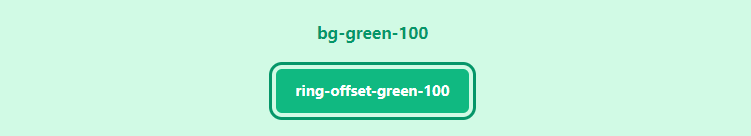
<div class="... bg-green-100">
<button class="... ring ring-green-600 ring-offset-4 ring-offset-green-100">
ring-offset-green-100
</button>
</div>响应式
要控制特定断点处的环形偏移宽度,请在任何现有的环形偏移宽度功能中添加 {screen}: 前缀。例如,使用 md:ring-offset-4 来应用 ring-offset-4 功能,只适用于中等大小的屏幕及以上。
<button class="ring-2 ring-offset-2 md:ring-offset-4">
<!-- ... -->
</button>关于 Tailwind 的响应式设计功能的更多信息,请查看响应式设计文档。
自定义
您可以通过在您的 tailwind.config.js 文件的 theme 部分的 ringOffsetWidth 键下自定义您的环形偏移宽度功能。
// tailwind.config.js
module.exports = {
theme: {
extend: {
ringOffsetWidth: {
'3': '3px',
'6': '6px',
'10': '10px',
}
}
}
}在主题定制文档中了解更多关于定制默认主题的信息。
变体
默认情况下, 针对 ring offset width 功能类,只生成 responsive, focus-within and focus 变体。
您可以通过修改您的 tailwind.config.js 文件中的 variants 部分中的 ringOffsetWidth 属性来控制为 ring offset width 功能生成哪些变体。
例如,这个配置也将生成 hover and active 变体:
// tailwind.config.js
module.exports = {
variants: {
extend: {
// ...
ringOffsetWidth: ['hover', 'active'],
}
}
}禁用
如果您不打算在您的项目中使用 ring offset width 功能,您可以通过在配置文件的 corePlugins 部分将 ringOffsetWidth 属性设置为 false 来完全禁用它们:
// tailwind.config.js
module.exports = {
corePlugins: {
// ...
ringOffsetWidth: false,
}
}
 免费 AI IDE
免费 AI IDE



更多建议: