创建3D直方图
目标
在本教程中,您将学习如何
- 为viz窗口创建自己的回调键盘功能。
- 在viz窗口中显示3D直方图。
Code
你可以从这里下载代码。
#include <opencv2/opencv.hpp>
#include <iostream>
using namespace std;
using namespace cv;
#ifdef HAVE_OPENCV_VIZ
const String keys =
"{Aide h usage ? help | | print this message }"
"{@arg1 | | Full path to color imag (3 channels)}"
;
struct Histo3DData {
Mat histogram;
int seuil;
double threshold;
Ptr<viz::Viz3d> fen3D;
int nbWidget;
bool status;
double maxH;
int code;
};
void DrawHistogram3D(Histo3DData &);
void AddSlidebar(String sliderName, String windowName, int sliderMin, int sliderMax, int valeurDefaut, int *sliderVal, void(*f)(int, void *), void *r);
void UpdateThreshold(int , void * r);
void KeyboardViz3d(const viz::KeyboardEvent &w, void *t);
void DrawHistogram3D(Histo3DData &h)
{
int planSize = h.histogram.step1(0);
int cols = h.histogram.step1(1);
int rows = planSize / cols;
int plans = h.histogram.total() / planSize;
h.fen3D->removeAllWidgets();
h.nbWidget=0;
if (h.nbWidget==0)
h.fen3D->showWidget("Axis", viz::WCoordinateSystem(10));
for (int k = 0; k < plans; k++)
{
for (int i = 0; i < rows; i++)
{
for (int j = 0; j < cols; j++)
{
double x = h.histogram.at<float>(k, i, j);
if (x >= h.threshold)
{
double r=std::max(x/h.maxH,0.1);
viz::WCube s(Point3d(k - r / 2, i - r / 2, j - r / 2), Point3d(k + r / 2, i + r / 2, j + r / 2), false, viz::Color(j / double(plans) * 255, i / double(rows) * 255, k / double(cols) * 255));
h.fen3D->showWidget(format("I3d%d", h.nbWidget++), s);
}
}
}
}
h.status = false;
}
void KeyboardViz3d(const viz::KeyboardEvent &w, void *t)
{
Histo3DData *x=(Histo3DData *)t;
if (w.action)
cout << "you pressed "<< w.symbol<< " in viz window "<<x->fen3D->getWindowName()<<"\n";
x->code= w.code;
switch (w.code) {
case '/':
x->status=true;
x->threshold *= 0.9;
break;
case '*':
x->status = true;
x->threshold *= 1.1;
break;
}
if (x->status)
{
cout << x->threshold << "\n";
DrawHistogram3D(*x);
}
}
void AddSlidebar(String sliderName, String windowName, int sliderMin, int sliderMax, int defaultSlider, int *sliderVal, void(*f)(int, void *), void *r)
{
createTrackbar(sliderName, windowName, sliderVal, 1, f, r);
setTrackbarMin(sliderName, windowName, sliderMin);
setTrackbarMax(sliderName, windowName, sliderMax);
setTrackbarPos(sliderName, windowName, defaultSlider);
}
void UpdateThreshold(int , void * r)
{
Histo3DData *h = (Histo3DData *)r;
h->status=true;
h->threshold = h->seuil/1000000.0;
cout<<"Widget : "<<h->nbWidget<<","<< h->threshold<<"\n";
}
int main (int argc,char **argv)
{
CommandLineParser parser(argc, argv, keys);
if (parser.has("help"))
{
parser.printMessage();
return 0;
}
String nomFic = parser.get<String>(0);
Mat img;
if (nomFic.length() != 0)
{
img = imread(nomFic, IMREAD_COLOR);
if (img.empty())
{
cout << "Image does not exist!";
return 0;
}
}
else
{
img = Mat(512,512,CV_8UC3);
parser.printMessage();
RNG r;
r.fill(img(Rect(0, 0, 256, 256)), RNG::NORMAL, Vec3b(60, 40, 50), Vec3b(10, 5, 20));
r.fill(img(Rect(256, 0, 256, 256)), RNG::NORMAL, Vec3b(160, 10, 50), Vec3b(20, 5, 10));
r.fill(img(Rect(0, 256, 256, 256)), RNG::NORMAL, Vec3b(90, 100, 50), Vec3b(10, 20, 20));
r.fill(img(Rect(256, 256, 256, 256)), RNG::NORMAL, Vec3b(100, 10, 150), Vec3b(10, 5, 40));
}
Histo3DData h;
h.status=true;
h.seuil=90;
h.threshold= h.seuil/1000000.0;
float hRange[] = { 0, 256 };
const float* etendu[] = { hRange, hRange,hRange };
int hBins = 32;
int histSize[] = { hBins, hBins , hBins };
int channel[] = { 2, 1,0 };
calcHist(&img, 1, channel, Mat(), h.histogram, 3, histSize, etendu, true, false);
normalize(h.histogram, h.histogram, 100.0/(img.total()), 0, NORM_MINMAX, -1, Mat());
minMaxIdx(h.histogram,NULL,&h.maxH,NULL,NULL);
namedWindow("Image");
imshow("Image",img);
AddSlidebar("threshold","Image",0,100,h.seuil,&h.seuil, UpdateThreshold,&h);
waitKey(30);
h.fen3D = new viz::Viz3d("3D Histogram");
h.nbWidget=0;
h.fen3D->registerKeyboardCallback(KeyboardViz3d,&h);
DrawHistogram3D(h);
while (h.code!=27)
{
h.fen3D->spinOnce(1);
if (h.status)
DrawHistogram3D(h);
if (h.code!=27)
h.code= waitKey(30);
}
return 0;
}
#else
int main(int argc, char **argv)
{
cout << " you need VIZ module\n";
return 0;
}
#endif说明
这是程序的一般结构:
- 您可以在命令行中给图像的完整路径
CommandLineParser parser(argc, argv, keys);
if (parser.has("help"))
{
parser.printMessage();
return 0;
}
String nomFic = parser.get<String>(0);
Mat img;
if (nomFic.length() != 0)
{
img = imread(nomFic, IMREAD_COLOR);
if (img.empty())
{
cout << "Image does not exist!";
return 0;
}
}或没有路径,生成合成图像,其中像素值是第一象限中的高斯分布cv :: RNG ::填充中心(60 +/- 10,40 +/- 5,50 +/- 20),(160+ / -20,10 +/- 5,50 +/- 10),第三象限(90 +/- 10,100 +/- 20,50 +/- 20),(100 +/- 10,10+ / -5,150 +/- 40)。
else
{
img = Mat(512,512,CV_8UC3);
parser.printMessage();
RNG r;
r.fill(img(Rect(0, 0, 256, 256)), RNG::NORMAL, Vec3b(60, 40, 50), Vec3b(10, 5, 20));
r.fill(img(Rect(256, 0, 256, 256)), RNG::NORMAL, Vec3b(160, 10, 50), Vec3b(20, 5, 10));
r.fill(img(Rect(0, 256, 256, 256)), RNG::NORMAL, Vec3b(90, 100, 50), Vec3b(10, 20, 20));
r.fill(img(Rect(256, 256, 256, 256)), RNG::NORMAL, Vec3b(100, 10, 150), Vec3b(10, 5, 40));
}图像立体直方图使用opencv cv :: calcHist和cv :: normalize在0和100之间计算。
Histo3DData h
h.status = true ;
h.seuil = 90;
h.threshold = h.seuil / 1000000.0;
float hRange [] = {0,256};
const float * etendu [] = {hRange,hRange,hRange};
int hBins = 32;
int histSize [] = {hBins,hBins,hBins};
int channel [] = {2,1,0};
calcHist(&img,1,channel,Mat(),h.histogram,3,histSize,etendu,true,false);
归一化(h.histogram,h.histogram,100.0 /(img.total()),0,NORM_MINMAX,-1,Mat());
minMaxIdx(h.histogram,NULL,&h.maxH,NULL,NULL);通道是2,1和0,可以在objetc cv :: viz :: WCoordinateSystem中同步颜色与Viz轴颜色。
在图像窗口中插入滑块。初始化滑块值为90,表示只显示大于9 / 100000.0的直方图单元(512×512像素的23像素)。
namedWindow(“Image”);
imshow(“Image”,img);
AddSlidebar(“threshold”,“Image”,0,100,h.seuil,&h.seuil,UpdateThreshold,&h);
waitKey(30);我们准备打开一个带有回调函数的窗口,以捕获viz窗口中的键盘事件。使用cv :: viz :: Viz3d :: spinOnce启用键盘事件在cv :: imshow窗口中捕获。
h.fen3D = new viz::Viz3d("3D Histogram");
h.nbWidget=0;
h.fen3D->registerKeyboardCallback(KeyboardViz3d,&h);
DrawHistogram3D(h);
while (h.code!=27)
{
h.fen3D->spinOnce(1);
if (h.status)
DrawHistogram3D(h);
if (h.code!=27)
h.code= waitKey(30);
}DrawHistogram3D函数处理直方图Mat以在Viz窗口中显示它。可以使用以下代码找到三维Mat中的计划,行和列数:
int planSize = h.histogram.step1(0);
int cols = h.histogram.step1(1);
int rows = planSize / cols;
int plans = h.histogram.total() / planSize;
h.fen3D->removeAllWidgets();
h.nbWidget=0;
if (h.nbWidget==0)
h.fen3D->showWidget("Axis", viz::WCoordinateSystem(10));要在特定位置获取直方图值,我们使用三个参数k,i和j的cv :: Mat :: at(int i0,int i1,int i2)方法,其中k是平面数,i行号和j列数。
for (int k = 0; k < plans; k++)
{
for (int i = 0; i < rows; i++)
{
for (int j = 0; j < cols; j++)
{
double x = h.histogram.at<float>(k, i, j);
if (x >= h.threshold)
{
double r=std::max(x/h.maxH,0.1);
viz::WCube s(Point3d(k - r / 2, i - r / 2, j - r / 2), Point3d(k + r / 2, i + r / 2, j + r / 2), false, viz::Color(j / double(plans) * 255, i / double(rows) * 255, k / double(cols) * 255));
h.fen3D->showWidget(format("I3d%d", h.nbWidget++), s);
}
}
}
}- 回调函数原理是作为鼠标回调函数。按键代码是cv :: viz :: KeyboardEvent类的字段代码。
void KeyboardViz3d(const viz::KeyboardEvent &w, void *t)
{
Histo3DData *x=(Histo3DData *)t;
if (w.action)
cout << "you pressed "<< w.symbol<< " in viz window "<<x->fen3D->getWindowName()<<"\n";
x->code= w.code;
switch (w.code) {
case '/':
x->status=true;
x->threshold *= 0.9;
break;
case '*':
x->status = true;
x->threshold *= 1.1;
break;
}
if (x->status)
{
cout << x->threshold << "\n";
DrawHistogram3D(*x);
}
}- 结果
这里是没有参数和阈值等于50的程序的结果。
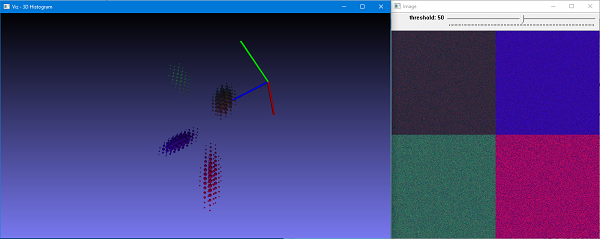

 免费 AI IDE
免费 AI IDE



更多建议: