Element-React Tag 标签
2020-10-16 11:23 更新
用于标记和选择。
基础用法
由type属性来选择tag的类型,也可以通过color属性来自定义背景色。
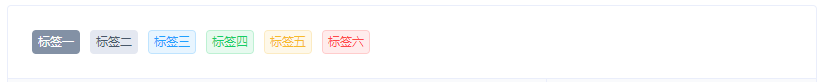
render() {
return (
<div>
<Tag>标签一</Tag>
<Tag type="gray">标签二</Tag>
<Tag type="primary">标签三</Tag>
<Tag type="success">标签四</Tag>
<Tag type="warning">标签五</Tag>
<Tag type="danger">标签六</Tag>
</div>
)
}可移除标签
设置closable属性来定义一个可移除的标签,接受一个Boolean,设置为true即可。默认的标签移除时会附带渐变动画,如果不想使用,可以设置closeTransition属性,它接受一个Boolean,true 为关闭。设置close事件可以处理关闭后的回调函数。
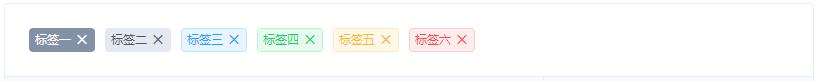
constructor(props) {
super(props);
this.state = {
tags: [
{ key: 1, name: '标签一', type: '' },
{ key: 2, name: '标签二', type: 'gray' },
{ key: 5, name: '标签三', type: 'primary' },
{ key: 3, name: '标签四', type: 'success' },
{ key: 4, name: '标签五', type: 'warning' },
{ key: 6, name: '标签六', type: 'danger' }
]
}
}
handleClose(tag) {
const { tags } = this.state;
tags.splice(tags.map(el => el.key).indexOf(tag.key), 1);
this.setState({ tag });
}
render() {
return (
<div>
{
this.state.tags.map(tag => {
return (
<Tag
key={tag.key}
closable={true}
type={tag.type}
closeTransition={false}
onClose={this.handleClose.bind(this, tag)}>{tag.name}</Tag>
)
})
}
</div>
)
}动态编辑标签
动态编辑标签可以通过点击标签关闭按钮后触发的 onClose 事件来实现

constructor(props) {
super(props);
this.state = {
dynamicTags: ['标签一', '标签二', '标签三'],
inputVisible: false,
inputValue: ''
}
}
onKeyUp(e) {
if (e.keyCode === 13) {
this.handleInputConfirm();
}
}
onChange(value) {
this.setState({ inputValue: value });
}
handleClose(index) {
this.state.dynamicTags.splice(index, 1);
this.forceUpdate();
}
showInput() {
this.setState({ inputVisible: true }, () => {
this.refs.saveTagInput.focus();
});
}
handleInputConfirm() {
let inputValue = this.state.inputValue;
if (inputValue) {
this.state.dynamicTags.push(inputValue);
}
this.state.inputVisible = false;
this.state.inputValue = '';
this.forceUpdate();
}
render() {
return (
<div>
{
this.state.dynamicTags.map((tag, index) => {
return (
<Tag
key={Math.random()}
closable={true}
closeTransition={false}
onClose={this.handleClose.bind(this, index)}>{tag}</Tag>
)
})
}
{
this.state.inputVisible ? (
<Input
className="input-new-tag"
value={this.state.inputValue}
ref="saveTagInput"
size="mini"
onChange={this.onChange.bind(this)}
onKeyUp={this.onKeyUp.bind(this)}
onBlur={this.handleInputConfirm.bind(this)}
/>
) : <Button className="button-new-tag" size="small" onClick={this.showInput.bind(this)}>+ New Tag</Button>
}
</div>
)
}Attributes
| 参数 | 说明 | 类型 | 可选值 | 默认值 |
|---|---|---|---|---|
| type | 主题 | string | 'primary', 'gray', 'success', 'warning', 'danger' | — |
| closable | 是否可关闭 | boolean | — | false |
| closeTransition | 是否禁用关闭时的渐变动画 | boolean | — | false |
| hit | 是否有边框描边 | boolean | — | false |
| color | 背景色 | string | — | — |
Events
| 事件名称 | 说明 | 回调参数 |
|---|---|---|
| onClose | 关闭tag时触发的事件 | — |
以上内容是否对您有帮助:

 免费 AI IDE
免费 AI IDE



更多建议: