介绍
NLP 技术最有用的应用之一是从非结构化文本(合同、财务文件、医疗记录等)中提取信息,它支持自动数据查询以获得新的见解。传统上,命名实体识别已被广泛用于识别文本中的实体并存储数据以进行高级查询和过滤。但是,如果我们想从语义上理解非结构化文本,仅靠 NER 是不够的,因为我们不知道实体之间是如何关联的。执行联合 NER 和关系提取将通过知识图开辟一种全新的信息检索方式,您可以在其中导航不同的节点以发现隐藏的关系。因此,联合执行这些任务将是有益的。
在我之前的文章的基础上,我们使用 spaCy 3 为 NER 微调了 BERT 模型,现在我们将使用 spaCy 的新 Thinc 库将关系提取添加到管道中。我们按照spaCy 文档中概述的步骤训练关系提取模型。我们将比较使用转换器和 tok2vec 算法的关系分类器的性能。最后,我们将在网上找到的职位描述上测试该模型。
关系分类
从本质上讲,关系提取模型是一个分类器,用于预测给定实体对{e1, e2}的关系r。在转换器的情况下,这个分类器被添加到输出隐藏状态的顶部。
我们要微调的预训练模型是基于 roberta 的模型,但您可以使用 Hugging Face 库中可用的任何预训练模型,只需在配置文件中输入名称(见下文)。
在本教程中,我们将提取两个实体 {Experience, Skills} 之间的关系作为Experience_in和 {Diploma, Diploma_major} 之间的关系作为degree_in。目标是提取特定技能所需的多年经验以及与所需文凭相关的文凭专业。当然,您可以为自己的用例训练自己的关系分类器,例如在健康记录或财务文件中的公司收购中查找症状的原因/影响。可能性是无限的……
在本教程中,我们将只介绍实体关系提取部分。使用spaCy 3对BERT NER进行微调,请参考我之前的文章。
数据标注
在这里我们使用UBIAI文本注释工具来执行联合实体和关系注释,因为它的通用接口允许我们在实体和关系注释之间轻松切换(见下文):
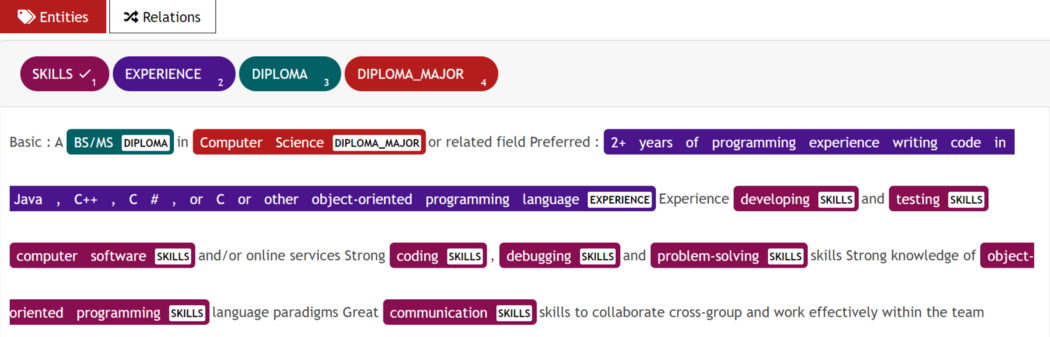 UBIAI 的联合实体和关系标注接口。
UBIAI 的联合实体和关系标注接口。
在本教程中,我只注释了大约 100 个包含实体和关系的文档。对于生产,我们肯定需要更多带注释的数据。
数据准备
在训练模型之前,我们需要将带注释的数据转换为二进制 spacy 文件。我们首先将 UBIAI 生成的 annotation 拆分为 training/dev/test 并分别保存。我们修改spaCy 的教程存储库中提供的代码,为我们自己的注释(转换代码)创建二进制文件。
我们对训练、开发和测试数据集重复此步骤以生成三个二进制 spacy 文件(Github 中提供的文件)。
关系抽取模型训练
对于训练,我们将提供黄金语料库中的实体,并在这些实体上训练分类器。
- 打开一个新的 Google Colab 项目,并确保在笔记本设置中选择 GPU 作为硬件加速器。确保GPU是通过运行启用:!nvidia-smi。
- 安装spacy-nightly:
!pip install -U spacy-nightly --pre- 安装wheel包并克隆 spacy 的关系提取 repo:
!pip install -U pip setuptools wheel
!python -m spacy project clone tutorials/rel_component- 安装变压器管道和spacy transformers库:
!python -m spacy download en_core_web_trf
!pip install -U spacy transformers- 将目录更改为 rel_component 文件夹:cd rel_component.
- 在 rel_component 中创建一个名为“data”的文件夹,并将训练、开发和测试二进制文件上传到其中:
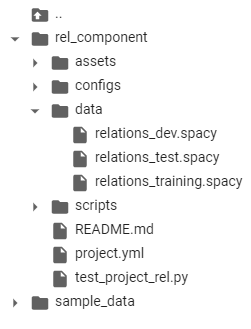 Training 文件夹
Training 文件夹
- 打开 project.yml 文件并更新训练、开发和测试路径:
train_file: "data/relations_training.spacy"dev_file: "data/relations_dev.spacy"test_file: "data/relations_test.spacy"- 您可以通过转到 configs/rel_trf.cfg 并输入模型名称来更改预训练的转换器模型(例如,如果您想使用不同的语言):
[components.transformer.model]@architectures = "spacy-transformers.TransformerModel.v1"name = "roberta-base" # Transformer model from huggingfacetokenizer_config = {"use_fast": true}- 在开始训练之前,我们将max_lengthconfigs/rel_trf.cfg 中的 configs/rel_trf.cfg 从默认的 100 个令牌减少到 20 个以提高我们模型的效率。max_length 对应于两个实体之间的最大距离,如果超过该距离,它们将不会被考虑用于关系分类。因此,来自同一文档的两个实体将被分类,只要它们彼此之间的最大距离(以标记数计)即可。
[components.relation_extractor.model.create_instance_tensor.get_instances] @misc = "rel_instance_generator.v1" max_length = 20- 我们终于准备好训练和评估关系提取模型了;只需运行以下命令:
!spacy project run train_gpu # command to train transformers
!spacy project run evaluate # command to evaluate on test dataset您应该开始看到 P、R 和 F 分数得到更新:
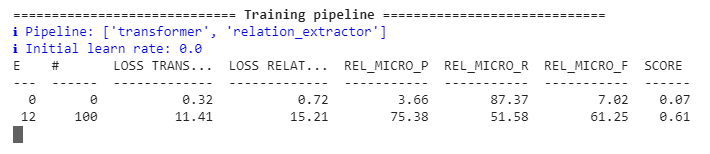 正在进行模型训练。
正在进行模型训练。
模型完成训练后,对测试数据集的评估将立即开始并显示预测与黄金标签。该模型将与我们模型的分数一起保存在名为“training”的文件夹中。
要训练非变压器模型tok2vec,请改为运行以下命令:
!spacy project run train_cpu # command to train train tok2vec
!spacy project run evaluate我们可以比较两个模型的性能:
# Transformer model
"performance":{"rel_micro_p":0.8476190476,"rel_micro_r":0.9468085106,"rel_micro_f":0.8944723618,}
# Tok2vec model
"performance":{"rel_micro_p":0.8604651163,"rel_micro_r":0.7872340426,"rel_micro_f":0.8222222222,}
基于transformer的模型的准确率和召回分数明显优于tok2vec,并证明了transformers在处理少量带注释数据时的有用性。
联合实体和关系提取管道
假设我们已经像我之前的帖子一样训练了一个 Transformer NER 模型,我们将从在线找到的工作描述中提取实体(这不是训练的一部分,也不是开发集的一部分),并将它们提供给关系提取模型以对关系。
- 安装空间变压器和变压器管道。
- 加载 NER 模型并提取实体:
import spacynlp = spacy.load("NER Model Repo/model-best")Text=['''2+ years of non-internship professional software development experience
Programming experience with at least one modern language such as Java, C++, or C# including object-oriented design.1+ years of experience contributing to the architecture and design (architecture, design patterns, reliability and scaling) of new and current systems.Bachelor / MS Degree in Computer Science. Preferably a PhD in data science.8+ years of professional experience in software development. 2+ years of experience in project management.Experience in mentoring junior software engineers to improve their skills, and make them more effective, product software engineers.Experience in data structures, algorithm design, complexity analysis, object-oriented design.3+ years experience in at least one modern programming language such as Java, Scala, Python, C++, C#Experience in professional software engineering practices & best practices for the full software development life cycle, including coding standards, code reviews, source control management, build processes, testing, and operationsExperience in communicating with users, other technical teams, and management to collect requirements, describe software product features, and technical designs.Experience with building complex software systems that have been successfully delivered to customersProven ability to take a project from scoping requirements through actual launch of the project, with experience in the subsequent operation of the system in production''']for doc in nlp.pipe(text, disable=["tagger"]): print(f"spans: {[(e.start, e.text, e.label_) for e in doc.ents]}")
- 我们打印提取的实体:
spans: [(0, '2+ years', 'EXPERIENCE'), (7, 'professional software development', 'SKILLS'), (12, 'Programming', 'SKILLS'), (22, 'Java', 'SKILLS'), (24, 'C++', 'SKILLS'), (27, 'C#', 'SKILLS'), (30, 'object-oriented design', 'SKILLS'), (36, '1+ years', 'EXPERIENCE'), (41, 'contributing to the', 'SKILLS'), (46, 'design', 'SKILLS'), (48, 'architecture', 'SKILLS'), (50, 'design patterns', 'SKILLS'), (55, 'scaling', 'SKILLS'), (60, 'current systems', 'SKILLS'), (64, 'Bachelor', 'DIPLOMA'), (68, 'Computer Science', 'DIPLOMA_MAJOR'), (75, '8+ years', 'EXPERIENCE'), (82, 'software development', 'SKILLS'), (88, 'mentoring junior software engineers', 'SKILLS'), (103, 'product software engineers', 'SKILLS'), (110, 'data structures', 'SKILLS'), (113, 'algorithm design', 'SKILLS'), (116, 'complexity analysis', 'SKILLS'), (119, 'object-oriented design', 'SKILLS'), (135, 'Java', 'SKILLS'), (137, 'Scala', 'SKILLS'), (139, 'Python', 'SKILLS'), (141, 'C++', 'SKILLS'), (143, 'C#', 'SKILLS'), (148, 'professional software engineering', 'SKILLS'), (151, 'practices', 'SKILLS'), (153, 'best practices', 'SKILLS'), (158, 'software development', 'SKILLS'), (164, 'coding', 'SKILLS'), (167, 'code reviews', 'SKILLS'), (170, 'source control management', 'SKILLS'), (174, 'build processes', 'SKILLS'), (177, 'testing', 'SKILLS'), (180, 'operations', 'SKILLS'), (184, 'communicating', 'SKILLS'), (193, 'management', 'SKILLS'), (199, 'software product', 'SKILLS'), (204, 'technical designs', 'SKILLS'), (210, 'building complex software systems', 'SKILLS'), (229, 'scoping requirements', 'SKILLS')]
我们已经成功地从文本中提取了所有的技能、经验年数、文凭和文凭专业!接下来,我们加载关系提取模型并对实体之间的关系进行分类。
注意:确保将 rel_pipe 和 rel_model 从脚本文件夹复制到您的主文件夹中:
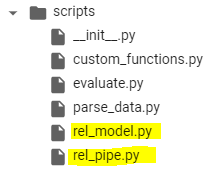 脚本文件夹
脚本文件夹
import randomimport typerfrom pathlib import Pathimport spacyfrom spacy.tokens import DocBin, Docfrom spacy.training.example import Examplefrom rel_pipe import make_relation_extractor, score_relationsfrom rel_model import create_relation_model, create_classification_layer, create_instances, create_tensors# We load the relation extraction (REL) modelnlp2 = spacy.load("training/model-best")# We take the entities generated from the NER pipeline and input them to the REL pipelinefor name, proc in nlp2.pipeline:
doc = proc(doc)# Here, we split the paragraph into sentences and apply the relation extraction for each pair of entities found in each sentence.for value, rel_dict in doc._.rel.items():
for sent in doc.sents:
for e in sent.ents:
for b in sent.ents:
if e.start == value[0] and b.start == value[1]:
if rel_dict['EXPERIENCE_IN'] >=0.9 :
print(f" entities: {e.text, b.text} --> predicted relation: {rel_dict}")
在这里,我们显示了所有具有Experience_in关系且置信度得分高于 90%的实体:
"entities":("2+ years", "professional software development"") --> predicted relation":
{"DEGREE_IN":1.2778723e-07,"EXPERIENCE_IN":0.9694631}"entities":"(""1+ years", "contributing to the"") -->
predicted relation":
{"DEGREE_IN":1.4581254e-07,"EXPERIENCE_IN":0.9205434}"entities":"(""1+ years","design"") -->
predicted relation":
{"DEGREE_IN":1.8895419e-07,"EXPERIENCE_IN":0.94121873}"entities":"(""1+ years","architecture"") -->
predicted relation":
{"DEGREE_IN":1.9635708e-07,"EXPERIENCE_IN":0.9399484}"entities":"(""1+ years","design patterns"") -->
predicted relation":
{"DEGREE_IN":1.9823732e-07,"EXPERIENCE_IN":0.9423302}"entities":"(""1+ years", "scaling"") -->
predicted relation":
{"DEGREE_IN":1.892173e-07,"EXPERIENCE_IN":0.96628445}entities: ('2+ years', 'project management') -->
predicted relation:
{'DEGREE_IN': 5.175297e-07, 'EXPERIENCE_IN': 0.9911635}"entities":"(""8+ years","software development"") -->
predicted relation":
{"DEGREE_IN":4.914319e-08,"EXPERIENCE_IN":0.994812}"entities":"(""3+ years","Java"") -->
predicted relation":
{"DEGREE_IN":9.288566e-08,"EXPERIENCE_IN":0.99975795}"entities":"(""3+ years","Scala"") -->
predicted relation":
{"DEGREE_IN":2.8477e-07,"EXPERIENCE_IN":0.99982494}"entities":"(""3+ years","Python"") -->
predicted relation":
{"DEGREE_IN":3.3149718e-07,"EXPERIENCE_IN":0.9998517}"entities":"(""3+ years","C++"") -->
predicted relation":
{"DEGREE_IN":2.2569053e-07,"EXPERIENCE_IN":0.99986637}
值得注意的是,我们能够正确提取几乎所有多年的经验以及他们各自的技能,没有误报或否定!
让我们看看具有关系degree_in的实体:
entities: ('Bachelor / MS', 'Computer Science') -->
predicted relation:
{'DEGREE_IN': 0.9943974, 'EXPERIENCE_IN':1.8361954e-09} entities: ('PhD', 'data science') --> predicted relation: {'DEGREE_IN': 0.98883855, 'EXPERIENCE_IN': 5.2092592e-09}
再次,我们成功提取了文凭和文凭专业之间的所有关系!
这再次证明了使用少量注释数据将转换器模型微调到您自己的特定领域案例是多么容易,无论是用于 NER 还是关系提取。
只有一百个带注释的文档,我们就能够训练出一个性能良好的关系分类器。此外,我们可以使用这个初始模型以最少的校正自动注释数百个未标记的数据。这可以显着加快注释过程并提高模型性能。
结论
Transformers 真正改变了 NLP 领域,我对它们在信息提取中的应用感到特别兴奋。我想感谢 Explosion AI(spaCy 开发人员)和 Hugging Face 提供了促进采用 Transformer 的开源解决方案。
如果您的项目需要数据注释,请不要犹豫,尝试使用 UBIAI 注释工具。我们提供多种可编程标签解决方案(例如 ML 自动注释、正则表达式、字典等),以最大限度地减少手动注释。

 免费 AI IDE
免费 AI IDE




