my.stopBluetoothDevicesDiscovery
2020-09-15 15:21 更新
版本需求:支付宝客户端 10.0.18 或更高版本,若版本较低,建议做 兼容处理。
注意**:**IDE 模拟器暂不支持调试,请以真机调试结果为准。
停止搜寻附近的蓝牙外围设备。
扫码体验

效果示例

示例代码
/* .acss */
.help-info {
padding:10px;
color:#000000;
}
.help-title {
padding:10px;
color:#FC0D1B;
}// .json
{
"defaultTitle": "Bluetooth"
}<!-- .axml-->
<view class="page">
<view class="page-description">蓝牙 API</view>
<view class="page-section">
<view class="page-section-title">本机蓝牙开关状态</view>
<view class="page-section-demo">
<button type="primary" onTap="openBluetoothAdapter">初始化蓝牙</button>
<button type="primary" onTap="closeBluetoothAdapter">关闭本机蓝牙</button>
<button type="primary" onTap="getBluetoothAdapterState">获取蓝牙状态</button>
</view>
<view class="page-section-title">扫描蓝牙设备</view>
<view class="page-section-demo">
<button type="primary" onTap="startBluetoothDevicesDiscovery">开始搜索</button>
<button type="primary" onTap="getBluetoothDevices">所有搜索到的设备</button>
<button type="primary" onTap="getConnectedBluetoothDevices">所有已连接的设备</button>
<button type="primary" onTap="stopBluetoothDevicesDiscovery">停止搜索</button>
</view>
<view class="page-section-title">连接设备</view>
<view class="page-section-demo">
<input class="input" onInput="bindKeyInput" type="{{text}}" placeholder="输入要连接的设备的deviceId"></input>
<button type="primary" onTap="connectBLEDevice">连接设备</button>
<button type="primary" onTap="getBLEDeviceServices">获取设备服务</button>
<button type="primary" onTap="getBLEDeviceCharacteristics">获取读写特征</button>
<button type="primary" onTap="disconnectBLEDevice">断开设备连接</button>
</view>
<view class="page-section-title">读写数据</view>
<view class="page-section-demo">
<button type="primary" onTap="notifyBLECharacteristicValueChange">监听特征值数据变化</button>
<button type="primary" onTap="readBLECharacteristicValue">读取数据</button>
<button type="primary" onTap="writeBLECharacteristicValue">写入数据</button>
<button type="primary" onTap="offBLECharacteristicValueChange">取消特征值监听</button>
</view>
<view class="page-section-title">其他事件</view>
<view class="page-section-demo">
<button type="primary" onTap="bluetoothAdapterStateChange">本机蓝牙状态变化</button>
<button type="primary" onTap="offBluetoothAdapterStateChange">取消本机蓝牙状态监听</button>
<button type="primary" onTap="BLEConnectionStateChanged">蓝牙连接状态变化</button>
<button type="primary" onTap="offBLEConnectionStateChanged">取消蓝牙连接状态监听</button>
</view>
</view>
</view>// .js
Page({
data: {
devid: '0D9C82AD-1CC0-414D-9526-119E08D28124',
serid: 'FEE7',
notifyId: '36F6',
writeId: '36F5',
charid: '',
alldev: [{ deviceId: '' }],
},
//获取本机蓝牙开关状态
openBluetoothAdapter() {
my.openBluetoothAdapter({
success: res => {
if (!res.isSupportBLE) {
my.alert({ content: '抱歉,您的手机蓝牙暂不可用' });
return;
}
my.alert({ content: '初始化成功!' });
},
fail: error => {
my.alert({ content: JSON.stringify(error) });
},
});
},
closeBluetoothAdapter() {
my.closeBluetoothAdapter({
success: () => {
my.alert({ content: '关闭蓝牙成功!' });
},
fail: error => {
my.alert({ content: JSON.stringify(error) });
},
});
},
getBluetoothAdapterState() {
my.getBluetoothAdapterState({
success: res => {
if (!res.available) {
my.alert({ content: '抱歉,您的手机蓝牙暂不可用' });
return;
}
my.alert({ content: JSON.stringify(res) });
},
fail: error => {
my.alert({ content: JSON.stringify(error) });
},
});
},
//扫描蓝牙设备
startBluetoothDevicesDiscovery() {
my.startBluetoothDevicesDiscovery({
allowDuplicatesKey: false,
success: () => {
my.onBluetoothDeviceFound({
success: res => {
// my.alert({content:'监听新设备'+JSON.stringify(res)});
var deviceArray = res.devices;
for (var i = deviceArray.length - 1; i >= 0; i--) {
var deviceObj = deviceArray[i];
//通过设备名称或者广播数据匹配目标设备,然后记录deviceID后面使用
if (deviceObj.name == this.data.name) {
my.alert({ content: '目标设备被找到' });
my.offBluetoothDeviceFound();
this.setData({
deviceId: deviceObj.deviceId,
});
break;
}
}
},
fail: error => {
my.alert({ content: '监听新设备失败' + JSON.stringify(error) });
},
});
},
fail: error => {
my.alert({ content: '启动扫描失败' + JSON.stringify(error) });
},
});
},
//停止扫描
stopBluetoothDevicesDiscovery() {
my.stopBluetoothDevicesDiscovery({
success: res => {
my.offBluetoothDeviceFound();
my.alert({ content: '操作成功!' });
},
fail: error => {
my.alert({ content: JSON.stringify(error) });
},
});
},
//获取正在连接中的设备
getConnectedBluetoothDevices() {
my.getConnectedBluetoothDevices({
success: res => {
if (res.devices.length === 0) {
my.alert({ content: '没有在连接中的设备!' });
return;
}
my.alert({ content: JSON.stringify(res) });
devid = res.devices[0].deviceId;
},
fail: error => {
my.alert({ content: JSON.stringify(error) });
},
});
},
//获取所有搜索到的设备
getBluetoothDevices() {
my.getBluetoothDevices({
success: res => {
my.alert({ content: JSON.stringify(res) });
},
fail: error => {
my.alert({ content: JSON.stringify(error) });
},
});
},
bindKeyInput(e) {
this.setData({
devid: e.detail.value,
});
},
//连接设备
connectBLEDevice() {
my.connectBLEDevice({
deviceId: this.data.devid,
success: res => {
my.alert({ content: '连接成功' });
},
fail: error => {
my.alert({ content: JSON.stringify(error) });
},
});
},
//断开连接
disconnectBLEDevice() {
my.disconnectBLEDevice({
deviceId: this.data.devid,
success: () => {
my.alert({ content: '断开连接成功!' });
},
fail: error => {
my.alert({ content: JSON.stringify(error) });
},
});
},
//获取连接设备的server,必须要再连接状态状态之下才能获取
getBLEDeviceServices() {
my.getConnectedBluetoothDevices({
success: res => {
if (res.devices.length === 0) {
my.alert({ content: '没有已连接的设备' });
return;
}
my.getBLEDeviceServices({
deviceId: this.data.devid,
success: res => {
my.alert({ content: JSON.stringify(res) });
this.setData({
serid: res.services[0].serviceId,
});
},
fail: error => {
my.alert({ content: JSON.stringify(error) });
},
});
},
});
},
//获取连接设备的charid,必须要再连接状态状态之下才能获取(这里分别筛选出读写特征字)
getBLEDeviceCharacteristics() {
my.getConnectedBluetoothDevices({
success: res => {
if (res.devices.length === 0) {
my.alert({ content: '没有已连接的设备' });
return;
}
this.setData({
devid: res.devices[0].deviceId,
});
my.getBLEDeviceCharacteristics({
deviceId: this.data.devid,
serviceId: this.data.serid,
success: res => {
my.alert({ content: JSON.stringify(res) });
//特征字对象属性见文档,根据属性匹配读写特征字并记录,然后后面读写使用
this.setData({
charid: res.characteristics[0].characteristicId,
});
},
fail: error => {
my.alert({ content: JSON.stringify(error) });
},
});
},
});
},
//读写数据
readBLECharacteristicValue() {
my.getConnectedBluetoothDevices({
success: res => {
if (res.devices.length === 0) {
my.alert({ content: '没有已连接的设备' });
return;
}
this.setData({
devid: res.devices[0].deviceId,
});
my.readBLECharacteristicValue({
deviceId: this.data.devid,
serviceId: this.data.serid,
characteristicId: this.data.notifyId,
//1、安卓读取服务
// serviceId:'0000180d-0000-1000-8000-00805f9b34fb',
// characteristicId:'00002a38-0000-1000-8000-00805f9b34fb',
success: res => {
my.alert({ content: JSON.stringify(res) });
},
fail: error => {
my.alert({ content: '读取失败' + JSON.stringify(error) });
},
});
},
});
},
writeBLECharacteristicValue() {
my.getConnectedBluetoothDevices({
success: res => {
if (res.devices.length === 0) {
my.alert({ content: '没有已连接的设备' });
return;
}
this.setData({
devid: res.devices[0].deviceId,
});
my.writeBLECharacteristicValue({
deviceId: this.data.devid,
serviceId: this.data.serid,
characteristicId: this.data.charid,
//安卓写入服务
//serviceId:'0000180d-0000-1000-8000-00805f9b34fb',
//characteristicId:'00002a39-0000-1000-8000-00805f9b34fb',
value: 'ABCD',
success: res => {
my.alert({ content: '写入数据成功!' });
},
fail: error => {
my.alert({ content: JSON.stringify(error) });
},
});
},
});
},
notifyBLECharacteristicValueChange() {
my.getConnectedBluetoothDevices({
success: res => {
if (res.devices.length === 0) {
my.alert({ content: '没有已连接的设备' });
return;
}
this.setData({
devid: res.devices[0].deviceId,
});
my.notifyBLECharacteristicValueChange({
state: true,
deviceId: this.data.devid,
serviceId: this.data.serid,
characteristicId: this.data.notifyId,
success: () => {
//监听特征值变化的事件
my.onBLECharacteristicValueChange({
success: res => {
// my.alert({content: '特征值变化:'+JSON.stringify(res)});
my.alert({ content: '得到响应数据 = ' + res.value });
},
});
my.alert({ content: '监听成功' });
},
fail: error => {
my.alert({ content: '监听失败' + JSON.stringify(error) });
},
});
},
});
},
offBLECharacteristicValueChange() {
my.offBLECharacteristicValueChange();
},
//其他事件
bluetoothAdapterStateChange() {
my.onBluetoothAdapterStateChange(this.getBind('onBluetoothAdapterStateChange'));
},
onBluetoothAdapterStateChange() {
if (res.error) {
my.alert({ content: JSON.stringify(error) });
} else {
my.alert({ content: '本机蓝牙状态变化:' + JSON.stringify(res) });
}
},
offBluetoothAdapterStateChange() {
my.offBluetoothAdapterStateChange(this.getBind('onBluetoothAdapterStateChange'));
},
getBind(name) {
if (!this[`bind${name}`]) {
this[`bind${name}`] = this[name].bind(this);
}
return this[`bind${name}`];
},
BLEConnectionStateChanged() {
my.onBLEConnectionStateChanged(this.getBind('onBLEConnectionStateChanged'));
},
onBLEConnectionStateChanged(res) {
if (res.error) {
my.alert({ content: JSON.stringify(error) });
} else {
my.alert({ content: '连接状态变化:' + JSON.stringify(res) });
}
},
offBLEConnectionStateChanged() {
my.offBLEConnectionStateChanged(this.getBind('onBLEConnectionStateChanged'));
},
onUnload() {
this.offBLEConnectionStateChanged();
this.offBLECharacteristicValueChange();
this.offBluetoothAdapterStateChange();
this.closeBluetoothAdapter();
},
});入参
Object 类型,属性如下:
| 属性 | 类型 | 必填 | 描述 |
|---|---|---|---|
| success | Function | 否 | 调用成功的回调函数。 |
| fail | Function | 否 | 调用失败的回调函数。 |
| complete | Function | 否 | 调用结束的回调函数(调用成功、失败都会执行)。 |
以上内容是否对您有帮助:

 免费 AI IDE
免费 AI IDE
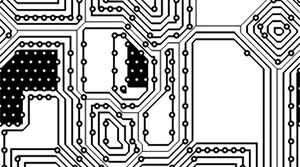


更多建议: